Acer GT7700-UQ9300A Support and Manuals
Get Help and Manuals for this Acer Computers item
This item is in your list!

View All Support Options Below
Free Acer GT7700-UQ9300A manuals!
Problems with Acer GT7700-UQ9300A?
Ask a Question
Free Acer GT7700-UQ9300A manuals!
Problems with Acer GT7700-UQ9300A?
Ask a Question
Popular Acer GT7700-UQ9300A Manual Pages
User Manual - Page 2


... system, or transmitted, in the space provided below. Acer Incorporated.
Aspire G7200 Series User's Guide Original Issue: 08 / 2008
Changes may be incorporated in new editions of this publication may be made periodically to the information in this manual or supplementary documents and publications. No part of this publication without the prior written permission...
User Manual - Page 4


...'s AC adapter is not properly grounded may result in performance, indicating a need
to replace the power cord set . Do not insert the plug into the product • The product was spilled into a non-grounded power outlet. Refer all servicing to service this product yourself, as opening or removing covers may interfere with the performance...
User Manual - Page 34


Important: If you install two IDE devices on the same cable, you must configure the drives separately to master / slave mode by the vendors for jumper setting instructions. Refer to turn off or reset the computer when user testing the system. IDE connector
The IDE1 connector supports IDE hard disk drives, optical disk drives, and...
User Manual - Page 40


...Refer to the floor and your feet resting flat on the floor.
• Rest your body on the chair back. Positioning your body. 28
3 Setting up your system. If you have a chair that tilts, lock the tilt knobs so that your chair will make you...
Having the right kind of equipment.
Here are going to consider:
Adjusting your chair height in such a way that you 'll be properly supported.
User Manual - Page 43


...S-video port located on the rear panel of your computer to the monitor manual for additional instructions and information.
Note: Refer to serve as one. It also allows your... computer. With the system's onboard NVIDIA nForce chipset and DualNet technology, you have a monitor that supports ...
User Manual - Page 44


... computer. If they don't match, change your computer's voltage setting according to your video game console for detailed connection and configuration information... setting. Note: Consult your network system administrator or operating system manual for more information.
Connect to power
Caution: Before you proceed, check the voltage range in your network setup.
English
32
3 Setting ...
User Manual - Page 60


Actual device models may vary by geographic region. English
48
4 Using your desktop
USB devices
Universal Serial Bus (...you to connect additional USB devices to connect more USB devices.
With USB, complex cable connections can be eliminated. These ports support USB 2.0 high-performance external devices such as joystick, steering wheels, rumble pads, or foot pedals). To connect a USB ...
User Manual - Page 68


... sockets or
component connectors. 5 See the following sections for specific instructions on page 58. 3 Follow the ESD precautions described above before handling components. Always observe the following sections unless you are ready to install it.
2 Wear a wrist grounding strap and attach it to a metal part of the computer before handling a
computer component. 4 Remove any...
User Manual - Page 80


... of the DIMMs installed in the channel A slots must be installed in pairs and in...installed only in certain configurations. If you are replacing an existing DIMM, install the new DIMM in the same slot where you removed the DIMM. English
68
6 Upgrading... to install a new memory module, proceed to the next section for related procedure, then observe the post-installation instructions described ...
User Manual - Page 83
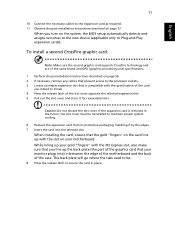
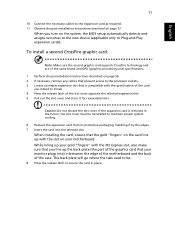
...system, the BIOS setup automatically detects and assigns resources to the new device (applicable only to install. 4 Press ...back plate (the part of the same brand and GPU (graphics processing unit) specifications.
1 Perform the preinstallation instructions described on page ...place.
To install a second CrossFire graphic card:
Note: Make sure the second graphic card supports CrossFire technology ...
User Manual - Page 86


...to its original default factory settings. However, if the diagnostic utility still reports a problem, then you are using... a power strip, make necessary fixes.
If pressing a key does not work , contact your system, see "Acer...that may arise during Windows setup into an electrical outlet....recovering your dealer or technical support center for assistance. If ...
User Manual - Page 87


...on the hard disk or disk. System cannot write data on the good disk there may be a problem with the drive. English
75
The printer does not work.
Check the following : • Make sure...For additional information concerning the printer, refer to the lineout jack of your dealer or technical support center for the Volume icon on the icon and deselect the Mute option. Check the following : •...
User Manual - Page 95


...acer.com/support/certificate.htm for complete documents.) Compliant with Russian regulatory certification
Modem notices
Notice for EU countries
Hereby, Acer, declares that contains, among other relevant provisions of your service...you an opportunity to maintain uninterrupted telephone service. Notice: Canadian users
This Class B digital apparatus complies with Part 15 of the FCC rules.
If ...
User Manual - Page 96


...CSA Certified Telecommunication Line Cord. If the problem is designed. This device must be set to determine if it is with Telecom's Specifications: This includes customer equipment previously labelled ... all of Telecom's network services.
2 This equipment is not capable, under all respects with another item of Telepermitted equipment of a different make or model, nor does it provide...
User Manual - Page 97


... period for any single manual call initiation, and
&#... such problems occur, the user should NOT contact the telecom Fault Service.
8...support pulse dialing.
7 Use of pulse dialing, when this equipment is connected to the same line as other equipment, may give rise to Telecom's 111 Emergency Service.
6 This device is equipped with Telecom's specifications, the associated equipment shall be set...
Acer GT7700-UQ9300A Reviews
Do you have an experience with the Acer GT7700-UQ9300A that you would like to share?
Earn 750 points for your review!
We have not received any reviews for Acer yet.
Earn 750 points for your review!
