Acer G233HL Support and Manuals
Popular Acer G233HL Manual Pages
User Manual - Page 2


... respect to notify any means, electronically, mechanically, by any person of this manual or supplementary documents and publications. All correspondence concerning your computer. Acer LCD Monitor User Guide
Model number Serial number Date of purchase Place of purchase
Acer and the Acer logo are registered trademarks of merchantability or fitness for identification purposes only and...
User Manual - Page 3


... LCD monitor and do not indicate a problem. • Due to make sure the flicker disappears. • You may remain after switching the image, when the same image is displayed for future reference. Follow all the time. • Due to wipe the screen and cabinet front and sides.
Cleaning your safety and comfort
Safety instructions...
User Manual - Page 4


...Manufacture : Manufacture :
Model: Model:
Model) Model)
Using electrical power...monitor, do not increase it could result in installation...parts that could be placed near or over a radiator or heat register, or in a built-in a fire or electric shock. Warnings
• Do not use it clearly and comfortably and without distortion.
• After setting..., follow these instructions.
• ...
User Manual - Page 5


... instructions
v Warning!
Make sure the power outlet is a safety feature.
Note: The grounding pin also provides good protection from the wall outlet and refer servicing to qualified service ...plug.
Product servicing
Do not attempt to service this product yourself, as opening or removing covers may result in performance, indicating a need to replace the power cord set . English
...
User Manual - Page 9


... Tel: +39-02-939-921 ,Fax: +39-02 9399-2913
www.acer.it
Hereby declare that: Product: Trade Name: Model Number: SKU Number:
LCD Monitor Acer S200HL S200HL xxxxxx ("x" = 0~9, a ~ z, A ~ Z, or blank... comply with the requirements.
EN55024 -. Year to establishing a framework for the setting of ecodesign requirements for energy-related product.
ix EN55022, AS/NZS CISPR22 Class...
User Manual - Page 10


...for the setting of ecodesign requirements for energy-related product.
ix Jan. 28, 2011
Easy Lai /Manager
Date
Regulation, Acer Inc. EN60950-1
RoHS Directive 2002/95/EC on the Restriction of the Use of the following harmonized standard:
-.
EN61000-3-2, Class D
-. Year to assure that : Product: Trade Name: Model Number: SKU Number:
LCD Monitor Acer S220HQL; S230HL...
User Manual - Page 11


... : 254-298-4000 Fax : 254-298-4147
www.acer.com
Federal Communications Commission Declaration of Conformity
This device complies with Part 15 of Responsible Party: Contact Person: Phone No.: Fax No.:
LCD Monitor S200HL S200HL xxxxxx ("x" = 0~9, a ~ z, A ~ Z or Blank) Acer America Corporation 333 West San Carlos St. English
Acer America Corporation
333 West San Carlos St., San...
User Manual - Page 12


... this declaration:
Product: Model Number: SKU Number: Name of Responsible Party: Address of the FCC Rules. S230HL S220HQL xxxxxx ; Tel : 254-298-4000 Fax : 254-298-4147
www.acer.com
Federal Communications Commission Declaration of Conformity
This device complies with Part 15 of Responsible Party: Contact Person: Phone No.: Fax No.:
LCD Monitor S220HQL ; San...
User Manual - Page 13


... your safety and comfort iii
Safety instructions
iii
Special notes on LCD monitors
iii
Cleaning your monitor
iii
Accessibility
iv
Safe listening
iv
Warnings
iv
Using electrical power
iv
Product servicing
v
Potentially explosive environments
vi
Additional safety information
vi
IT Equipment Recycling Information
vi
Disposal instructions
vi
LCD pixel statement
vii
Tips and...
User Manual - Page 16
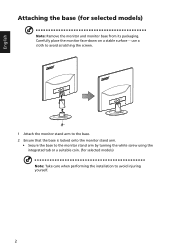
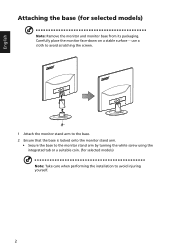
... locked onto the monitor stand arm.
• Secure the base to the monitor stand arm by turning the white screw using the integrated tab or a suitable coin. (for selected models)
Note: Remove the monitor and monitor base from its packaging. English
Attaching the base (for selected models) Note: Take care when performing the installation to avoid injuring...
User Manual - Page 22
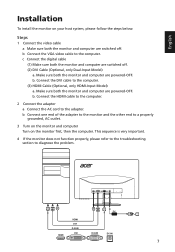
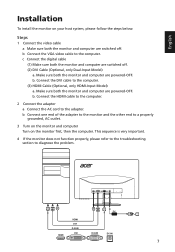
... not function properly, please refer to the troubleshooting section to the adapter. English
Installation
To install the monitor on the monitor first, then the computer. Connect the HDMI cable to the computer.
2 Connect the adapter a Connect the AC cord to diagnose the problem. c Connect the digital cable (1) Make sure both the monitor and computer are switched off . DVI HDMI
D-SUB...
User Manual - Page 23


... power on /off. Press the
< / > button to change the settings of your display.
5 Empowering Key Press this button to open the Acer eColor Management OSD and access the scenario modes.
8 Users controls
English
Panel...button for two seconds to activate the Auto Adjustment function and the monitor will automatically optimize the display position, focus, and clock of the current function.
3 ...
User Manual - Page 24


...
Press any of your monitor. (Optional, only Dual-Input Model or HDMI-Input Model)
Acer eColor Management
Operation instructions
1 Press the Empowering Key to open the Acer eColor Management OSD menu ...you quickly select the most commonly accessed settings. Auto Menu
Press the Auto button to activate the Auto Adjustment function and the monitor will automatically optimize the display position, ...
User Manual - Page 25


... scenes in unsuitably-lit environments. Your LCD monitor is for making various adjustments and settings. Settings can use the OSD menu to suit any ...display capability.
Actual product specifications may vary.
Press the Menu button to reduce power consumption. You can be fine-tuned to adjust the picture quality, OSD timeout, and general settings.
10 Pictures and photographs ...
User Manual - Page 29


... LCD monitor for a few seconds after adjusting the size of graphics adapter and monitor is switched on the screen.)
Blue
Remedy Using the OSD menu, adjust brightness and contrast to maximum or reset to the monitor.
Wait for servicing, please check the troubleshooting list below to see if you can self-diagnose the problem.
Check if the specification...
Acer G233HL Reviews
Do you have an experience with the Acer G233HL that you would like to share?
Earn 750 points for your review!
We have not received any reviews for Acer yet.
Earn 750 points for your review!

