Acer Extensa 7630ZG Support and Manuals
Get Help and Manuals for this Acer Computers item
This item is in your list!

View All Support Options Below
Free Acer Extensa 7630ZG manuals!
Problems with Acer Extensa 7630ZG?
Ask a Question
Free Acer Extensa 7630ZG manuals!
Problems with Acer Extensa 7630ZG?
Ask a Question
Popular Acer Extensa 7630ZG Manual Pages
Acer Extensa Notebook Series Generic User Guide - Page 2


... and specifically disclaims the implied warranties of merchantability or fitness for any person of such revisions or changes. Changes may be incorporated in this manual or supplementary documents and publications. Although care has been taken to ensure accuracy, this publication may be liable for a particular purpose. No part of Acer Incorporated. Record the model number...
Acer Extensa Notebook Series Generic User Guide - Page 13


... options and troubleshooting. This guide contains detailed information on such subjects as provided in the specific warranty information contained in the AcerSystem User Guide nothing contained in certain models of guides*: First off, the Just for errors contained in the model you purchased. Information for your notebook. For instructions on how to complete the installation. xiii
First...
Acer Extensa Notebook Series Generic User Guide - Page 17


... AC adapter
xiv
Taking care of your battery pack
xv
Cleaning and servicing
xv
Acer Empowering Technology
1
Launching Acer Empowering Technology
1
Empowering Technology password
2
Acer ePower Management
(only for certain models)
4
Acer eRecovery Management
(only for certain models)
6
Windows Mobility Center
8
Indicators
9
Easy-launch buttons
10
Productivity keys
(only for...
Acer Extensa Notebook Series Generic User Guide - Page 18


...models)
18
Acer Bio-Protection (only for certain models)
19
Acer GridVista (dual-display compatible)
20
Frequently asked questions
22
Requesting service
25
International Travelers Warranty (ITW)
25
Before you call
25
Battery pack
26
Battery pack characteristics
26
Maximizing the battery's life
26
Installing...
Using passwords
34
Entering passwords
35
Setting passwords
35
...
Acer Extensa Notebook Series Generic User Guide - Page 28


..., wireless networking on or off , external display settings, display orientation and synchronization status. Windows Mobility Center also includes Acer-specific settings like Bluetooth Add Device (if applicable), sharing folders overview/sharing service on /off , and a shortcut to fit the situation as you can quickly configure your Acer system to the Acer user guide, drivers and utilities.
Acer Extensa Notebook Series Generic User Guide - Page 40
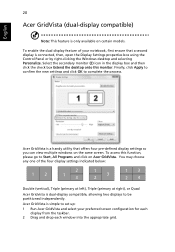
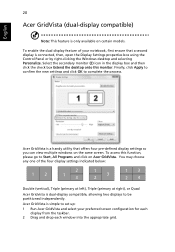
... desktop onto this function, please go to set up: 1 Run Acer GridVista and select your notebook, first ensure that a second display is a handy utility that offers four pre-defined display settings so you can view multiple windows on certain models. Finally, click Apply to confirm the new settings and click OK to be partitioned independently. To...
Acer Extensa Notebook Series Generic User Guide - Page 43
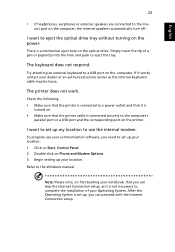
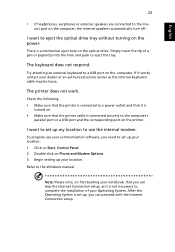
... is
turned on Phone and Modem Options. 3 Begin setting up my location to complete the installation of a pen or paperclip into the hole and push to the Windows manual. Refer to eject the tray. After the Operating System is not necessary to use the internal modem.
The keyboard does not respond.
I want to eject the...
Acer Extensa Notebook Series Generic User Guide - Page 45
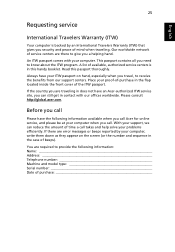
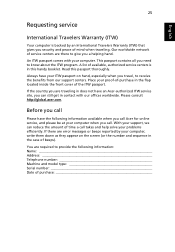
... to give you need to receive the benefits from our support centers. If there are there to provide the following information available when you call Acer for online service, and please be at your computer when you can reduce the amount of service centers are error messages or beeps reported by an International Travelers Warranty...
Acer Extensa Notebook Series Generic User Guide - Page 54
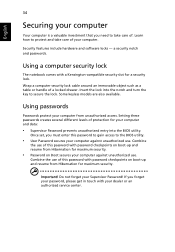
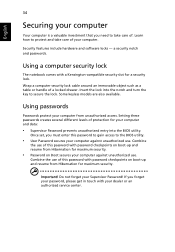
... service center. Some keyless models are also available.
Using a computer security lock
The notebook comes with a Kensington-compatible security slot for your computer and data:
• Supervisor Password prevents unauthorized entry into the notch and turn the key to secure the lock. Learn how to protect and take care of. a security notch and passwords. Setting...
Acer Extensa Notebook Series Generic User Guide - Page 59


... implementation allows tidy setup and fast connection. CardBus improves on cards for certain models)
HDMI (High-Definition Multimedia Interface) is an industry-supported, uncompressed, all-...install and use the card, and its functions. Use the HDMI port on your card's manual for details on them. HDMI provides an interface between any compatible digital audio/video source, such as a set...
Acer Extensa Notebook Series Generic User Guide - Page 80
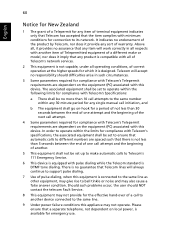
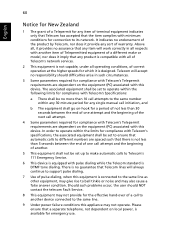
..., it imply that any item will always continue to support pulse dialing.
7 Use of another.
5 This equipment shall not be set to ensure that automatic calls to different numbers are dependent on the equipment (PC) associated with Telecom's specifications, the associated equipment shall be set to operate within the following limits for compliance with...
Acer Extensa Notebook Series Generic User Guide - Page 86
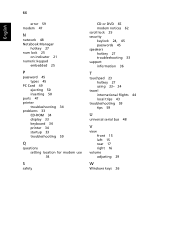
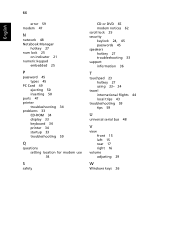
... 50 inserting 50
ports 47 printer
troubleshooting 34 problems 33
CD-ROM 34 display 33 keyboard 34 printer 34 startup 33 troubleshooting 59
Q
questions setting location for modem use 34
S
safety
CD or DVD 65 modem notices 62 scroll lock 25 security keylock 24, 45 passwords 45 speakers hotkey 27 troubleshooting 33 support information 36
T
touchpad 23 hotkey...
Pre-Install Intel® AHCI Driver for Windows XP® Operating System - Page 1


... drive and then boot up from the Microsoft® Windows XP® Professional/Home Edition Setup Disc to a blank 1.44MB floppy diskette. Pre-Install Intel® AHCI Driver for Windows XP® Operating System
Pre-Installation Using the F6 Method
Notes: Before you start to install Microsoft® Windows XP® operating system, you will need an optical...
Quick Start Guide - Page 2


... are registered trademarks of this manual or supplementary documents and publications. Copyright © 2008. All Rights Reserved. Extensa 7630/7630Z/7230 Series Notebook PC
Model number Serial number Date of purchase Place of Acer Incorporated. No part of this publication without the prior written permission of purchase
Acer and the Acer logo are used herein for a particular...
Quick Start Guide - Page 3


... first.
The Extensa Series Generic User Guide contains useful information applying to complete the installation. Follow the instructions on AcerSystem User Guide. 3
First things first
We would like to use your Acer notebook, we have designed a set of guides:
First off, the Just for Starters... For instructions on such subjects as Acer's Empowering Technology, using the keyboard, audio...
Acer Extensa 7630ZG Reviews
Do you have an experience with the Acer Extensa 7630ZG that you would like to share?
Earn 750 points for your review!
We have not received any reviews for Acer yet.
Earn 750 points for your review!
