Acer Extensa 5620ZG Support and Manuals
Get Help and Manuals for this Acer Computers item
This item is in your list!

View All Support Options Below
Free Acer Extensa 5620ZG manuals!
Problems with Acer Extensa 5620ZG?
Ask a Question
Free Acer Extensa 5620ZG manuals!
Problems with Acer Extensa 5620ZG?
Ask a Question
Most Recent Acer Extensa 5620ZG Questions
Popular Acer Extensa 5620ZG Manual Pages
Extensa 5620/5610/5210/5220 Users Guide EN - Page 2


... purposes only and belong to the contents hereof and specifically disclaims the implied warranties of purchase information in this publication without the prior written permission of Acer Incorporated.
Extensa 5620/5620Z/5610/5220/5210 Series Notebook PC
Model number Serial number Date of purchase Place of purchase
Acer and the Acer logo are recorded on the label affixed to your...
Extensa 5620/5610/5210/5220 Users Guide EN - Page 12


.... For instructions on how to use your Acer notebook, we have designed a set of guides:
First off
To turn on the computer, simply press and release the power button below the LCD screen beside the easy-launch buttons. It is not installed on your computer, clicking on AcerSystem User's Guide will run the Adobe Reader setup program first...
Extensa 5620/5610/5210/5220 Users Guide EN - Page 16


...-Protection (for selected models)
35
NTI Shadow
36
Acer GridVista (dual-display compatible)
37
Launch Manager
38
Norton Internet Security
38
Frequently asked questions
40
Requesting service
43
International Travelers Warranty (ITW)
43
Before you call
43
Battery pack
44
Battery pack characteristics
44
Maximizing the battery's life
44
Installing and removing the battery...
Extensa 5620/5610/5210/5220 Users Guide EN - Page 24
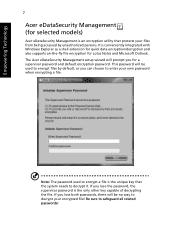
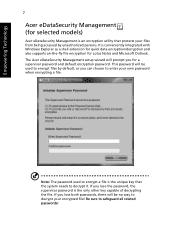
... it. This password will prompt you lose the password, the supervisor password is conveniently integrated with Windows Explorer as a shell extension for quick data encryption/decryption and also supports on-the-fly file encryption for a supervisor password and default encryption password.
If you for Lotus Notes and Microsoft Outlook. The Acer eDataSecurity Management setup wizard will be...
Extensa 5620/5610/5210/5220 Users Guide EN - Page 30
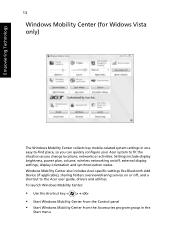
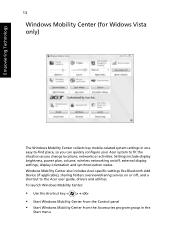
... nworks or activities. Settings include display brightness, power plan, volume, wireless networking on or off, and a shortcut to the Acer user guide, drivers and utilities. Windows Mobility Center also includes Acer-specific settings like Bluetooth Add Device (if applicable), sharing folders overview/sharing service on /off , and a shortcut to the Acer user guide, drivers and utilities.
Extensa 5620/5610/5210/5220 Users Guide EN - Page 36


...8482;pwgriaredleeassbtleecthon4oGloBgyus(ifnogr two soDseIMleMctemdomdoudleesls()d,uoarl-channel support)
• Intel® PRO/Wireless 3945ABG (dual-band tri-mode 802.11a/b/
g) Wi-Fi CERTIFIED® network connection, supporting Acer
SignalUp™ wireless technology (for selected models)
System memory Up to 1/2 GB of DDR2 533/667 MHz memory, upgradeable to 2/4 GB
using two soDIMM modules...
Extensa 5620/5610/5210/5220 Users Guide EN - Page 39
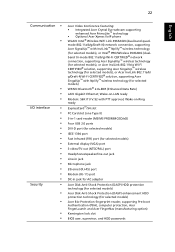
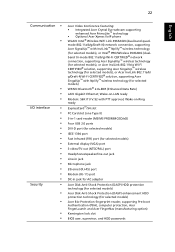
...supporting Acer
MSicnrgoaplhUopn™ewjaicthk Nplify™ wireless technology (for selected models)
Acer Bio-Protection fingerprint reader, supporting Pre-boot Authentication (PBA), computer protection, Acer FingerLaunch and Acer FingerNav (manufacturing option)
Kensington lock slot
BIOS user, supervisor, and HDD passwords...for selected models)
Ethernet (RJ-45) port WPAN: Bluetooth® ...
Extensa 5620/5610/5210/5220 Users Guide EN - Page 45
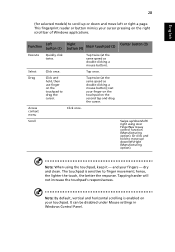
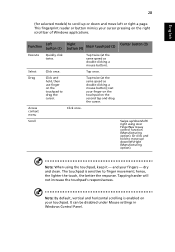
...disabled under Mouse settings in Windows Control Panel. This fingerprint reader or button mimics your finger on the touchpad on the right scroll bar of Windows applications.
Tap once... touchpad. Drag
Click and hold to drag the cursor. Note: When using Acer FingerNav 4-way control function (Manufacturing option). The touchpad is enabled on the ... models) to finger movement;
Extensa 5620/5610/5210/5220 Users Guide EN - Page 59
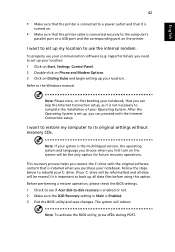
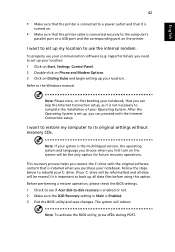
...language you choose when you first turn on Dialing Rules and begin setting up , you can skip the Internet Connection setup, as it is
turned on.
• Make sure that ...operation, please check the BIOS settings. 1 Check to see if Acer disk-to the Windows manual. English
42
• Make sure that the printer is connected to a power outlet and that is installed when you purchase your notebook....
Extensa 5620/5610/5210/5220 Users Guide EN - Page 60


... + at your hard disk.
If the country you are error messages or beeps reported by an International Travelers Warranty (ITW) that gives you security and peace of -purchase in does not have the following information: Name Address Telephone number Machine and model type Serial number Date of the ITW passport.
Read this handy booklet. Please...
Extensa 5620/5610/5210/5220 Users Guide EN - Page 69
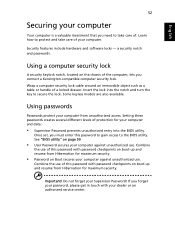
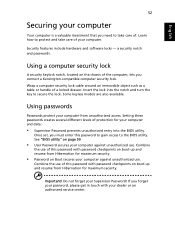
... of the computer, lets you connect a Kensington-compatible computer security lock. Some keyless models are also available.
Once set, you must enter this password with your dealer or an authorized service center.
Combine the use of your computer. a security notch and passwords.
English
52
Securing your computer
Your computer is a valuable investment that you need...
Extensa 5620/5610/5210/5220 Users Guide EN - Page 85
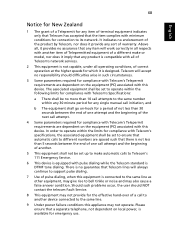
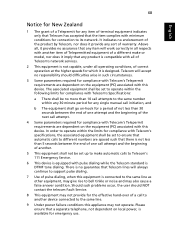
...set up to make or model...single manual call...numbers are dependent on local power...specifications, the associated equipment shall be no responsibility should NOT contact the telecom Fault Service.
8 This equipment may give rise to its network. Above all, it provides no guarantee that any item will always continue to support pulse dialing.
7 Use of the next call attempts to the same number...
Extensa 5620/5610/5210/5220 Users Guide EN - Page 92


... Comission Declaration of Conformity
This device complies with Part 15 of responsible party:
333 West San Carlos St. Operation is subject to the following local manufacturer/importer is responsible for this declaration:
Product name:
Notebook PC
Model number:
MS2205
Machine type:
Extensa 5620/5620Z/5610/5220/5210
SKU number:
Extensa 5620/5620Z/5610/5220/5210-xxxx ("x" = 0 - 9, a -
Extensa 5620/5610/5210/5220 Users Guide EN - Page 93


..., China
Contact Person: Mr. Easy Lai Tel: 886-2-8691-3089 Fax: 886-2-8691-3000 E-mail: easy_lai@acer.com.tw
Hereby declare that: Product: Personal Computer Trade Name: Acer Model Number: MS2205 Machine Type: Extensa 5620/5620Z/5610/5220/5210 SKU Number: Extensa 5620/5620Z/5610/5220/5210-xxxx ("x" = 0~9, a ~ z, or A ~ Z) Is compliant with the essential requirements and other relevant provisions of...
Extensa 5620/5610/5210/5220 Users Guide EN - Page 96


...
memory installing 59
messages error 63
modem 54
N
network 55 Notebook Manager
hotkey 33 num lock 31
on indicator 24 numeric keypad
embedded 31
P
password 52 types 52
PC Card 57 ejecting 57 inserting 57
ports 54 printer
troubleshooting 41 problems 40
CD-ROM 41 display 40 keyboard 41 printer 41 startup 40 troubleshooting 63
Q
questions setting...
Acer Extensa 5620ZG Reviews
Do you have an experience with the Acer Extensa 5620ZG that you would like to share?
Earn 750 points for your review!
We have not received any reviews for Acer yet.
Earn 750 points for your review!
