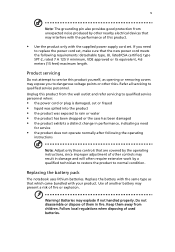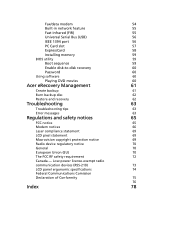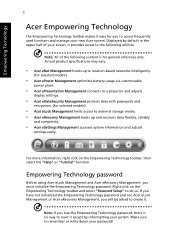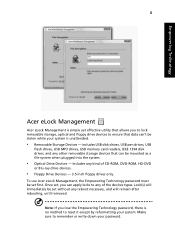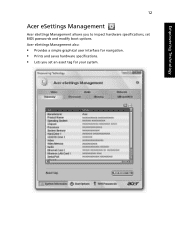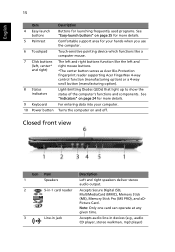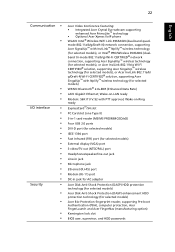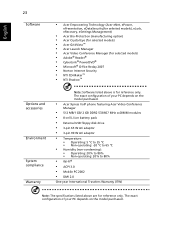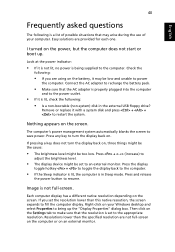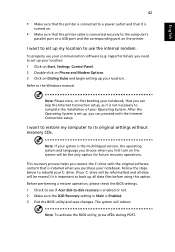Acer Extensa 5620ZG Support Question
Find answers below for this question about Acer Extensa 5620ZG.Need a Acer Extensa 5620ZG manual? We have 1 online manual for this item!
Question posted by mdzakirerrorsolution on July 27th, 2012
How To Make Bios Pass Woard Free
The person who posted this question about this Acer product did not include a detailed explanation. Please use the "Request More Information" button to the right if more details would help you to answer this question.
Current Answers
Related Acer Extensa 5620ZG Manual Pages
Similar Questions
Goverment Free Laptop Wifi Activating
my goverment laptop wifi is not responding . how to fix and operate the wifi in my system ? where is...
my goverment laptop wifi is not responding . how to fix and operate the wifi in my system ? where is...
(Posted by muthubaby333 10 years ago)
How To Replace A Cmos Battery In Acer Laptop Extensa 4420
(Posted by Spameri 10 years ago)
How To Pass The Hdd Password To The Bios Password And Reboot Laptop
hae,my laptop haqd drive crashed so i had to purchase another hard drive,after doing so,every time i...
hae,my laptop haqd drive crashed so i had to purchase another hard drive,after doing so,every time i...
(Posted by danchezgaucho 10 years ago)