Acer Extensa 5430 Support and Manuals
Get Help and Manuals for this Acer Computers item
This item is in your list!

View All Support Options Below
Free Acer Extensa 5430 manuals!
Problems with Acer Extensa 5430?
Ask a Question
Free Acer Extensa 5430 manuals!
Problems with Acer Extensa 5430?
Ask a Question
Popular Acer Extensa 5430 Manual Pages
Extensa 5130/5430 Quick Guide - Page 2
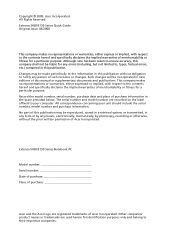
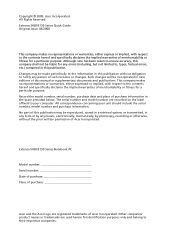
..., purchase date and place of purchase information in new editions of Acer Incorporated. The serial number and model number are registered trademarks of this manual or supplementary documents and publications. No part of Acer Incorporated.
Copyright © 2008. Extensa 5430/5130 Series Notebook PC
Model number Serial number Date of purchase Place of merchantability or fitness for...
Extensa 5130/5430 Quick Guide - Page 3
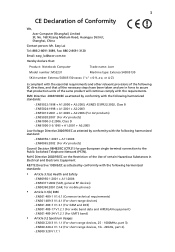
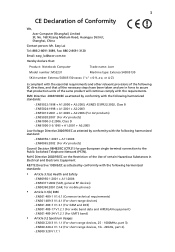
....1.1 (For short range devices, 25 - 1000MHz, part 3). -.EN300 440-2 V1.1.2 (For short range devices, 1G - 20GHz, part 2). -.EN300 328 V1.7.1 RoHS Directive 2002/95/EC... 886-2-8691-3120
Email: easy_lai@acer.com.tw
Hereby declare that:
Product: Notebook Computer
Trade name: Acer
Model number: MS2231
Machine type: Extensa 5430/5130
SKU number: Extensa 5430/5130-xxxxx ("x" = 0-9, ...Network (PSTN).
Extensa 5130/5430 Quick Guide - Page 4
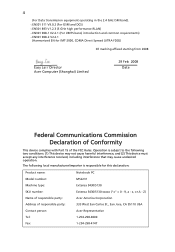
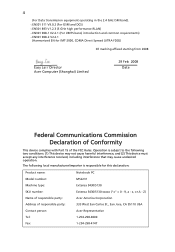
... (UTRA FDD))
CE marking affixed starting from 2008
Easy Lai / Director Acer Computer (Shanghai) Limited
29 Feb 2008 Date
Federal Communications Commission Declaration of Conformity
This device complies with Part 15 of responsible party: Contact person: Tel: Fax:
Notebook PC MS2231 Extensa 5430/5130 Extensa 5430/5130-xxxxx ("x" = 0 - 9, a - Z) Acer America Corporation 333 West San Carlos...
Extensa 5130/5430 Quick Guide - Page 5


...the screen to use your Acer notebook, we have designed a set of the series, but not necessarily in these guides shall constitute a representation or warranty by Acer with regard to the AcerSystem User Guide. Acer expressly disclaims any liability for errors contained in Portable Document Format (PDF) and comes preloaded on how to complete the installation. Follow the instructions on...
TravelMate 5230/5530, Extensa 5430/5130 Service Guide - Page 30
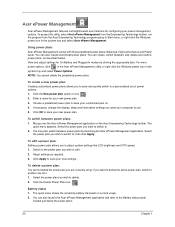
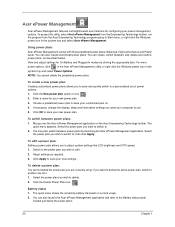
... to adjust system settings like LCD brightness and CPU speed. 1. Acer ePower Management
Acer ePower Management features a straightforward user interface for your new power plan.
3. To access this utility, select Acer ePower Management from the Empowering Technology toolbar, run the program from the Acer Empowering Technology program group in Start menu, or right-click the Windows power icon in...
TravelMate 5230/5530, Extensa 5430/5130 Service Guide - Page 31
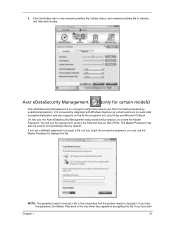
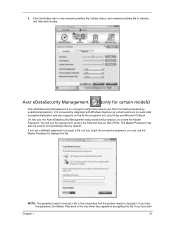
... Personal Secure Disk (PSD). 3. Click the Battery tab to decrypt the file. Acer eDataSecurity Management
(only for Lotus Notes and Microsoft Outlook. It is conveniently integrated with Windows Explorer as a shell extension for quick data encryption/decryption and also supports on-the-fly file encryption for certain models)
Acer eDataSecurity Management is an encryption utility that...
TravelMate 5230/5530, Extensa 5430/5130 Service Guide - Page 39
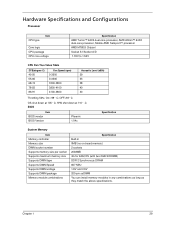
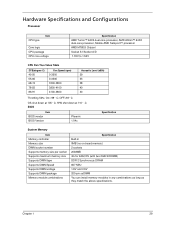
...° C; H/W shot down at 110 ° .C BIOS
Item BIOS vendor BIOS Version
Phoenix 1.04c
Specification
System Memory
Item Memory controller Memory size DIMM socket number Supports memory size per socket Supports maximum memory size Supports DIMM type Supports DIMM Speed Supports DIMM voltage Supports DIMM package Memory module combinations
Specification Built-in 0MB (no on-board memory...
TravelMate 5230/5530, Extensa 5430/5130 Service Guide - Page 53
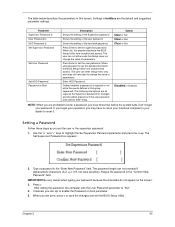
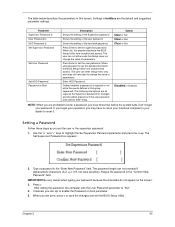
... used to change the value of the hard disk password. Press e.
Don't forget your password because the characters do not appear on the screen.
3. The table below describes the parameters in this password protects the BIOS Setup Utility from unauthorized access. Press Enter to reset it.
Chapter 2
43 The
Set Supervisor Password box appears:
2. When you have right to enter...
TravelMate 5230/5530, Extensa 5430/5130 Service Guide - Page 57
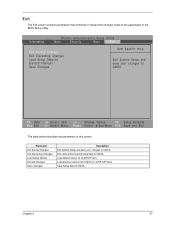
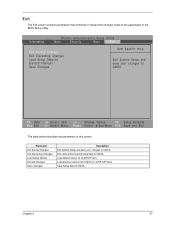
...2
47
Load previous values from CMOS for all SETUP items. Save Setup Data to CMOS. Information
Phoenix SecureCore(tm) Setup Utility
Main
Security
Boot
Exit
Exit Saving Changes Exit Discarding Changes Load Setup Defaults Discard Changes Save Changes
Item Specific Help
Exit System Setup and save your changes to CMOS.
Exit
The Exit screen contains parameters that confirmed or discard...
TravelMate 5230/5530, Extensa 5430/5130 Service Guide - Page 58


... flash utilities to update the system BIOS flash ROM. The flash utility has auto-execution function.
48
Chapter 2 If the battery pack does not
contain enough power to run the Flash utility. Prepare a bootable diskette. 2.
NOTE: Please use the AC adaptor power supply when you use the Flash. NOTE: Do not install memory-related drivers (XMS, EMS, DPMI...
TravelMate 5230/5530, Extensa 5430/5130 Service Guide - Page 59
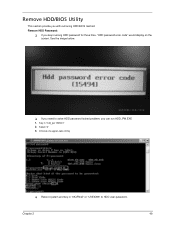
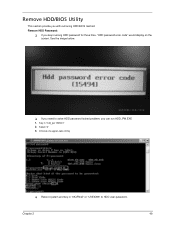
..." to solve HDD password locked problem, you can run HDD_PW.EXE 1. Chapter 2
49 Remove HDD/BIOS Utility
This section provide you with removing HDD/BIOS method: Remove HDD Password:
K If you need to HDD user password. K If you key in "hdd_pw 15494 0" 2. Key in wrong HDD password for three time, "HDD password error code" would display on the screen. See the image...
TravelMate 5230/5530, Extensa 5430/5130 Service Guide - Page 119


.... Index of Error Messages
Error Code List Error Codes
006
010 070 071 072 110
Error Messages
Equipment Configuration Error Causes: 1.
"Load Default Settings" in BIOS Setup Utility. IDE Primary Channel Master Drive Error (THe causes will shut down system, no message will show message. Chapter 4
109 CPU BIOS Update Code Mismatch 2. Replace and run Setup System CMOS checksum bad...
TravelMate 5230/5530, Extensa 5430/5130 Service Guide - Page 125
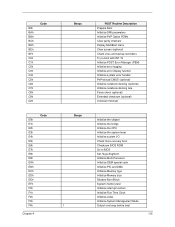
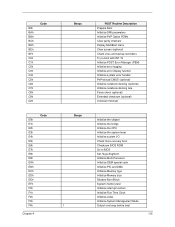
... error display function Initialize system error handler PnPnd dual CMOS (optional) Initialize notebook docking (optional) Initialize notebook docking late Force check (optional) Extended checksum (optional) Unknown interrupt
Initialize the chipset Initialize the bridge Initialize the CPU Initialize the system timer Initialize system I/O Check force recovery boot Checksum BIOS ROM Go to BIOS Set...
TravelMate 5230/5530, Extensa 5430/5130 Service Guide - Page 128
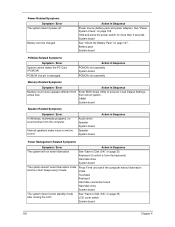
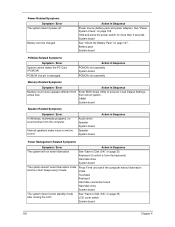
... System board PCMCIA slot assembly
Memory-Related Symptoms
Symptom / Error
Action in Sequence
Power source (battery pack and power adapter).
Touchpad Keyboard Hard disk connection board Hard disk drive System board
The system doesn't enter standby mode after closing the LCD
See "Save to execute "Load Default Settings, then reboot system. LCD cover switch System board
118
Chapter 4
TravelMate 5230/5530, Extensa 5430/5130 Service Guide - Page 131
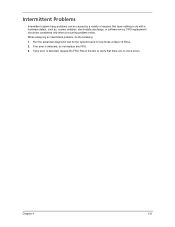
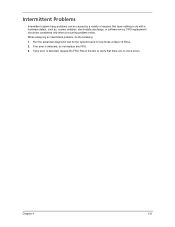
... 10 times. 2. When analyzing an intermittent problem, do with a hardware defect, such as: cosmic radiation, electrostatic discharge, or software errors. Chapter 4
121 FRU replacement should be caused by a variety of reasons that there are no error is detected, replace the FRU. If no more errors. If any error is detected, do not replace any FRU. 3.
Rerun the test...
Acer Extensa 5430 Reviews
Do you have an experience with the Acer Extensa 5430 that you would like to share?
Earn 750 points for your review!
We have not received any reviews for Acer yet.
Earn 750 points for your review!
