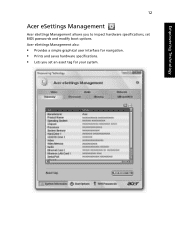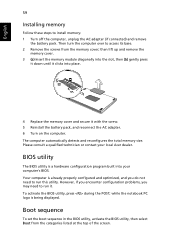Acer Extensa 5210 Support and Manuals
Get Help and Manuals for this Acer Computers item

View All Support Options Below
Free Acer Extensa 5210 manuals!
Problems with Acer Extensa 5210?
Ask a Question
Free Acer Extensa 5210 manuals!
Problems with Acer Extensa 5210?
Ask a Question
Most Recent Acer Extensa 5210 Questions
Acer Extensa 5210
where to find out the size of it and how many GB it has and the info on it as I need to know as im b...
where to find out the size of it and how many GB it has and the info on it as I need to know as im b...
(Posted by fishingcrabs 11 years ago)
How Can I Get Product Key To Complete The Windows Activation For Acer Extensa 56
(Posted by JOMa 12 years ago)
Acer Extensa 5210 Videos
Popular Acer Extensa 5210 Manual Pages
Acer Extensa 5210 Reviews
We have not received any reviews for Acer yet.