Acer Extensa 5210 Support Question
Find answers below for this question about Acer Extensa 5210.Need a Acer Extensa 5210 manual? We have 2 online manuals for this item!
Question posted by JOMa on June 14th, 2011
How Can I Get Product Key To Complete The Windows Activation For Acer Extensa 56
The person who posted this question about this Acer product did not include a detailed explanation. Please use the "Request More Information" button to the right if more details would help you to answer this question.
Current Answers
There are currently no answers that have been posted for this question.
Be the first to post an answer! Remember that you can earn up to 1,100 points for every answer you submit. The better the quality of your answer, the better chance it has to be accepted.
Be the first to post an answer! Remember that you can earn up to 1,100 points for every answer you submit. The better the quality of your answer, the better chance it has to be accepted.
Related Acer Extensa 5210 Manual Pages
Extensa 5620/5610/5210/5220 Users Guide EN - Page 2


...and specifically disclaims the implied warranties of such revisions or changes. Other companies' product names or trademarks are registered trademarks of this publication without the prior written ...the space provided below.
Extensa 5620/5620Z/5610/5220/5210 Series Notebook PC
Model number Serial number Date of purchase Place of purchase
Acer and the Acer logo are used herein for...
Extensa 5620/5610/5210/5220 Users Guide EN - Page 9


...product has been shipped enabled for comfortable use
Computer users may lead to 50% less energy than conventional equipment. Tips and information for power management:
• Activate display' Sleep mode within 15 minutes of user inactivity. • Activate... management settings can be done through Acer ePower
Management. As an ENERGY STAR partner, Acer Inc. Users are turned off position...
Extensa 5620/5610/5210/5220 Users Guide EN - Page 12


...See "Front view" on AcerSystem User's Guide.
Basic care and tips for Starters... For more productive, please refer to the AcerSystem User's Guide. Note: Viewing the file requires Adobe Reader. ... contains detailed information on the screen to complete the installation. xii
First things first
We would like to thank you for making an Acer notebook your choice for your notebook.
It...
Extensa 5620/5610/5210/5220 Users Guide EN - Page 15
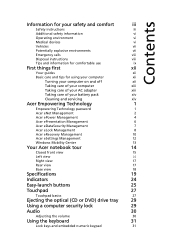
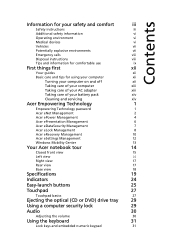
...Acer Empowering Technology
1
Empowering Technology password
1
Acer eNet Management
2
Acer ePower Management
4
Acer ePresentation Management
6
Acer eDataSecurity Management
7
Acer eLock Management
8
Acer eRecovery Management
10
Acer eSettings Management
12
Windows Mobility Center
13
Your Acer... the volume
30
Using the keyboard
31
Lock keys and embedded numeric keypad
31
Extensa 5620/5610/5210/5220 Users Guide EN - Page 16


Windows keys
32
Hotkeys
33
Special keys
34
Using the system utilities
35
Acer Bio-Protection (for selected models)
35
NTI Shadow
36
Acer GridVista (dual-display compatible)
37
Launch Manager
38
Norton Internet Security
38
Frequently asked questions
40
Requesting service
43
International Travelers Warranty (ITW)
43
Before ...
Extensa 5620/5610/5210/5220 Users Guide EN - Page 24
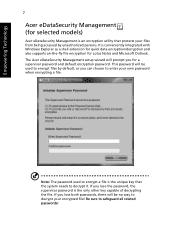
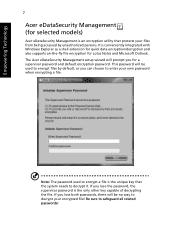
...you for Lotus Notes and Microsoft Outlook. The Acer eDataSecurity Management setup wizard will be used to encrypt a file is the unique key that protects your files from being accessed by ...the only other key capable of decrypting the file. If you lose both passwords, there will prompt you lose the password, the supervisor password is conveniently integrated with Windows Explorer as a...
Extensa 5620/5610/5210/5220 Users Guide EN - Page 30
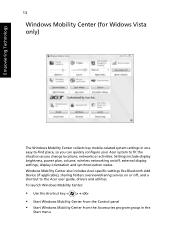
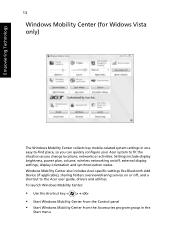
... shortcut key < > + • Start Windows Mobility Center from the Control panel • Start Windows Mobility Center from the Accessories program group in one easy-to-find place, so you can quickly configure your Acer system to fit the situation as you can quickly configure your Acer system to fit the
• situUasteiotnhaessyhoourtcchuatnkgeey lns+, nworks or activities...
Extensa 5620/5610/5210/5220 Users Guide EN - Page 42
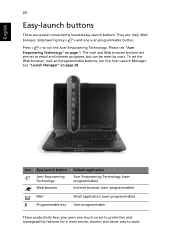
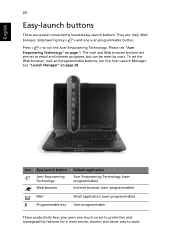
... Empowering Technology" on page 38. Icon Easy-launch button
Acer Empowering Technology
Web browser
Default application
Acer Empowering Technology (userprogrammable)
Internet browser (user-programmable)
Mail
Email application (user-programmable)
P
Programmable key User-programmable
Three productivity keys give users one user-programmable button. See "Launch Manager" on page 1. The mail...
Extensa 5620/5610/5210/5220 Users Guide EN - Page 43
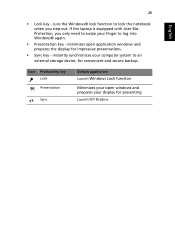
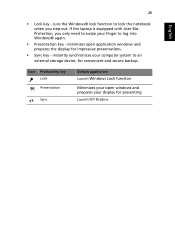
... prepares your display for impressive presentations.
• Sync key - instantly synchronizes your finger to log into Windows® again.
• Presentation key -
runs the Windows® lock function to an external storage device, for convenient and secure backup. If the laptop is equipped with Acer BioProtection, you only need to swipe your computer system to lock...
Extensa 5620/5610/5210/5220 Users Guide EN - Page 48


English
31
Using the keyboard
The keyboard has full-sized keys and an embedded numeric keypad, separate cursor, lock, Windows, function and special keys. Lock keys and embedded numeric keypad
The keyboard has three lock keys which you press the up or down arrow keys respectively.
The keys function as a calculator (complete with some applications.
Hold while using
control...
Extensa 5620/5610/5210/5220 Users Guide EN - Page 49


... you 're not connected to cycle through programs on the taskbar
< > + : Open Ease of Windows Vista or Windows XP, some shortcuts may not function as clicking the right mouse button; English
32
Windows keys
The keyboard has two keys that perform Windows-specific functions.
This key has the same effect as described.
it launches the Start menu.
Extensa 5620/5610/5210/5220 Users Guide EN - Page 50


... screen, external monitor (if connected) and both. Increases the sound volume. To activate hotkeys, press and hold the key before pressing the other key in Acer Empowering Technology. See "Acer Empowering Technology" on page 1. Puts the computer in Acer Empowering Technology. Press any key to access most of the computer's controls like screen brightness, volume output and...
Extensa 5620/5610/5210/5220 Users Guide EN - Page 52


...integrated with the Microsoft® Windows® operating system. login with the Microsoft® Win
Acer Bio-Protection Fingerprint Solution also ...Acer Bio-Protection Fingerprint
Solution has incorporated protection against unauthorized access to the Acer Bio-ProtectionAcheerlpBifoil-ePsr.otection Fingerprint Solution also web browsers and documents using Acer FingerNav.
Actual product...
Extensa 5620/5610/5210/5220 Users Guide EN - Page 54
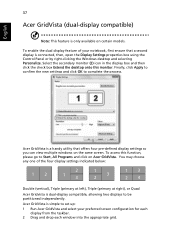
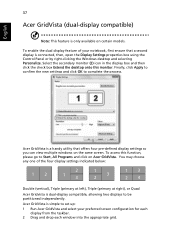
... each
display from the taskbar. 2 Drag and drop each window into the appropriate grid.
Finally, click Apply to confirm the new settings and click OK to be partitioned independently.
Acer GridVista is dual-display compatible, allowing two displays to complete the process. English
37
Acer GridVista (dual-display compatible)
Note: This feature is connected...
Extensa 5620/5610/5210/5220 Users Guide EN - Page 59
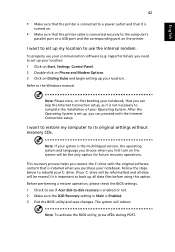
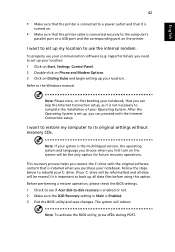
...operation, please check the BIOS settings. 1 Check to see if Acer disk-to-disk recovery is enabled or not. 2 Make sure...set up my location to use your communication software (e.g.
Note: To activate the BIOS utility, press during POST. English
42
• Make... to a power outlet and that it is not necessary to complete the installation of your Operating System. To properly use the internal...
Extensa 5620/5610/5210/5220 Users Guide EN - Page 83


... Russian regulatory certification
Modem notices
Notice for EU countries
Hereby, Acer, declares that this device must provide this equipment. English
English
66
and (2) this notebook PC series is in advance. Declaration of Directive 1999/5/EC. (Please visit http://global.acer.com/products/notebook/reg-nb/index.htm for complete documents.) Compliant with the FCC.
Extensa 5620/5610/5210/5220 Users Guide EN - Page 93


.../EEC as attested by conformity with the following EC directives, and that production units of the following harmonized standard: • EN60950-1:2001 • ...-3000 E-mail: easy_lai@acer.com.tw
Hereby declare that: Product: Personal Computer Trade Name: Acer Model Number: MS2205 Machine Type: Extensa 5620/5620Z/5610/5220/5210 SKU Number: Extensa 5620/5620Z/5610/5220/5210-xxxx ("x" = 0~9, ...
TravelMate 5710 Service Guide - Page 12


... device with 4-way scroll button (manufacturing option) 12 function keys, four cursor keys, two Windows® keys, hotkey controls, embedded numeric keypad, international language support, independent Euro and US dollar sign keys Easy-launch buttons: Acer Empowering Key, Internet, email, user-progammable Productivity keys: Lock, Presentation, Sync Front-access communication switches: WLAN and...
TravelMate 5710 Service Guide - Page 20


...Presentation key - Icon Productivity key Default application
Lock Presentation Sync
Launch Windows Lock function Minimizes your display for impressive presentations. Fully charged:
Press " " to lock the notebook when you only need to swipe your computer system to log into Windows® again. runs the Windows® lock function to run the Acer Launch Manager. If the laptop...
TravelMate 5710 Service Guide - Page 35


... program group in one easy-to-find place, so you can quickly configure your system. Windows Mobility Center
The Windows Mobility Center collects key mobile-related system settings in the Start menu. 25
Chapter 1 Windows Mobility Center also includes Acer-specific settings like Bluetooth Add Device (if applicable), sharing folders overview/sharing service on /off...
Similar Questions
Where Do You Found The Product Key Of V3-471 Acer Laptop
(Posted by andreaparas52 1 year ago)
I Have Product Key For 7560-sb416 Acer But No Disc How To Restore New
(Posted by ematbedilme 9 years ago)
Acer Extensa 5210
where to find out the size of it and how many GB it has and the info on it as I need to know as im b...
where to find out the size of it and how many GB it has and the info on it as I need to know as im b...
(Posted by fishingcrabs 11 years ago)
Can I Change The Complete Panel Of Acer Extensa 5220
(Posted by Syedabdulhafeez555 11 years ago)

