Acer Extensa 5010 Support and Manuals
Get Help and Manuals for this Acer Computers item
This item is in your list!

View All Support Options Below
Free Acer Extensa 5010 manuals!
Problems with Acer Extensa 5010?
Ask a Question
Free Acer Extensa 5010 manuals!
Problems with Acer Extensa 5010?
Ask a Question
Popular Acer Extensa 5010 Manual Pages
User Manual - Page 2


... and specifically disclaims the implied warranties of purchase information in any form or by any person of Acer Incorporated. Record the model number, serial number, purchase date and place of merchantability or fitness for identification purposes only and belong to their respective companies. All correspondence concerning your computer. Extensa 5410/5010 Series Notebook PC
Model number...
User Manual - Page 3
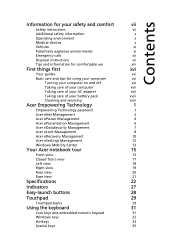
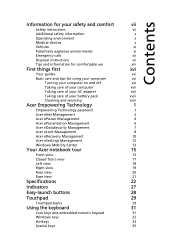
... care of your battery pack
xviii
Cleaning and servicing
xviii
Acer Empowering Technology
1
Empowering Technology password
1
Acer eNet Management
2
Acer ePower Management
4
Acer ePresentation Management
6
Acer eDataSecurity Management
7
Acer eLock Management
8
Acer eRecovery Management
10
Acer eSettings Management
12
Windows Mobility Center
13
Your Acer notebook tour
15...
User Manual - Page 4


...
45
Maximizing the battery's life
45
Installing and removing the battery pack
46
Charging the battery
47
Checking the battery level
47
Optimising battery life
47
Battery-low warning
48
Acer Arcade (for selected models)
49
Finding and playing content
50
Settings
50
Arcade controls
51
Navigation controls
51
Player controls
51
Virtual keyboard
52
Background mode...
User Manual - Page 16
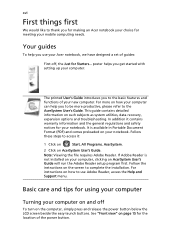
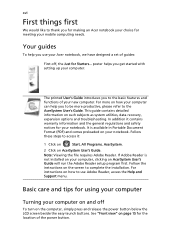
... complete the installation. Follow these steps to access it contains warranty information and the general regulations and safety notices for the location of the power button. Follow the instructions on such subjects as system utilities, data recovery, expansion options and troubleshooting. For instructions on how to use your Acer notebook, we have designed a set of guides:
First off...
User Manual - Page 19


... Management backs up to location-based networks intelligently. • Acer ePower Management optimizes battery usage via customizable
power plans.
• Acer ePresentation Management connects to a projector and adjusts
display settings.
• Acer eDataSecurity Management protects data with passwords and
encryption.
• Acer eLock Management limits access to remember or write down your...
User Manual - Page 20


... appropriate profile when you quickly connect to both wired and wireless networks in Start menu. Acer eNet Management can also set Acer eNet Management to start automatically when you the option to manually adjust the settings to another. To access this utility, select "Acer eNet Management" from the Empowering Technology toolbar or run the program from one...
User Manual - Page 22
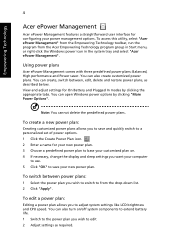
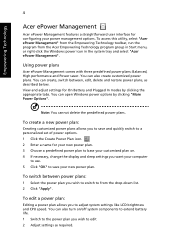
... components to extend battery life. 1 Switch to the power plan you wish to switch to save your power management options. To edit a power plan:
Editing a power plan allows you want your computer
to use. 5 Click "OK" to from the Acer Empowering Technology program group in Start menu, or right-click the Windows power icon...
User Manual - Page 31


..., wireless networking on or off , external display settings, display orientation and synchronization status. Windows Mobility Center also includes Acer-specific settings like Bluetooth Add Device (if applicable), sharing folders overview/sharing service on /off , and a shortcut to fit the situation as you can quickly configure your Acer system to the Acer user guide, drivers and utilities.
User Manual - Page 35


....
6
CIR receiver
Receives signals from a remote control (for selected models).
17
Closed front view
English
# Icon Item
1
Speakers
2
Bluetooth
communication
button/indicator
3
Wireless
communication
button/indicator
4
Power indicator
Description
Left and right speakers deliver stereo audio output. Indicates the status of wireless LAN communication. Enables/disables the...
User Manual - Page 41


... lbs.) for 15.4" LCD model
Extensa 5010 Series
• 358 (W) x 269 (D) x 29.8/33.8 (H) mm (14.1 x 10.6 x
1.17/1.33 inches)
• 2.82kg (6.22 lbs) for 15.4" LCD model • 2.78 kg (6.13 lbs.) for 15" LCD model • ACPI 3.0 CPU power management standard: supports
Standby and Hibernation power-saving modes
• 71 W 4800 mAh Li-ion battery pack (8-cell) •...
User Manual - Page 42


... via Acer OrbiCam™ and optional Acer Bluetooth® VoIP phone (for selected models)
Acer OrbiCam™ 310,000 pixels CMOS camera (for selected models)
Four USB 2.0 ports (three in selected models) Wake-onRing ready High Definition audio support
Two built-in Acer 3DSonic stereo speakers
MS Sound compatible
Built-in microphone ExpressCard™/34 slot (for selected models)
PC Card...
User Manual - Page 44


...PC depends on the model purchased. English
26
Options and accessories
Environment
System compliance
Warranty
• Acer Bluetooth® VoIP phone
• 512 MB, 1 GB or 2 GB DDR2 533/667 MHz soDIMM
modules
• 8/6-cell Li-ion battery... ACPI
• Mobile PC 2002
• DMI 2.0
One-year International Travelers Warranty (ITW)
Note: The specifications listed above are for reference only.
User Manual - Page 56
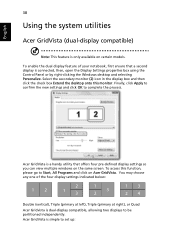
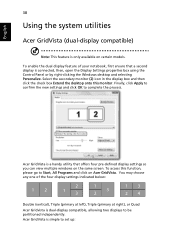
... may choose any one of your notebook, first ensure that offers four pre-defined display settings so you can view multiple windows on the same screen.
Acer GridVista is simple to Start, All Programs and click on certain models. Select the secondary monitor (2) icon in the display box and then click the check box...
User Manual - Page 101


... to its network. The associated equipment shall be set to operate within any 30 minute period for any single manual call initiation, and
b The equipment shall go on the equipment (PC) associated with pulse dialing while the Telecom standard is designed. Telecom will always continue to support pulse dialing.
7 Use of pulse dialing, when this...
User Manual - Page 111


... indicator 27 memory
installing 73 messages
error 79 modem 68
N
network 69 Notebook Manager
hotkey 33 num lock 31
on indicator 27 numeric keypad
embedded 31
P
password 66 types 66
PC Card 71 ejecting 71 inserting 71
ports 68 printer
troubleshooting 42 problems 41
CD-ROM 42 display 41 keyboard 42 printer 42 startup 41 troubleshooting 79
Q
questions setting location...
Acer Extensa 5010 Reviews
Do you have an experience with the Acer Extensa 5010 that you would like to share?
Earn 750 points for your review!
We have not received any reviews for Acer yet.
Earn 750 points for your review!
