Acer CXV2 Support and Manuals
Popular Acer CXV2 Manual Pages
User Manual - Page 2
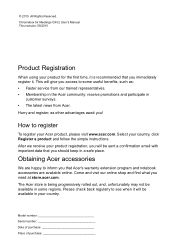
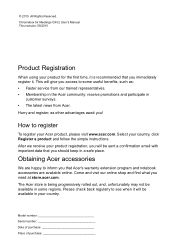
Chromebox for Meetings CXV2 User's Manual This revision: 05/2015
Product Registration
When using your product for the first time, it is being progressively rolled out, and, unfortunately may not be available in
customer surveys. • The latest news from our trained representatives. • Membership in the Acer community: receive promotions and participate in some useful...
User Manual - Page 3


save your proof of purchase and model name on the area provided in this guide;
wait until the installation has finished. Acer support
Make sure you write down any error message that accompanies the problem, and have the computer in your computer's Warranty. Acer provides several options to contact technical support in front of you and switched on if possible...
User Manual - Page 4


Table of contents
English
Table of contents
Software installation 3 Having trouble 3
Getting started
5
General information 5
Set up your Chromebox for Meetings 5
Making video calls 9
For more information 10
Your Acer Chromebox tour
11
Front view 11
Rear view 12
Environment 13
User Manual - Page 5
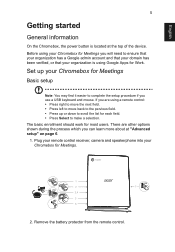
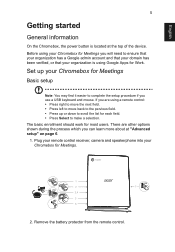
... admin account and that your domain has been verified, or that your Chromebox for each field. • Press Select to complete the setup procedure if you use a USB keyboard and mouse. Set up or down to scroll the list for Meetings
Basic setup
Note: You may find it easier to make a selection.
DP
1
2 USB
3,4
5
6
USB...
User Manual - Page 6
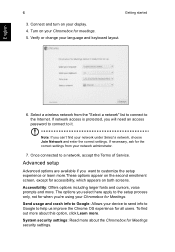
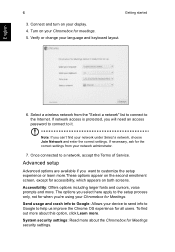
If network access is protected, you 're using your Chromebox for when you will need an access password to connect to a network, accept the Terms of Service.
Once connected to it. Advanced setup
Advanced options are available if you want to the setup process only, not for Meetings.
English
6.
To find your device to send info to...
User Manual - Page 7
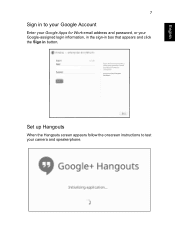
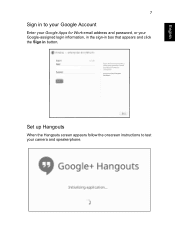
Set up Hangouts
When the Hangouts screen appears follow the onscreen instructions to your Google Account
Enter your Google Apps for Work email address and password, or your camera and speakerphone. English
7
Sign in to test your Google-assigned login information, in the sign-in box that appears and click the Sign in button.
User Manual - Page 8
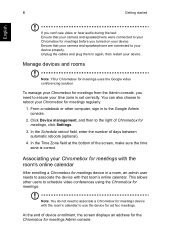
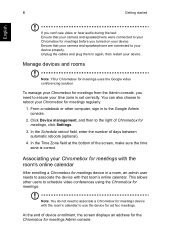
... video or hear audio during the test: Ensure that your camera and speakerphone are connected to your Chromebox for meetings with the room's online calendar
After enrolling a Chromebox for meetings device in to use the device for meetings, click Settings.
3. This allows other computer, sign in a room, an admin user needs to associate the device with...
User Manual - Page 9
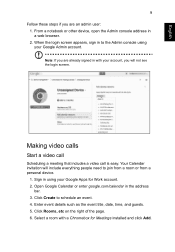
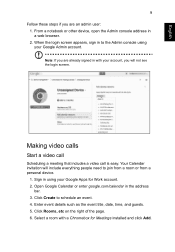
... easy. Sign in with a Chromebox for Work account. 2. Enter event details such as the event title, date, time, and guests. 5. Click Rooms, etc on the right of the page. 6. Note: If you are an admin user:
1. Click Create to the Admin console using your Google Apps for Meetings installed and click Add. English...
User Manual - Page 10


... 15 characters.
8.
Leave a video call
Even if you're the person who set up the video call leaving the call doesn't mean that includes a link to ...more information, please consult Google's tutorials, available from: https://support.google.com/chromeboxformeetings/ To leave a call . Click Save to the video call for everyone in the meeting.
Give the video call a name that you 're ending ...
User Manual - Page 11


... it is blue it up, let us show you are done setting it is also USB 3.0 compatible. Note: The card reader uses one card at a time. Connect to USB devices. English
11
Your Acer Chromebox tour
Now that you around your new Acer Chromebox. Front view
#
Icon
Item
1
Power key
2
SD™ card reader
3
USB...
User Manual - Page 12


...speakers, headphones), or a headset with microphone.
3
DisplayPort
Supports high-definition digital video connections.
4
HDMI port
Supports high-definition digital video connections. Some keyless
models are also available.
2
Headset/speaker jack
Connects to USB...12
Rear view
Your Acer Chromebox tour
English
#
Icon Item
Description
Kensington lock slot
Connects to secure the lock.
User Manual - Page 15
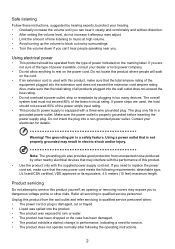
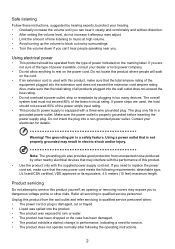
... people speaking near you are used with the supplied power supply cord set , make sure that the new power cord meets the following the operating instructions.
2 Note: The grounding pin also provides good protection from the wall outlet and refer servicing to qualified service personnel when: • The power cord or plug is used , the...
User Manual - Page 16
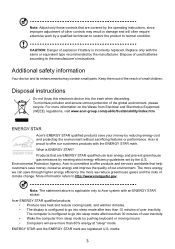
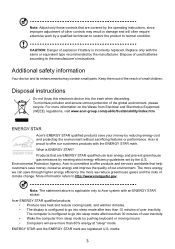
...What is incorrectly replaced. Environmental Protection Agency. Acer is committed to http://www.energystar.gov. More information refers to offer products and services worldwide that help ...meeting strict energy efficiency guidelines set by reducing energy cost and protecting the environment without sacrificing features or performance. Acer is configured to the manufacturer's instructions....
User Manual - Page 20
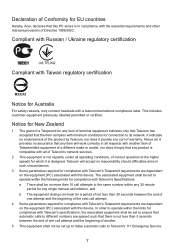
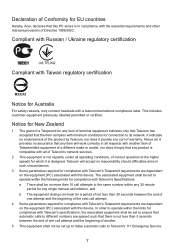
...specifications, the associated equipment shall be set up to make or model, nor does it imply that any item of terminal equipment indicates only that Telecom has accepted that the item complies with all of Telecom's network services... in all , it provide any single manual call initiation, and b The equipment shall...of Conformity for EU countries
Hereby, Acer, declares that this device. It ...
User Manual - Page 21


...problems occur, the user should NOT contact the telecom Fault Service....
8 This equipment may cause undesired operation of pulse dialing, when this equipment is for emergency use. CLASS 1 LASER PRODUCT CAUTION: INVISIBLE LASER RADIATION WHEN OPEN.
This device may give rise to support pulse dialing.
7 Use of the device. This device must be operated indoors and installation... models ...
Acer CXV2 Reviews
Do you have an experience with the Acer CXV2 that you would like to share?
Earn 750 points for your review!
We have not received any reviews for Acer yet.
Earn 750 points for your review!

