Acer TravelMate 510 Support and Manuals
Get Help and Manuals for this Acer Computers item
This item is in your list!

View All Support Options Below
Free Acer TravelMate 510 manuals!
Problems with Acer TravelMate 510?
Ask a Question
Free Acer TravelMate 510 manuals!
Problems with Acer TravelMate 510?
Ask a Question
Popular Acer TravelMate 510 Manual Pages
User Guide - Page 2
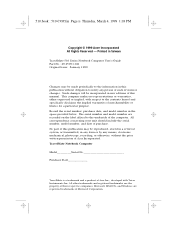
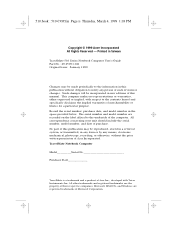
... are the property of their respective companies. Printed in Taiwan
TravelMate 510 Series Notebook Computer User's Guide Part No.: 49.45C01.041 Original Issue: January 1999
Changes may be made periodically to notify any person of Microsoft Corporation. Record the serial number, purchase date, and model number in any form or by any means, electronic, mechanical...
User Guide - Page 13


... more details, check the Acer Year 2000 Resource Center at http://www.acer.com/year2000
xiii This model has been tested both by Acer's internal test labs and NSTL using NSTL's YMARK2000 certification test.
510.book : 510-NOT.fm Page xiii Thursday, March 4, 1999 1:03 PM
Notices Year 2000 Compliance Statement
The TravelMate 510 series notebook computer is Year...
User Guide - Page 15


instructions that are available with years of productive service. Use the Just for the first time. The TravelMate 510 series also has unique compact disc (CD) or digital video disc (DVD) player control features. With proper care, your TravelMate computer.
xv The TravelMate series of computers incorporate such features as CardBus, 16-bit stereo audio, internal pointing device, ...
User Guide - Page 19


...service site, you can still get an updated list of available, authorized service centers are traveling in for assistance. An ITW passport comes with our offices worldwide. To view support information, follow these steps: 1. 510.book : 510... on Start, Settings..., Control Panel. 2.
If the country you are there to give you need to receive the benefits from our support centers. Click ...
User Guide - Page 53


... lock cable around an immovable object such as a table or locked drawer handle.
When set :
Setup Password secures your computer against unauthorized use of the computer lets you can set , no one can access the computer without entering the correct password. 510.book : 510-1.fm Page 31 Thursday, March 4, 1999 1:03 PM
Securing your Computer
Securing your...
User Guide - Page 56


... adapter to a power source and to have the memory effect problem of Notebook Manager.
Using a Battery Pack for the First Time
When using a battery pack for the first time, follow these steps: 1. Disable the Sleep Upon Battery-low parameter in Setup
or uncheck the Enable sleep upon battery low in handy when you travel or during a power...
User Guide - Page 65


...memory) when the computer is set and matched.
510.book : 510-2.fm Page 43 Thursday, March 4, 1999 1:03 PM
Power Management
If a battery low condition occurs and the Sleep Upon Battery-low parameter in Setup is set...saving mode. Windows automatically determines which power-saving mode the computer is installed, all power management functions are handled by the Windows operating system.
...
User Guide - Page 67


... Upgrades 59 Memory Upgrade 59 Memory Configurations 59 Installing Memory 60 Hard Disk Upgrade 61
45 This chapter describes how to upgrade key components. When connecting peripherals, read the manual included with the latest technology.
Key component upgradeability helps keep your computer with its built-in step with the peripheral for operating instructions. 510.book : 510...
User Guide - Page 97


... or video memory), SMRAM (static memory), and Others.
These resources are the contents of these resources shows as the recommended size in the dialog box. On Board Information
Displays the different areas of the current reserved space created by Sleep Manager.
These system resources need for the Hibernation feature. Chapter 5 Software
75 510.book : 510...
User Guide - Page 113
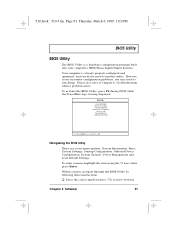
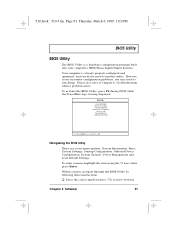
... Management and Load Default Settings. Within a menu, navigate through the BIOS Utility by following these instructions:
Press the cursor up/down keys ( to Chapter 6, Troubleshooting when a problem arises.
Please also refer to move between
Chapter 5 Software
91
However, if you encounter configuration problems, you do not need to run Setup. 510.book : 510-5.fm Page 91 Thursday...
User Guide - Page 123


... the TravelMate logo. It is shown after the Power-on Password Icon
When set a password. Press Esc.
The following dialog box appears.
7.
Select Yes and press Enter to highlight a password parameter and press the "Enter" key as the first character.
Removing a Password
To remove a password, use the and keys to save the password and exit the BIOS Utility. Password Icons...
User Guide - Page 136


... a system (bootable) diskette in the floppy drive (A:), then press Enter to enter the Setup Utility.
2.
See the specification label attached to reboot. We suggest you set the Hard Disk 0 type to exit and reconfigure the computer.
Pointing Device Error
Contact your dealer or an authorized service center.
Missing operating system
Follow these steps:
1.
Exit the...
User Guide - Page 138


...March 4, 1999 1:03 PM
Troubleshooting Tips
Troubleshooting Tips
The TravelMate 510 series notebook computer incorporates an advanced design that helps you suspect the system has a problem, run PC-Doctor, simply ...properties window for the system, click on Start, Settings, Control Panel, then double-click on the PC-Doctor program.
116
User's Guide See the following actions you may need to ...
User Guide - Page 139


... down as they appear on the Support Information button. If there are three ways to register during your problems efficiently.
1. Please see the following information:
Chapter 6 Troubleshooting
117
510.book : 510-6.fm Page 117 Thursday, March 4, 1999 1:03 PM
Online Services
If PC-Doctor does not report a system error, reinstall the software driver from the Recovery CD for...
User Guide - Page 149


... 1:03 PM
Index
service
when to call, xxi Sleep Manager, 73
software
bundled, 72
speakers
hotkey, 15 troubleshooting, 109 specifications, 119 Standby mode, 41-42 entering, 41 hotkey, 14 resuming from, 42 signals, 42 status indicator, 7 status indicators, 7 storage, 19 floppy drive, 19 hard disk, 19
support
information, xix
T
time
setting in BIOS Utility, 94 touchpad...
Acer TravelMate 510 Reviews
Do you have an experience with the Acer TravelMate 510 that you would like to share?
Earn 750 points for your review!
We have not received any reviews for Acer yet.
Earn 750 points for your review!
