Acer B235HL Support and Manuals
Popular Acer B235HL Manual Pages
User Manual - Page 3
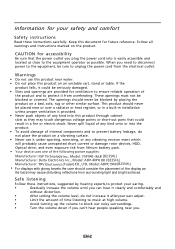
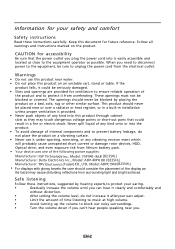
... comfort
Safety instructions
Read these instructions carefully. RAB (B235HL) Manufacturer: Delta Electronics Inc., Model: ADP-40PH BB (B235HL) Manufacturer: TpV Electronics ( Fujian)CO.,LTD, Model: ADPC1940 (B235HL) •...installation unless proper ventilation is easily accessible and located as close to the equipment operator as
the bezel may touch dangerous voltage points or short-out parts...
User Manual - Page 4
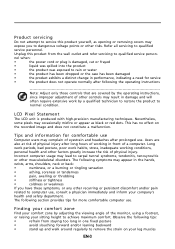
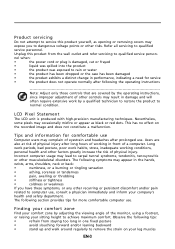
...other recurring or persistent discomfort and/or pain
related to computer use .
Observe the following the operating instructions
Note: Adjust only those controls that are
also at risk... for service
•
the product does not operate normally after following tips:
•
refrain from the wall outlet and refer servicing to qualified
service personnel. Incorrect computer usage...
User Manual - Page 5


...shoulders
•
avoid tensing your muscles or shrugging your shoulders
•
install the external display, keyboard and mouse properly and within comfort
able reach
...acer-group.com/public/Sustainability/sustainability04.htm
EN-4 If this is
unavoidable, work habits to minimize neck strain
Taking care of time.
Eyes
•
Rest your eyes frequently.
•
Give your computer...
User Manual - Page 10
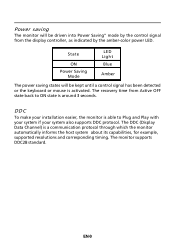
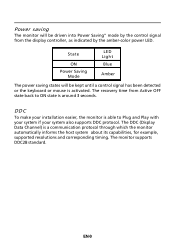
... has been detected or the keyboard or mouse is activated. DDC
To make your system also supports DDC protocol. EN-9
Power saving
The monitor will be driven into Power Saving" mode by the...the control signal from Active OFF state back to Plug and Play with your system if your installation easier, the monitor is able to ON state is a communication protocol through which the monitor...
User Manual - Page 12
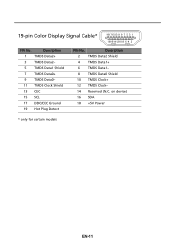
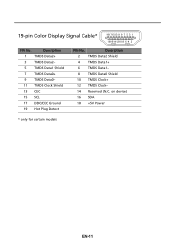
on device)
16 SDA
18 +5V Power
* only for certain models
EN-11 19-pin Color Display Signal Cable*
1917151311 9 7 5 3 1 1816141210 8 6 4 2
PIN No.
Description
1 TMDS Data2+
3 TMDS Data2-
5 TMDS Data1 Shield
7 TMDS Data0+
9 TMDS Data0-
11 ...
User Manual - Page 14
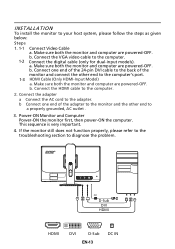
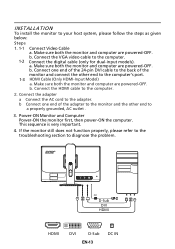
...
4. Mnnaekcet stuhreedbiogtithatlhceabmleo(noitnolyr afonrddcuoaml-pinupteurt amreodpeolws).ered-OFF. INSTALLATION
To install the monitor to the computer.
2. Connect the HDMI cable to your host system... not function properly, please refer to the troubleshooting section to the computer. 1-2 Cao. b. Connect the VGA video cable to diagnose the problem. Connect one end of the monitor and...
User Manual - Page 15
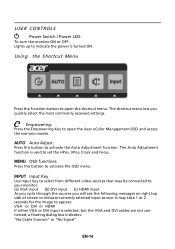
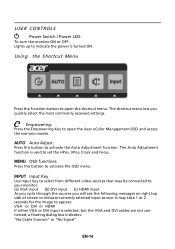
...input (c) HDMI input As you cycle through the sources you quickly select the most commonly accessed settings. It may be connected to activate the Auto Adjustment function. VGA or DVI or HDMI If...this botton to open the shortcut menu. The Auto Adjustment function is used to open the Acer eColor Management OSD and access the scenario modes. Empowering: Press the Empowering Key to activate ...
User Manual - Page 16
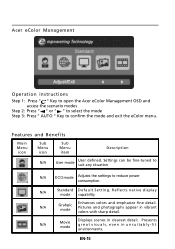
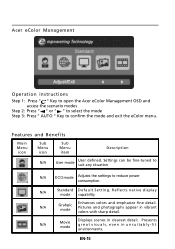
... colors and emphasize fine detail.
Pictures and photographs appear in clearest detail. Acer eColor Management
Operation instructions
Step 1: Press " " Key to open the Acer eColor Management OSD and access the scenario modes
Step 2: Press " " or... D efau lt Settin g . Settings can be fine-tuned to suit any situation
N/A
ECO mode Adjusts the settings to confirm the mode and exit the eColor menu....
User Manual - Page 17
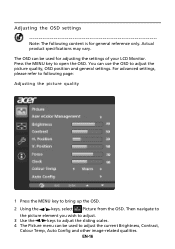
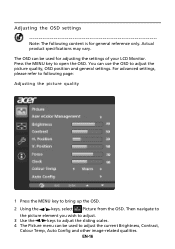
Actual product specifications may vary. You can be used to adjust the current Brightness, Contrast,
Colour Temp, Auto Config and other...quality
1 Press the MENU key to bring up the OSD. 2 Using the / keys, select Picture from the OSD. For advanced settings, please refer to open the OSD. The OSD can be used for general reference only. Press the MENU key to following content is ...
User Manual - Page 19
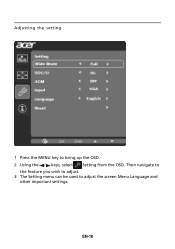
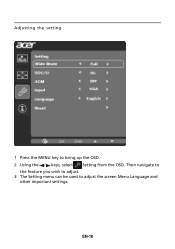
Adjusting the setting
1 Press the MENU key to adjust the screen Menu Language and
other important settings. Then navigate to
the feature you wish to adjust. 3 The Setting menu can be used to bring up the OSD. 2 Using the / keys, select Setting from the OSD. EN-18
User Manual - Page 21
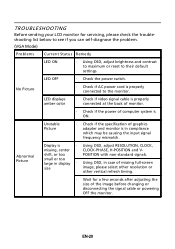
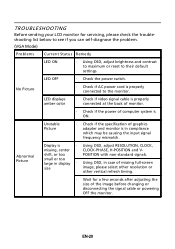
... refresh timing.
· Wait for servicing, please check the troubleshooting list below to see if you can self-diagnose the problem.
(VGA Mode)
Problems
Current Status Remedy
LED ON
· Using OSD, adjust brightness and contrast to maximum or reset to the monitor.
Unstable Picture
· Check if the specification of the image before changing...
User Manual - Page 22
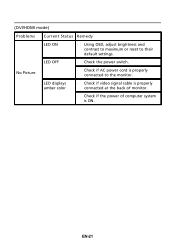
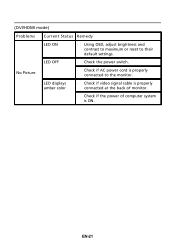
... amber color
· Check if video signal cable is properly connected at the back of monitor.
· Check if the power of computer system is properly connected to their default settings.
No Picture
· Check if AC power cord is ON. EN-21
LED OFF
· Check the power switch. (DVI/HDMI...
User Manual - Page 23
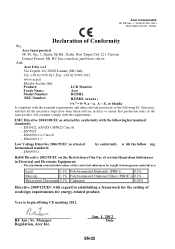
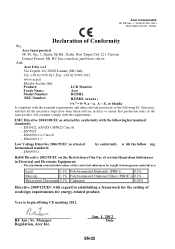
...a framework for the setting of ecodesign requirements for energy-related product. Jan. 1, 2012 Date
EN-22 EN61000-3-2, Class D
-.
RU Jan / Sr. Manager Regulation, Acer Inc. Acer Incorporated
8F, 88... +39-02-939-921 ,Fax: +39-02 9399-2913
www.acer.it
Hereby declare that:
Product: Trade Name: Model Number: SKU Number:
LCD Monitor Acer B235HL
B235HL xxxxxx ;
("x" = 0~9, a ~ z, A ~ Z, or ...
User Manual - Page 24
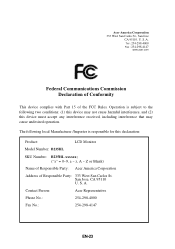
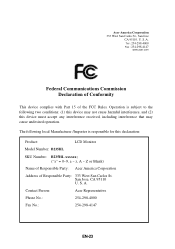
... with Part 15 of Responsible Party: 333 West San Carlos St. San Jose, CA 95110 U. Operation is responsible for this device must accept any interference received, including interference that may not cause harmful interference, and (2) this declaration:
Product:
LCD Monitor
Model Number: B235HL
SKU Number: B235HL xxxxxx; ("x" = 0~9, a ~ z, A ~ Z or Blank)
Name of Responsible Party: Acer...
User Manual - Page 25


... set by reducing energy costs and helps protect the environment without sacrificing features or performance. ENERGY STAR®
Acer's...key. •Computers will save money, conserve energy and improve the quality of our environment.
marks Acer is committed to ... save you money by the U.S. Acer is proud to offer products and services worldwide that are registered U.S. The more...
Acer B235HL Reviews
Do you have an experience with the Acer B235HL that you would like to share?
Earn 750 points for your review!
We have not received any reviews for Acer yet.
Earn 750 points for your review!

