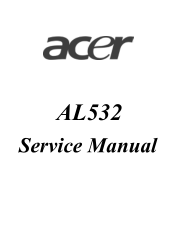Acer AL532 Support and Manuals
Popular Acer AL532 Manual Pages
AL532 Monitor Service Guide - Page 2
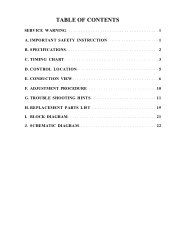
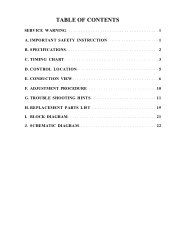
IMPORTANT SAFETY INSTRUCTION∙∙∙ 1 B. ADJUSTMENT PROCEDURE 10 G. SCHEMATIC DIAGRAM 22 CONTROL LOCATION 5 E. CONDUCTION VIEW 6 F. TIMING CHART 3 D. TROUBLE SHOOTING HINTS 11 H. TABLE OF CONTENTS
SERVICE WARNING 1 A. BLOCK DIAGRAM 21 J. REPLACEMENT PARTS LIST 15 I. SPECIFICATIONS 2 C.
AL532 Monitor Service Guide - Page 3
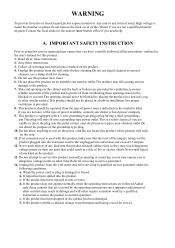
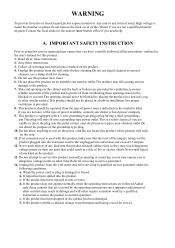
... points or short out parts that could result in the user's manual for ventilation,to ensure
...cord to replace your dealer or local power company 9. Do not use a damp cloth for service. If ...installation less proper ventilation is inside the monitor so please do not expose monitor to service personnel. 14. Unplug this service manual,please ensure that the total of these instructions...
AL532 Monitor Service Guide - Page 4


SPECIFICATIONS
1. Maximum Resolution 2. Contrast Ratio (Typical) 8.Luminance of White 9. Connection Type 16. Monitor Weight 20. Ground
4. Self Test... Color Temperature 18. Green
10. Ground
12. SDA (For DDC)
5. Horizontal Sync.
6. Dot Pitch 6. Support display colors 7. OSD Function
12. Ground
3. Blue Ground
3.5Φ stereo phone jack
Input Sensitivity : 200mV
...
AL532 Monitor Service Guide - Page 12


... Pattern
(31.5KHz,640x480)
1. Make sure the voltage of the eight language you need. Check monitor power indicator light up green.
2.
x = 0.283
Y = 220 x = 0.283 y = 0.297
±0.01
3. You can into the monitor. 2. Move the OSD to VGA setting.
3. Move the OSD to the AUTO function,press MENU key auto adjuat display mode to...
AL532 Monitor Service Guide - Page 13


... the connection of Inverter
High Voltage ! No Display ( Black )
G. Hi / Lo under push power
sw?
NO
YES
Push the power ON/OFF switch
Power adapter ?
TROUBLE SHOOTING HINTS
LED ON ? NO
A
YES
To Step 2
+12V ?
AL532 Monitor Service Guide - Page 17


...LCD
1
826-000-AS576 AS-576 Series pcking material
For Manual
1
160-00L-AS576 AS576 Polyfom (L).
1
160-00R-AS576 AS576 Polyfom (R).
1
846-120-C0AL-AT Adapter 12V 3A 36W
1
003-H01-AS576 Acer AL532 TCO99 Label
1
003-401-AS576 Acer AL532 Carton Label
1
002-G00-ACER NF-787NS warranty card for Europe"Acer...Sheet T=0.5mm
For Panel C02RD0534
1 REPLACEMENT PARTS LIST
AL532
NO
Parts No.
AL532 Monitor Service Guide - Page 20


... S8B-ZR
CN2
1
745-050-3072
Line Coil 5uH JBT0385 100805-4
L19
1
745-470-20621 Choke 47UH@3A
L7
1
152-000-SH570 TOSHIBA DC Jack Support Nylon.
1
849-40X-AS576 Inverter 2 to 4 8ma E-MAX
1
899-400-AS576 AS-576 Control PCB Ass'y.
1
200-701-0576
AS576 Control Key PCB
1
401-170...
AL532 Monitor Service Guide - Page 30
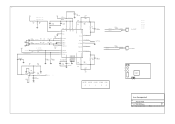
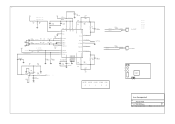
...
C135 0.0068UF
Lift out - 17 Left outLift out + 15 Left out+ HP Sense 21 Right Out+ 28 Right out+
Right Out- 26 Right out- RL
Acer Incorporated
Title Size Date:
AUDIO 4835
Document Number
200-100-AS576
Friday, November 01, 2002
Rev A
Sheet
6
of 6 -CN8
1
VCC
MODE VCC OP VOL MODE...
AL532 User Guide - Page 3
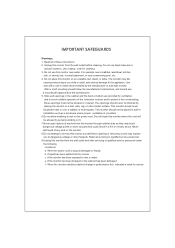
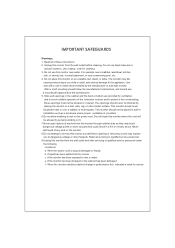
... rest on a bed, sofa, rug, or other hazards. Wall or shelf mounting should follow the manufacturer's instructions, and should never be abused by placing the monitor on the power cord. Use only with monitor. Read all servicing to qualified service personnel under the following
conditions: a. c. Do not use liquid cleaners or
aerosol cleaners. f. Unplug this...
AL532 User Guide - Page 4


... sure the following items are missing ,please contact with your LCD monitor:
RYour monitor RAC Adapter RAC Power cord RSignal cable Raudio cable
If any of 56Hz to 60KHz and vertical frequencies of these items are included with your dealer for technical support and customer service.
Note:
1 RMicroprocessor based with standard IBM VGA ,extended VGA...
AL532 User Guide - Page 6
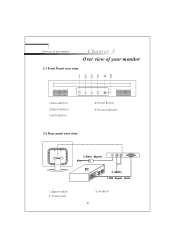
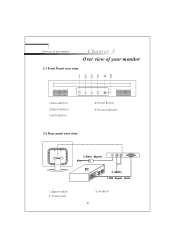
Signal cable 2. Power jack
3. Over view of your monitor
Chapter 3
Over view of your monitor
3.1 Front Panel over view
1 223 45
MENU
1.Menu Button 2.Select Button 3.Auto Button
AUTO
4.Power Button 5.Power indicator
3.2 Rear panel over view
1. Audio in 3
AL532 User Guide - Page 7


..., press Menu Button a second time, the sub-menu(second page) will appear nearby main menu. To make your monitors on and off ,this indicator change the color from pink to decrease the setting. Also you can all be accessed using the OSD system as below steps for main functions adjustment. Repeat step...
AL532 User Guide - Page 9
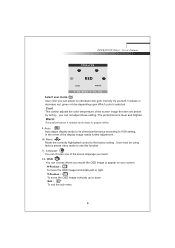
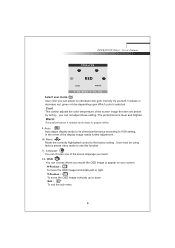
...the display image needs further adjustment . 10.
User must be using factory preset video mode to the factory setting . H-Position : To move the OSD image vertically up or down. Exit : To exit the sub ... and brighter. The performance is redder and closer to VGA setting. OSD You can choose where you can not adjust these setting. Access Features
RED
Select user mode User color you would ...
AL532 User Guide - Page 13


... AuTo SETup. The image is too large or small u Use the OSD controls to adjust the brightness and contrast. Adjust your sound card or
computer volume setting. u Adjust the brightness and contrast controls. The colors are distored u Signal cable properly connected. Technical Information
5.3 Troubleshooting Before calling for service , check the information in power sawing mode. Monitor...
Acer AL532 Reviews
Do you have an experience with the Acer AL532 that you would like to share?
Earn 750 points for your review!
We have not received any reviews for Acer yet.
Earn 750 points for your review!