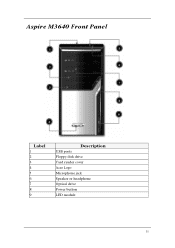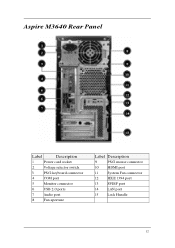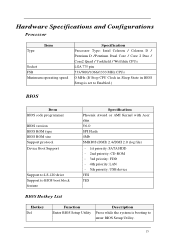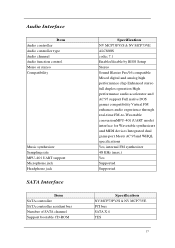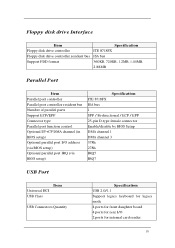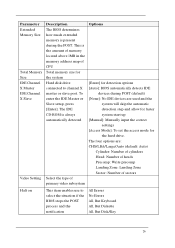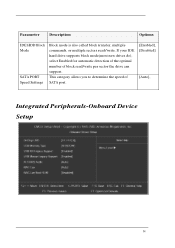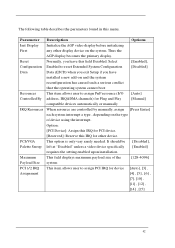Acer Aspire M3640 Support and Manuals
Get Help and Manuals for this Acer Computers item

View All Support Options Below
Free Acer Aspire M3640 manuals!
Problems with Acer Aspire M3640?
Ask a Question
Free Acer Aspire M3640 manuals!
Problems with Acer Aspire M3640?
Ask a Question
Most Recent Acer Aspire M3640 Questions
Then
if you say that you cant deliver wath I ask then why did I log in?
if you say that you cant deliver wath I ask then why did I log in?
(Posted by joaomourao 10 years ago)
Motherboard
Hi. I have a prox 4 y.o. Aspire M3640. Either the bios or the motherboard have failed = No life wha...
Hi. I have a prox 4 y.o. Aspire M3640. Either the bios or the motherboard have failed = No life wha...
(Posted by fototossen 12 years ago)
How To Setup Up My Front Panel Connectors
i planned to clean my computer and remove all the part and got a new computer case now ido not know ...
i planned to clean my computer and remove all the part and got a new computer case now ido not know ...
(Posted by winhot28 12 years ago)
Popular Acer Aspire M3640 Manual Pages
Acer Aspire M3640 Reviews
We have not received any reviews for Acer yet.