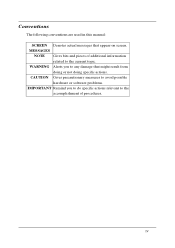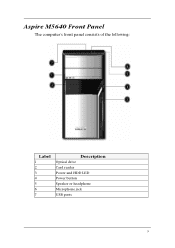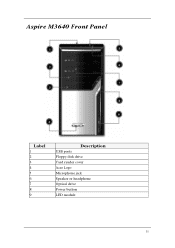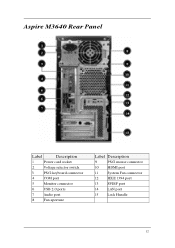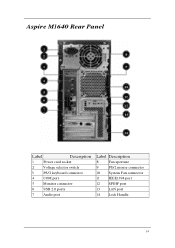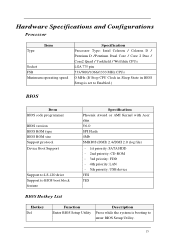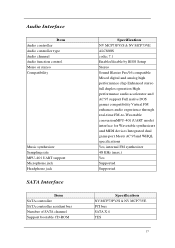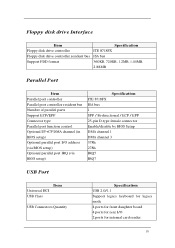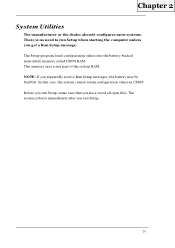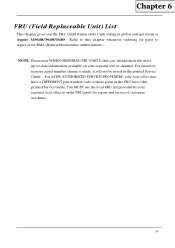Acer Aspire M3640 Support Question
Find answers below for this question about Acer Aspire M3640.Need a Acer Aspire M3640 manual? We have 1 online manual for this item!
Question posted by fototossen on February 14th, 2012
Motherboard
Hi. I have a prox 4 y.o. Aspire M3640.
Either the bios or the motherboard have failed = No life what so ever :/
Will it be possible to obtain a new motherboard, or equal ? I would prefer to continue with the sam ram etc.
S/N MBSAM0900482001B48EL00, according to my miserable eyes :)
Kind regards
Paul E. Jørgensen
PS. If recuired photos will be possible
Current Answers
Related Acer Aspire M3640 Manual Pages
Similar Questions
How To Setup Up My Front Panel Connectors
i planned to clean my computer and remove all the part and got a new computer case now ido not know ...
i planned to clean my computer and remove all the part and got a new computer case now ido not know ...
(Posted by winhot28 12 years ago)