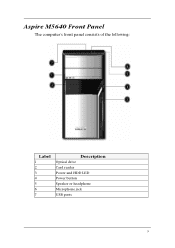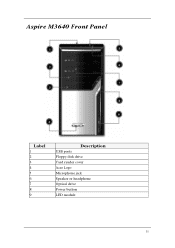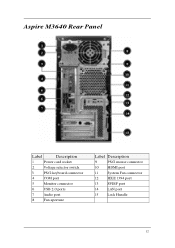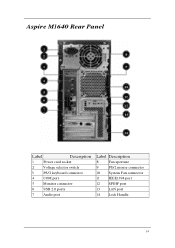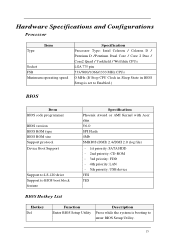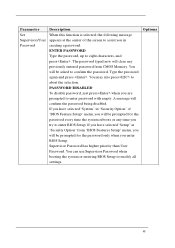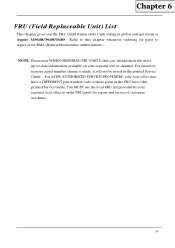Acer Aspire M3640 Support Question
Find answers below for this question about Acer Aspire M3640.Need a Acer Aspire M3640 manual? We have 1 online manual for this item!
Question posted by joaomourao on January 28th, 2014
Then
if you say that you cant deliver wath I ask then why did I log in?
Requests for more information
Request from BusterDoogen on January 28th, 2014 9:11 AM
Your ? can't be answered with so little detailed inffo.
Your ? can't be answered with so little detailed inffo.
Current Answers
Related Acer Aspire M3640 Manual Pages
Similar Questions
Setting Up An Acer Aspire T135
I given an Acer Aspire T135 tower. I am adding the parts: keyboard, mouse, monitor and speakers one ...
I given an Acer Aspire T135 tower. I am adding the parts: keyboard, mouse, monitor and speakers one ...
(Posted by pelletierjjp 8 years ago)
My Acer Aspire M3900 Have No Wifi I Couldn't To Connect To A Router Why ?
how I connect to a router my Acer desktop Aspire M3900 ?
how I connect to a router my Acer desktop Aspire M3900 ?
(Posted by afeworkalemu03 11 years ago)
Motherboard
Hi. I have a prox 4 y.o. Aspire M3640. Either the bios or the motherboard have failed = No life wha...
Hi. I have a prox 4 y.o. Aspire M3640. Either the bios or the motherboard have failed = No life wha...
(Posted by fototossen 12 years ago)
How To Setup Up My Front Panel Connectors
i planned to clean my computer and remove all the part and got a new computer case now ido not know ...
i planned to clean my computer and remove all the part and got a new computer case now ido not know ...
(Posted by winhot28 12 years ago)