Acer Aspire V7-581P Support and Manuals
Get Help and Manuals for this Acer Computers item
This item is in your list!

View All Support Options Below
Free Acer Aspire V7-581P manuals!
Problems with Acer Aspire V7-581P?
Ask a Question
Free Acer Aspire V7-581P manuals!
Problems with Acer Aspire V7-581P?
Ask a Question
Popular Acer Aspire V7-581P Manual Pages
User Manual (Windows 8.1) - Page 2
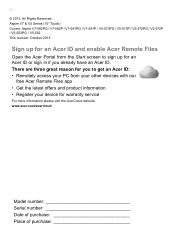
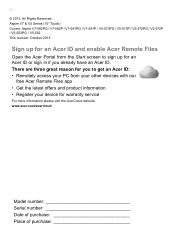
Aspire V7 & V5 Series (15" Touch) Covers: Aspire V7-582PG / V7-582P / V7-581PG / V7-581P / V5-573PG / V5-573P / V5-572PG / V5-572P / V5-552PG / V5-552 This revision: October 2013
Sign up for an Acer ID or sign in if you to get an Acer ID: • Remotely access your PC from the Start screen to sign up for an...
User Manual (Windows 8.1) - Page 3
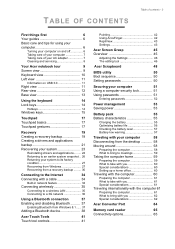
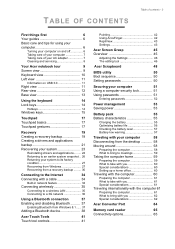
... 41
Pointing 42 Using AccuFinger 42 RepliView 43 Settings 43
Acer Screen Grasp
45
Overview 45
Adjusting the Settings 46
The editing tool 46
Acer Scrapboard
48
BIOS utility
50
Boot sequence 50
Setting passwords 50
Securing your computer
51
Using a computer security lock 51
Using passwords 51
Entering passwords 52
Power management
53
Saving power 53
Battery...
User Manual (Windows 8.1) - Page 6


... shutdown command: Press the Windows key +
, click Settings > Power then click Shut Down. double-click the Help icon and click User's Manual in the menu that opens. The Quick Guide introduces you to be more on such subjects as system utilities, data recovery, expansion options and troubleshooting. Your guides
To help you to the User...
User Manual (Windows 8.1) - Page 9


...
Description
Web camera for
sound recording.
3
Microphones
Only the V7-582PG and V7-582P have dual microphones, other
models have a single microphone
beneath the touchpad. Internal stereo microphones for video
1
Webcam
communication. Your Acer notebook tour - 9
YOUR ACER NOTEBOOK TOUR
After setting up your computer as illustrated in the Setup Guide, let us show you around your new...
User Manual (Windows 8.1) - Page 12
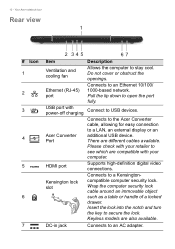
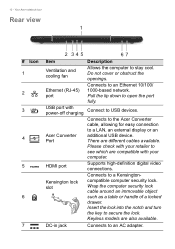
...additional USB device. Connects to the Acer Converter cable, allowing for easy connection to an Ethernet 10/100/ 1000-based network. Keyless models are different cables available. Connects to...cable around an immovable object such as a table or handle of a locked drawer.
Supports high-definition digital video connections. Your Acer notebook tour
Rear view
1
# Icon 1 2 3 4 5
6
7
2 ...
User Manual (Windows 8.1) - Page 19


... of your computer's hard drive, including Windows and all settings and personal data. RECOVERY
Recovery - 19
If you are having trouble with your computer, and the frequently asked questions (see Frequently asked questions on your computer to retain all factory-loaded software and drivers. Using this backup will require a USB recovery backup. return...
User Manual (Windows 8.1) - Page 23
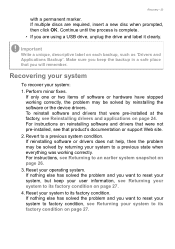
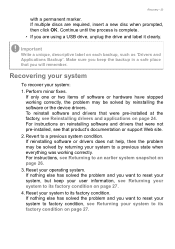
...that product's documentation or support Web site.
2. ... when everything was working correctly, the problem may be solved by returning your system...drivers that you want to reset your system to its factory condition.
For instructions, see Returning to a previous system condition. Revert to an earlier system snapshot on reinstalling software and drivers that were not pre-installed...
User Manual (Windows 8.1) - Page 26
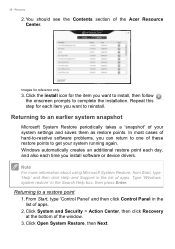
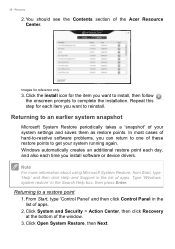
... Help and Support in the ...install software or device drivers. Type 'Windows system restore' in the list of your system running again.
In most cases of hard-to-resolve software problems...settings and saves them as restore points. 26 - You should see the Contents section of these restore points to a restore point
1. Click the install icon for the item you can return to one of the Acer...
User Manual (Windows 8.1) - Page 27
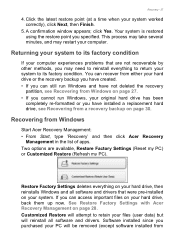
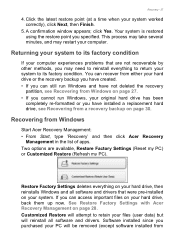
...all software and drivers that are available, Restore Factory Settings (Reset my PC) or Customized Restore (Refresh my PC).
See Restore Factory Settings with Acer Recovery Management on your system worked correctly), click Next, then Finish.
5. Restore Factory Settings deletes everything to retain your PC will be removed (except software installed from Software installed since you cannot...
User Manual (Windows 8.1) - Page 31


...drivers that were preinstalled on page 32. See Reset your system settings...this setting ... your PC will reinstall all software and drivers.
Your computer will attempt to start the... be removed (except software installed from , select the USB...installed since you can access important files on page 33. f. In most cases of recovery to confirm. Recovery - 31
b. d. Select Troubleshoot...
User Manual (Windows 8.1) - Page 35


...also share files, other devices, and even your network and enter the password if required. Acer notebook computers feature an Airplane mode hotkey that turns the network connection ... the instructions. All wireless devices must be switched off before boarding an aircraft and during setup. Select your Internet connection itself. You may turn your Internet Service Provider ...Wi-Fi settings.
User Manual (Windows 8.1) - Page 51
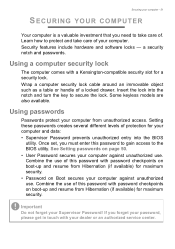
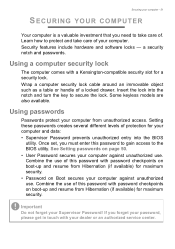
.... Insert the lock into the BIOS
utility. See Setting passwords on page 50. • User Password secures your dealer or an authorized service center. Combine the use of this password with a Kensington-compatible security slot for maximum security.
Some keyless models are also available. Combine the use of this password with your computer against unauthorized use . Using...
User Manual (Windows 8.1) - Page 67


... resolution and refresh rate do not exceed
the specifications of connection supported depends on the computer. Follow any setup instructions in stereo headphones or powered speakers. Turn on...monitor. Attach the video cable to connect audio devices. If necessary change the display settings used with smartphones.
These headsets are most commonly used by the computer. Note
To...guide. 5.
User Manual (Windows 8.1) - Page 73


...support, we can still get in contact with your system on the screen (or the number and sequence in this passport thoroughly. You are error messages or beeps reported by an International Travelers Warranty (ITW) that gives you call Acer for online service... setting in does not have the following information: Name Address Telephone number Machine and model type Requesting service
...
Acer Aspire V7-581P Reviews
Do you have an experience with the Acer Aspire V7-581P that you would like to share?
Earn 750 points for your review!
We have not received any reviews for Acer yet.
Earn 750 points for your review!

