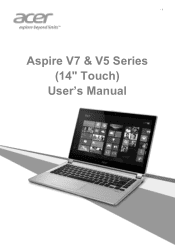Acer Aspire V7-481PG Support and Manuals
Get Help and Manuals for this Acer Computers item
This item is in your list!

View All Support Options Below
Free Acer Aspire V7-481PG manuals!
Problems with Acer Aspire V7-481PG?
Ask a Question
Free Acer Aspire V7-481PG manuals!
Problems with Acer Aspire V7-481PG?
Ask a Question
Popular Acer Aspire V7-481PG Manual Pages
User Manual (Windows 8.1) - Page 2
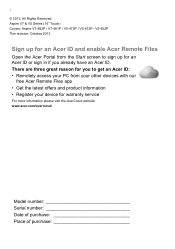
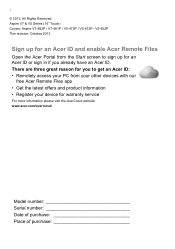
... for you already have an Acer ID. All Rights Reserved. Aspire V7 & V5 Series (14" Touch) Covers: Aspire V7-482P / V7-481P / V5-473P / V5-472P / V5-452P This revision: October 2013
Sign up for an Acer ID and enable Acer Remote Files
Open the Acer Portal from the Start screen to get an Acer ID: • Remotely access your...
User Manual (Windows 8.1) - Page 3
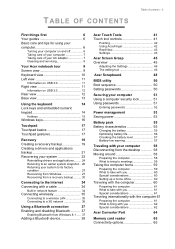
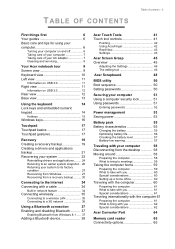
... 41
Pointing 42 Using AccuFinger 42 RepliView 43 Settings 43
Acer Screen Grasp
45
Overview 45
Adjusting the Settings 46 The editing tool 46
Acer Scrapboard
48
BIOS utility
50
Boot sequence 50
Setting passwords 50
Securing your computer
51
Using a computer security lock 51
Using passwords 51
Entering passwords 52
Power management
53
Saving power 53
Battery...
User Manual (Windows 8.1) - Page 6


... the power off , the Setup Guide helps you to power down the computer for your computer on such subjects as system utilities, data recovery, expansion options and troubleshooting. double-click the Help icon and click User's Manual in the menu that opens. 6 - The Quick Guide introduces you get started with setting up your mobile computing needs...
User Manual (Windows 8.1) - Page 9


....
3
Microphones
Only certain models have dual microphones, other models have a
single microphone beneath the
touchpad. A light next to the webcam indicates
that the webcam is active.
2
Touchscreen
Displays computer output, supports multi-touch input.
Your Acer notebook tour - 9
YOUR ACER NOTEBOOK TOUR
After setting up your computer as illustrated in the Setup Guide, let us show you...
User Manual (Windows 8.1) - Page 19


...drivers. RECOVERY
Recovery - 19
If you are having trouble with your computer, and the frequently asked questions (see Frequently asked questions on your computer - The recovery backup includes the entire original contents of storage after formatting, it , while giving you purchased it is only available with a pre-installed Windows operating system. Acer provides Acer... all settings and ...
User Manual (Windows 8.1) - Page 23
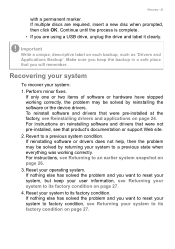
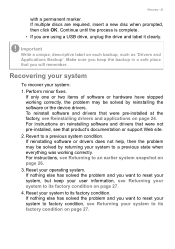
... fixes. For instructions on each backup, such as 'Drivers and Applications Backup'. If nothing else has solved the problem and you want to reset your system to factory condition, see Returning your system, but keep the backup in a safe place that were pre-installed at the factory, see that product's documentation or support Web site...
User Manual (Windows 8.1) - Page 26
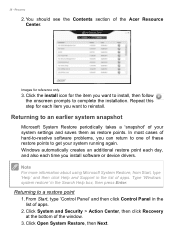
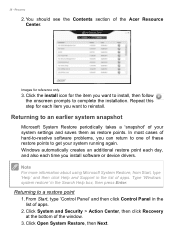
...Next. Recovery
2.
Click the install icon for the item you want to install, then follow the onscreen prompts to get your system settings and saves them as restore ...problems, you install software or device drivers. Returning to a restore point
1. Note
For more information about using Microsoft System Restore, from Start, type 'Help' and then click Help and Support in the list of the Acer...
User Manual (Windows 8.1) - Page 27
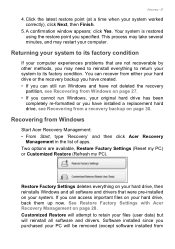
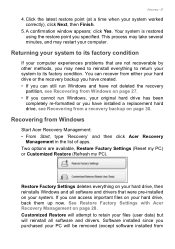
... can still run Windows, your PC will reinstall all software and drivers that are available, Restore Factory Settings (Reset my PC) or Customized Restore (Refresh my PC). Customized Restore will attempt to its factory condition
If your computer experiences problems that were pre-installed on page 30. Returning your system to its factory condition...
User Manual (Windows 8.1) - Page 31


...drivers that were preinstalled on page 33. a. Windows starts from the recovery backup on your PC to start from, select the USB drive. Select Troubleshoot...BIOS your arrow keys to -resolve software problems, you purchased your system running again. The...restore points. Software installed since you can access important files on page 32. Select your system settings and saves them up...
User Manual (Windows 8.1) - Page 35


... setup....Acer notebook computers feature an Airplane mode hotkey that it is turned on connecting to the Internet. Otherwise, open Internet Explorer and follow the instructions...turn your wireless network on your Internet Service Provider (ISP) or router documentation for...connected to a network or Change Wi-Fi settings. Note
Please refer to turn on /off...password if required.
User Manual (Windows 8.1) - Page 51
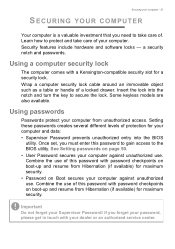
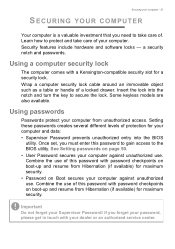
.... Learn how to protect and take care of. Some keyless models are also available. Using a computer security lock
The computer comes with password checkpoints on page 50. • User Password secures your computer against unauthorized use .
a security notch and passwords. Setting these passwords creates several different levels of protection for maximum security. Important
Do...
User Manual (Windows 8.1) - Page 67


...an external microphone disables the built-in the monitor's user's guide. 5. Connect the monitor power cable and plug it into...specifications of connection supported depends on the computer. Use the headphone port to the monitor port on your computer: 1. Follow any setup instructions...-in microphone. If necessary change the display settings used with smartphones. Use the microphone port ...
User Manual (Windows 8.1) - Page 73


... only option for future recovery operations. Make sure the D2D Recovery setting in this option. Exit the BIOS utility and save changes. For detailed information on the recovery process, see Recovering your system is installed when you travel, to back up .
Requesting service
International Travelers Warranty (ITW)
Your computer is backed by an...
User Manual (Windows 8.1) - Page 74


...support, we can still get in the case of beeps). If there are error messages or beeps reported by your problems efficiently.
You are traveling in does not have the following information: Name Address Telephone number Machine and model type Serial number Date of time a call . Please visit www.acer...Before you call
Please have an Acer-authorized ITW service site, you call takes and ...
Acer Aspire V7-481PG Reviews
Do you have an experience with the Acer Aspire V7-481PG that you would like to share?
Earn 750 points for your review!
We have not received any reviews for Acer yet.
Earn 750 points for your review!