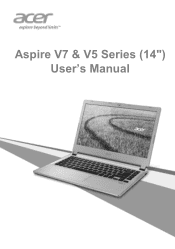Acer Aspire V7-481G Support and Manuals
Get Help and Manuals for this Acer Computers item
This item is in your list!

View All Support Options Below
Free Acer Aspire V7-481G manuals!
Problems with Acer Aspire V7-481G?
Ask a Question
Free Acer Aspire V7-481G manuals!
Problems with Acer Aspire V7-481G?
Ask a Question
Popular Acer Aspire V7-481G Manual Pages
User Manual (Windows 8.1) - Page 2
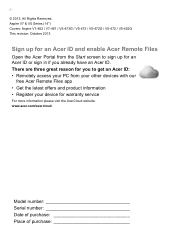
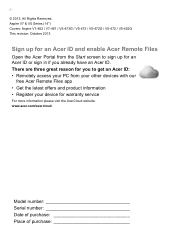
2 -
© 2013. Aspire V7 & V5 Series (14") Covers: Aspire V7-482 / V7-481 / V5-473G / V5-473 / V5-472G / V5-472 / V5-452G This revision: October 2013
Sign up for warranty service
For more information please visit the AcerCloud website: www.acer.com/acercloud
Model number Serial number Date of purchase Place of purchase There are three great reason...
User Manual (Windows 8.1) - Page 3
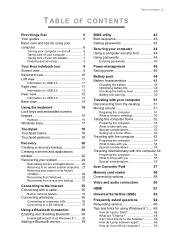
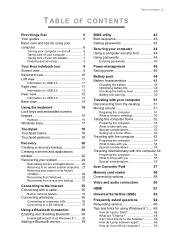
...guides 6
Basic care and tips for using your
computer 6
Turning your computer on and off 6
Taking care of your computer 7
Taking care of your AC adapter 7
Cleaning and servicing 8
Your Acer ...BIOS utility
43
Boot sequence 43
Setting passwords 43
Securing your computer
44
Using a computer security lock 44
Using passwords 44
Entering passwords 45
Power management
46
Saving ...
User Manual (Windows 8.1) - Page 6
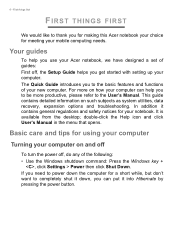
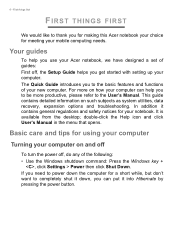
... off, do any of guides: First off, the Setup Guide helps you to power down the computer for your computer can put it down, you can help you to be more on how your notebook. It is available from the desktop; The Quick Guide introduces you get started with setting up your Acer notebook, we have...
User Manual (Windows 8.1) - Page 9
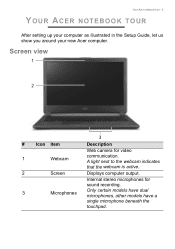
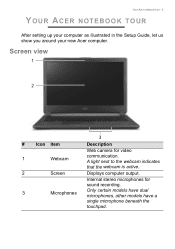
...
sound recording.
3
Microphones
Only certain models have dual microphones, other models have a
single microphone beneath the
touchpad. A light next to the webcam indicates
that the webcam is active.
2
Screen
Displays computer output.
Your Acer notebook tour - 9
YOUR ACER NOTEBOOK TOUR
After setting up your computer as illustrated in the Setup Guide, let us show you around your...
User Manual (Windows 8.1) - Page 20
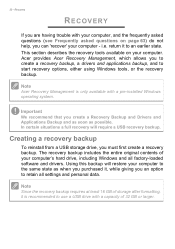
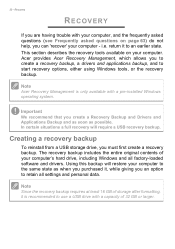
...trouble with a pre-installed Windows operating system.
Note
Acer... Recovery Management is recommended to use a USB drive with a capacity of 32 GB or larger.
Recovery
RECOVERY
If you can 'recover' your computer.
In certain situations a full recovery will restore your computer's hard drive, including Windows and all settings...drivers...
User Manual (Windows 8.1) - Page 24
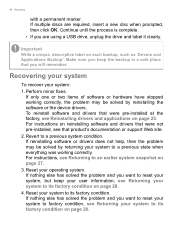
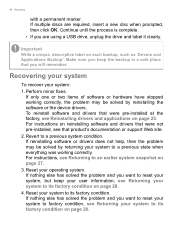
... state when everything was working correctly, the problem may be solved by reinstalling the software or the device drivers. Reset your system to its factory condition.
To reinstall software and drivers that were pre-installed at the factory, see that product's documentation or support Web site.
2. For instructions on page 25.
If only one or two...
User Manual (Windows 8.1) - Page 27


... prompts to get your system settings and saves them as restore points. Windows automatically creates an additional restore point each day, and also each item you install software or device drivers. Note
For more information about using Microsoft System Restore, from Start, type 'Help' and then click Help and Support in the Search Help...
User Manual (Windows 8.1) - Page 28
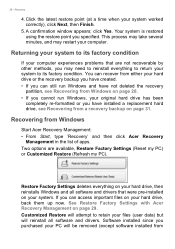
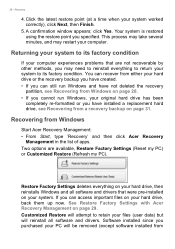
..., you can still run Windows and have installed a replacement hard drive, see Recovering from a recovery ...Settings with Acer Recovery Management on your computer. A confirmation window appears; click Yes. Recovering from Restore Factory Settings deletes everything to its factory condition
If your computer experiences problems that were pre-installed on page 29. Software installed...
User Manual (Windows 8.1) - Page 35


But first, an Internet Service Provider (ISP) -- The ISP will install a small box, called a router, that will have to do is plug one end of a network...types of connections, and getting connected to your computer.
Once your router is set up, all you have to go to your home or office to set up Internet service. Connecting with a cable
Built-in network feature
The built-in this section may...
User Manual (Windows 8.1) - Page 36
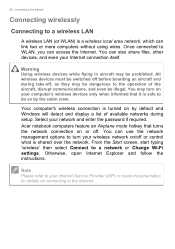
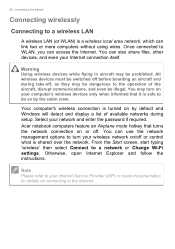
... Service... itself. Acer notebook computers...settings. Note
Please refer to the operation of available networks during take-off, as they may turn your network and enter the password... if required. Once connected to a wireless LAN
A wireless LAN (or WLAN) is safe to the Internet.
All wireless devices must be switched off . Otherwise, open Internet Explorer and follow the instructions...
User Manual (Windows 8.1) - Page 44
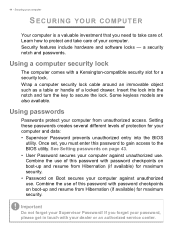
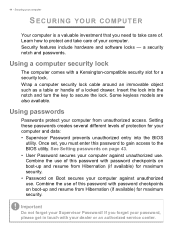
... access. Learn how to the BIOS utility.
Some keyless models are also available.
Using a computer security lock
The computer comes with password checkpoints on Boot secures your dealer or an authorized service center. Using passwords
Passwords protect your Supervisor Password!
If you must enter this password with password checkpoints on boot-up and resume from Hibernation (if...
User Manual (Windows 8.1) - Page 60


... to use single-pin headsets with a built-in the monitor's user's guide. 5. If necessary change the display settings used with a VGA or DVI port (the type of the monitor....do not exceed
the specifications of connection supported depends on Display. Video and audio connectors
VIDEO AND AUDIO CONNECTORS
Connect to connect audio devices. Follow any setup instructions in microphone.
The ...
User Manual (Windows 8.1) - Page 66
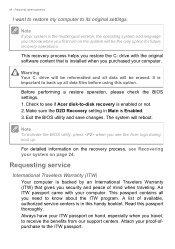
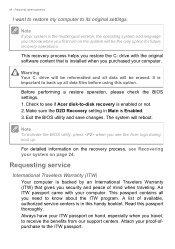
...receive the benefits from our support centers. Make sure the D2D Recovery setting in this handy booklet.
...BIOS settings. 1. Note
To activate the BIOS utility, press when you see if Acer disk-to see the Acer logo...service centers is the multilingual version, the operating system and language you choose when you security and peace of mind when traveling.
Check to -disk recovery is installed...
User Manual (Windows 8.1) - Page 67


...
If the country you are required to provide the following information available when you call Acer for online service, and please be at your support, we can still get in contact with our offices worldwide. If there are error messages or beeps reported by your computer, write them down as they appear on the...
Acer Aspire V7-481G Reviews
Do you have an experience with the Acer Aspire V7-481G that you would like to share?
Earn 750 points for your review!
We have not received any reviews for Acer yet.
Earn 750 points for your review!