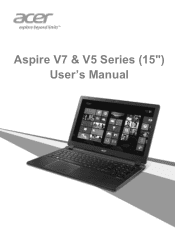Acer Aspire V7-581G Support and Manuals
Get Help and Manuals for this Acer Computers item
This item is in your list!

View All Support Options Below
Free Acer Aspire V7-581G manuals!
Problems with Acer Aspire V7-581G?
Ask a Question
Free Acer Aspire V7-581G manuals!
Problems with Acer Aspire V7-581G?
Ask a Question
Popular Acer Aspire V7-581G Manual Pages
User Manual (Windows 8.1) - Page 2
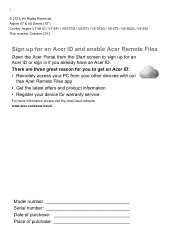
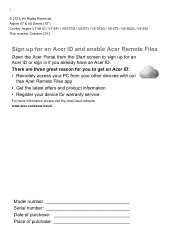
Aspire V7 & V5 Series (15") Covers: Aspire V7-581G / V7-581 / V5-573G / V5-573 / V5-572G / V5-572 / V5-552G / V5-552 This revision: October 2013
Sign up for an Acer ID and enable Acer Remote Files
Open the Acer Portal from the Start screen to sign up for an Acer ID or sign in if you to get an Acer ID...
User Manual (Windows 8.1) - Page 3
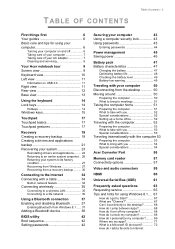
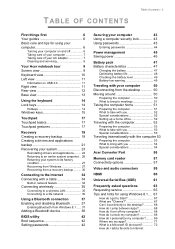
...guides 6
Basic care and tips for using your
computer 6
Turning your computer on and off 6
Taking care of your computer 7
Taking care of your AC adapter 7
Cleaning and servicing 8
Your Acer ...BIOS utility
42
Boot sequence 42
Setting passwords 42
Securing your computer
43
Using a computer security lock 43
Using passwords 43
Entering passwords 44
Power management
45
Saving ...
User Manual (Windows 8.1) - Page 6
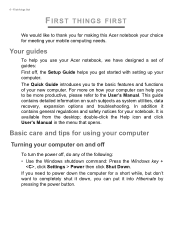
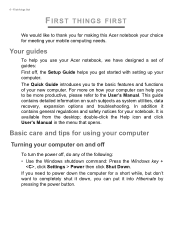
... to thank you can help you use your Acer notebook, we have designed a set of guides: First off , do any of your notebook. Your guides
To help you to be more on how your computer on such subjects as system utilities, data recovery, expansion options and troubleshooting. In addition it down, you for making this...
User Manual (Windows 8.1) - Page 9


... video
1
Webcam
communication.
Screen view
1
2
3
# Icon Item
Description
Web camera for
sound recording.
3
Microphones
Only the V7-581G and V7-581 have dual microphones, other models
have a single microphone beneath
the touchpad. Your Acer notebook tour - 9
YOUR ACER NOTEBOOK TOUR
After setting up your computer as illustrated in the Setup Guide, let us show you around your new...
User Manual (Windows 8.1) - Page 12
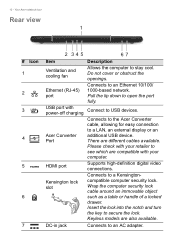
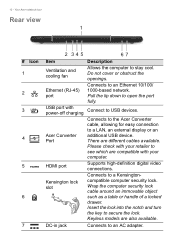
...port
Connects to an AC adapter. There are also available.
Supports high-definition digital video connections.
Your Acer notebook tour
Rear view
1
# Icon 1 2 3 ...4 5
6
7
2 345
67
Item
Description
Ventilation and cooling fan
Allows the computer to a Kensingtoncompatible computer security lock. Connects to stay cool. Keyless models...
User Manual (Windows 8.1) - Page 19
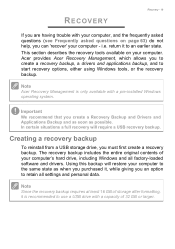
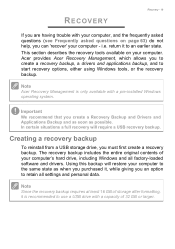
... and Drivers and Applications Backup and as soon as when you purchased it is only available with a pre-installed Windows operating system. RECOVERY
Recovery - 19
If you are having trouble with your...hard drive, including Windows and all settings and personal data. Note
Since the recovery backup requires at least 16 GB of 32 GB or larger. Note
Acer Recovery Management is recommended to an ...
User Manual (Windows 8.1) - Page 23
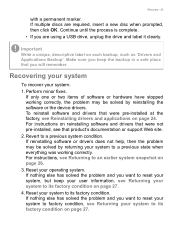
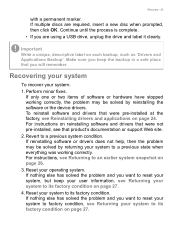
... a previous system condition. For instructions, see Returning your system to factory condition, see Reinstalling drivers and applications on each backup, such as 'Drivers and Applications Backup'. Recovering your... else has solved the problem and you keep your system to an earlier system snapshot on reinstalling software and drivers that were not pre-installed, see that you will...
User Manual (Windows 8.1) - Page 26


... -resolve software problems, you install software or device drivers. Returning to reinstall. From Start, type 'Control Panel' and then click Control Panel in the list of apps.
2. Click Open System Restore, then Next.
Note
For more information about using Microsoft System Restore, from Start, type 'Help' and then click Help and Support in the...
User Manual (Windows 8.1) - Page 34


Connecting with a cable
Built-in network feature
The built-in this section may not apply to set up Internet service. usually a phone or cable company -- The ISP will install a small box, called a router, that will have to do is set up , all you to connect your router is plug one end of connections, and getting...
User Manual (Windows 8.1) - Page 35
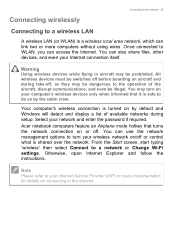
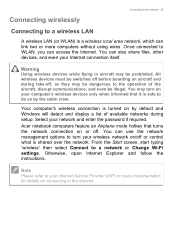
Acer notebook computers feature an Airplane mode hotkey that it is turned on by the cabin crew. Note
Please refer to your network and enter the password if required. Connecting...Service Provider (ISP) or router documentation for details on /off before boarding an aircraft and during setup. Once connected to turn on or off , as they may be dangerous to a network or Change Wi-Fi settings...
User Manual (Windows 8.1) - Page 43
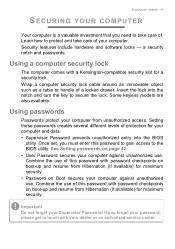
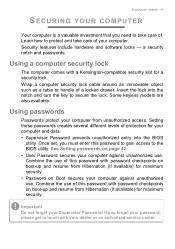
... gain access to protect and take care of a locked drawer. Setting these passwords creates several different levels of protection for your computer against unauthorized use of your dealer or an authorized service center. Combine the use . Some keyless models are also available. Using a computer security lock
The computer comes with your computer.
If you...
User Manual (Windows 8.1) - Page 52
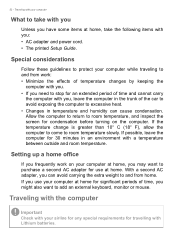
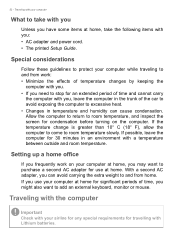
... temperature. If possible, leave the computer for travelling with you. • If you : • AC adapter and power cord. • The printed Setup Guide. If you use at home.
Setting up a home office
If you frequently work : • Minimize the effects of time, you can cause condensation. 52 - Special considerations
Follow these guidelines...
User Manual (Windows 8.1) - Page 59


...then the computer. 6. Follow any setup instructions in microphone. If necessary change the display settings used with the monitor. Note
Some...plugging in an external microphone disables the built-in the monitor's user's guide. 5. Note
To access the display controls, press the Windows key ... exceed
the specifications of connection supported depends on Display. Follow these steps to connect...
User Manual (Windows 8.1) - Page 65


...model type If there are required to know about the ITW program. An ITW passport came with our offices worldwide. Please visit www.acer.com. Exit the BIOS utility and save changes. Make sure the D2D Recovery setting... Before you call Acer for online service, and please be at your proof-ofpurchase to receive the benefits from our support centers. You are error messages or beeps ...
Acer Aspire V7-581G Reviews
Do you have an experience with the Acer Aspire V7-581G that you would like to share?
Earn 750 points for your review!
We have not received any reviews for Acer yet.
Earn 750 points for your review!