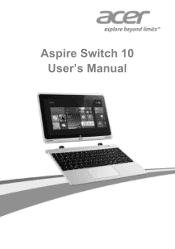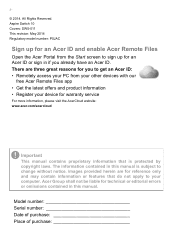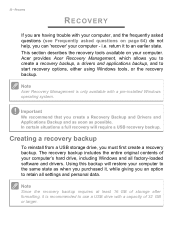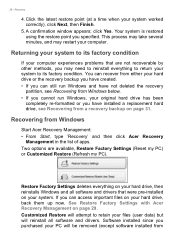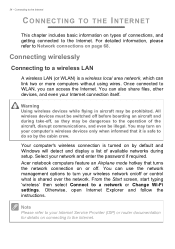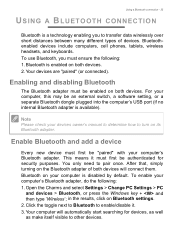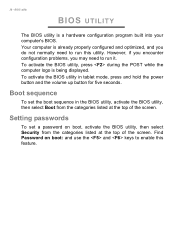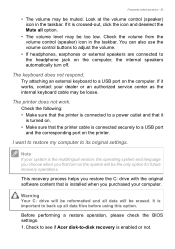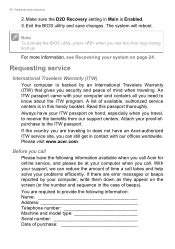Acer Aspire SW5-011 Support and Manuals
Get Help and Manuals for this Acer Computers item

View All Support Options Below
Free Acer Aspire SW5-011 manuals!
Problems with Acer Aspire SW5-011?
Ask a Question
Free Acer Aspire SW5-011 manuals!
Problems with Acer Aspire SW5-011?
Ask a Question
Most Recent Acer Aspire SW5-011 Questions
Windows Installation Problem. Power Of Due To Installation Problems. How To Go A
(Posted by kelvincandy12 9 years ago)
Aspire Sw5-011 Setup Guide
(Posted by kelvincandy12 9 years ago)
Acer Aspire SW5-011 Videos
Popular Acer Aspire SW5-011 Manual Pages
Acer Aspire SW5-011 Reviews
We have not received any reviews for Acer yet.