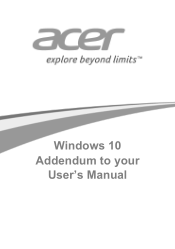Acer Aspire Switch SW5-011 Support and Manuals
Get Help and Manuals for this Acer Computers item
This item is in your list!

View All Support Options Below
Free Acer Aspire Switch SW5-011 manuals!
Problems with Acer Aspire Switch SW5-011?
Ask a Question
Free Acer Aspire Switch SW5-011 manuals!
Problems with Acer Aspire Switch SW5-011?
Ask a Question
Popular Acer Aspire Switch SW5-011 Manual Pages
User Manual W10 - Page 7


... expose the computer to power down the computer. Please refer to the setup poster for a short while, but don't want to turn it .... the Windows shutdown command: Press the Windows key +
, click Settings > Power then click Shut Down. Keep this document for using... than four seconds to direct sunlight. Follow all warnings and instructions marked on the computer, simply press and release the power ...
User Manual W10 - Page 15
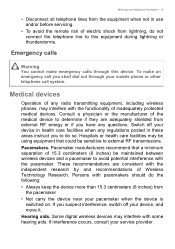
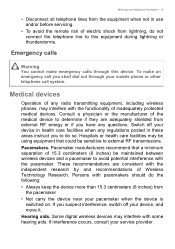
...during lightning or thunderstorms.
Emergency calls
Warning
You cannot make an emergency call system. Switch off your service provider. Hospitals or health care facilities may be using equipment that a minimum separation... lines from the equipment when not in these areas instruct you to external RF transmissions. To make emergency calls through your mobile phone or ...
User Manual W10 - Page 16
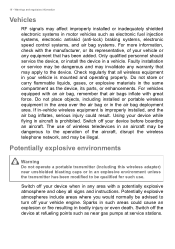
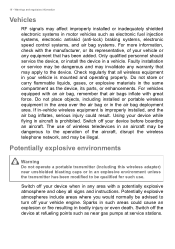
..., remember that all signs and instructions. Only qualified personnel should service the device, or install the device in the air bag deployment area. For vehicles equipped with a potentially explosive atmosphere and obey all wireless equipment in your device when in bodily injury or even death.
Switch off the device at service stations. Sparks in such...
User Manual W10 - Page 17
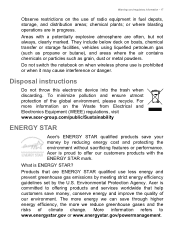
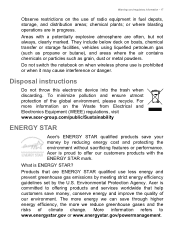
...restrictions on the use of the global environment, please recycle. Do not switch the notebook on boats, chemical transfer or storage facilities, vehicles using liquefied... use is ENERGY STAR?
Acer is proud to offer our customers products with a potentially explosive atmosphere are often, but not always, clearly marked. chemical plants; Disposal instructions
Do not throw this electronic...
User Manual W10 - Page 18
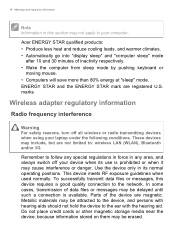
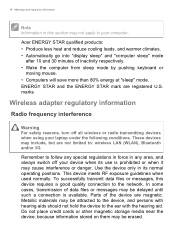
Acer ENERGY STAR qualified products: • Produce less heat and reduce cooling loads, and warmer climates. • Automatically go into "display sleep" and "computer sleep" mode
after 10...in force in any area, and always switch off all wireless or radio transmitting devices when...to : wireless LAN (WLAN), Bluetooth and/or 3G. Parts of inactivity respectively. • Wake the computer from sleep...
User Manual W10 - Page 20
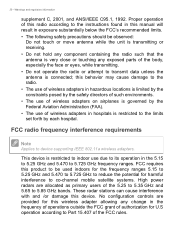
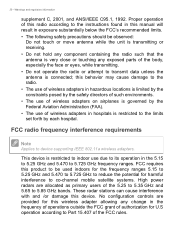
...damage this wireless adapter allowing any exposed parts of the body, especially the face or eyes, while transmitting.
• Do not operate the radio or attempt to Part 15.407 of the FCC rules. ...radio according to the instructions found in this manual will result in the frequency of operations outside the FCC grant of the 5.25 to 5.35 GHz and 5.65 to device supporting IEEE 802.11a wireless...
User Manual W10 - Page 2


... use it in how Windows 10 works compared to your computer.
Acer Group shall not be information included that do not apply to your older operating system. This addendum contains updated information for technical or editorial errors or omissions contained in this manual. All Rights Reserved. This does not replace your User's Manual, and there may contain...
User Manual W10 - Page 3


... 13
Acer Bluelight Shield
14
Frequently asked questions
15
Requesting service 17
Tips and hints for using Windows 10 ........ 19
How do I get to Start 19 How do I turn off my computer 19 How do I unlock my computer 19 How do I set the alarm 21 Where are my apps 22 What is a Microsoft ID (account 22 How do I check for Windows updates...
User Manual W10 - Page 7


... phones, tablets, wireless headsets, and keyboards. Note
Please check your devices owner's manual to determine how to turn on both devices. 2. This means it . 2. ... add a device
Every new device must be "paired" with your computer, this may be an external switch, a software setting, or a separate Bluetooth dongle plugged into the computer's USB port (if no internal Bluetooth adapter is ...
User Manual W10 - Page 8


... computer, which should match the code displayed on Bluetooth > Go to settings to pair from your device. You can enable or disable Bluetooth or right-click on your device's user manual for more information. From here, you wish to enter the Bluetooth settings. In the case of one of the Bluetooth technology require both devices...
User Manual W10 - Page 9


... your network and enter the password if required. You can link two or more computers without using a cable or a wireless connection. For detailed information, please refer to set up for you to connect to the internet. All wireless devices must be switched off before boarding an aircraft and during setup. Connecting to the Internet...
User Manual W10 - Page 17


... BIOS settings. 1.
An ITW passport came with the original software content that gives you purchased your proof-ofpurchase to know about the ITW program. Attach your computer. Exit the BIOS utility and save changes. Requesting service
International Travelers Warranty (ITW)
Your computer is backed by an International Travelers Warranty (ITW) that is installed...
User Manual W10 - Page 18


..., you can reduce the amount of time a call takes and help solve your support, we can still get in the case of purchase Frequently asked questions
If the country you call Acer for online service, and please be at your computer, write them down as they appear on the screen (or the number...
User Manual W10 - Page 23


... different machines you sign in to using a Microsoft ID.
How do I check for Windows updates? If you've already installed Windows 10 and didn't sign in with a Microsoft account, and follow the onscreen instructions. Select Advanced options to configure the settings.
How do I get one , press the Windows key or select the Windows Start button...
Acer Aspire Switch SW5-011 Reviews
Do you have an experience with the Acer Aspire Switch SW5-011 that you would like to share?
Earn 750 points for your review!
We have not received any reviews for Acer yet.
Earn 750 points for your review!