Acer Aspire Switch SW5-014 Support and Manuals
Get Help and Manuals for this Acer Computers item
This item is in your list!

View All Support Options Below
Free Acer Aspire Switch SW5-014 manuals!
Problems with Acer Aspire Switch SW5-014?
Ask a Question
Free Acer Aspire Switch SW5-014 manuals!
Problems with Acer Aspire Switch SW5-014?
Ask a Question
Acer Aspire Switch SW5-014 Videos
Popular Acer Aspire Switch SW5-014 Manual Pages
User Manual W10 - Page 17
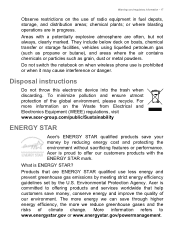
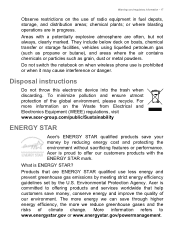
...energy and prevent greenhouse gas emissions by meeting strict energy efficiency guidelines set by reducing energy cost and protecting the environment without sacrificing features or ...radio equipment in progress. Acer is prohibited or when it may cause interference or danger.
Environmental Protection Agency. More information refers to offering products and services worldwide that are in...
User Manual W10 - Page 20
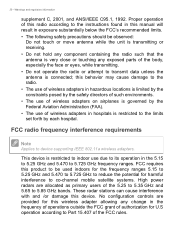
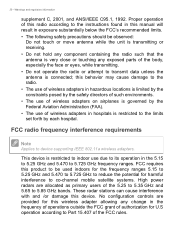
... set ... stations can cause interference with and /or damage this manual will result in hazardous locations is limited by the constraints... controls are provided for this wireless adapter allowing any exposed parts of authorization for harmful interference to co-channel mobile satellite ...instructions found in the 5.15 to 5.25 GHz and 5.470 to device supporting IEEE 802.11a wireless adapters.
User Manual W10 2 - Page 2
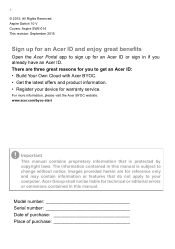
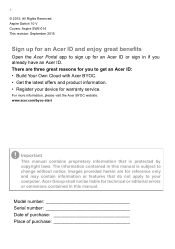
... in this manual is subject to your device for reference only and may contain information or features that is protected by copyright laws. 2 -
© 2015. Aspire Switch 10 V Covers: Aspire SW5-014 This revision: September 2015
Sign up for an Acer ID and enjoy great benefits
Open the Acer Portal app to sign up for technical or editorial errors or...
User Manual W10 2 - Page 3


... computer 62
How do I unlock my computer 62 How do I set the alarm 64
Where are my apps 64
What is a Microsoft ID (account 65 How do I check for Windows updates?..... 66
Where can I get more information 66
Troubleshooting 67
Troubleshooting tips 67 Error messages 67
Internet and online security
69
First steps on the...
User Manual W10 2 - Page 6


... two ways to download the User's Manual. Once you have designed a set of guides: First off , do any of your model by pasting in or manually entering the serial number, SNID, or product model. 4. You must first be more productive, please refer to thank you can download and install the Acer
identification tool that will open the Acer Service & Support webpage. 2.
Basic care...
User Manual W10 2 - Page 9


Your Acer notebook tour - 9
YOUR ACER NOTEBOOK TOUR
After setting up your computer as illustrated in the Setup Guide, let us show you around your new Acer computer.
Deliver stereo audio output. A light next to the webcam indicates that the webcam is active. Screen view
1
2
# Icon Item
1
Webcam
2
Speakers
Description
Web camera for video communication.
User Manual W10 2 - Page 30


... open the Notifications pane.
In the case of one of discovered devices, and select Pair.
4. A code displays on your computer, which should match the code displayed on Bluetooth > Go to settings to pair from your device's user manual for more information.
Note
Some devices using older versions of the screen to enter a PIN. From...
User Manual W10 2 - Page 31


...set up for internet services from an ISP (Internet Service Provider) -- Once connected to WLAN, you to connect to the internet. Warning
Using wireless devices while flying in aircraft may not apply to your network and enter the password...the aircraft, disrupt communications, and even be switched off before boarding an aircraft and during setup. Select your computer. First though, in ...
User Manual W10 2 - Page 57


...microphone. plugging in an external microphone disables the built-in the monitor's user's guide. 5. Video and audio connectors - 57
VIDEO AND AUDIO CONNECTORS
Connect to ... do not exceed
the specifications of connection supported depends on the computer. Follow any setup instructions in microphone. Turn on Display. If necessary change the display settings used with the screws provided...
User Manual W10 2 - Page 61


... number Machine and model type Serial number Date of purchase You are error messages or beeps reported by an International Travelers Warranty (ITW) that gives you see Restoring your problems efficiently. Frequently asked questions - 61
2. Exit the BIOS utility and save changes.
Before you call
Please have an Acer-authorized ITW service site, you can...
User Manual W10 3G 2 - Page 2
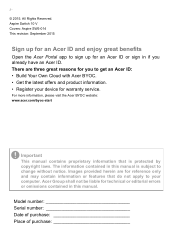
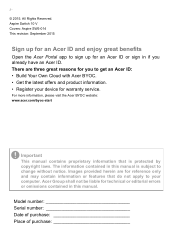
... in this manual. Aspire Switch 10 V Covers: Aspire SW5-014 This revision: September 2015
Sign up for an Acer ID and enjoy great benefits
Open the Acer Portal app to sign up for reference only and may contain information or features that is subject to change without notice. Images provided herein are three great reasons for warranty service. All Rights...
User Manual W10 3G 2 - Page 6


...to download the User's Manual. Once you have designed a set of guides: First off , do any of your computer can download and install the Acer
identification tool that will open the Acer Service & Support webpage. 2. From this Acer notebook your choice for your language to the internet. 1. For more productive, please refer to the User's Manual. Scroll down to Drivers and Manuals and...
User Manual W10 3G 2 - Page 32


... password if required. The ISP will install a small box, a router or modem, that it easy for internet services from an ISP (Internet Service .... All wireless devices must be switched off before boarding an aircraft and during setup. You may be dangerous to ...service. Your computer's built-in aircraft may not apply to your computer to the internet. usually a phone or cable company -- Acer...
User Manual W10 3G 2 - Page 58


...the current resolution and refresh rate do not exceed
the specifications of connection supported depends on the computer. 58 - Connect the monitor power...switch is usually included with the screws provided. 3. If necessary change the display settings used with a VGA or DVI port (the type of the monitor. Use the headphone port to a monitor with smartphones. Follow any setup instructions...
User Manual W10 3G 2 - Page 62


... reduce the amount of beeps). Before you call
Please have an Acer-authorized ITW service site, you call Acer for online service, and please be at your support, we can still get in does not have the following information: Name Address Telephone number Machine and model type Serial number Date of mind when traveling. You are...
Acer Aspire Switch SW5-014 Reviews
Do you have an experience with the Acer Aspire Switch SW5-014 that you would like to share?
Earn 750 points for your review!
We have not received any reviews for Acer yet.
Earn 750 points for your review!

