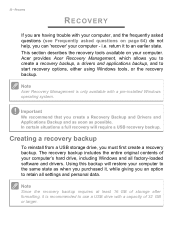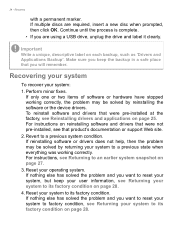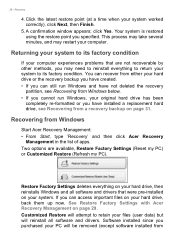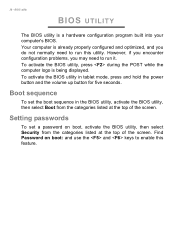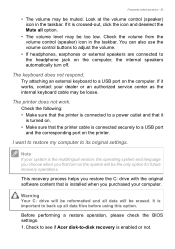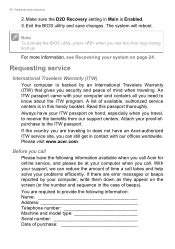Acer Aspire SW5-011 Support Question
Find answers below for this question about Acer Aspire SW5-011.Need a Acer Aspire SW5-011 manual? We have 2 online manuals for this item!
Question posted by kelvincandy12 on April 4th, 2015
Windows Installation Problem. Power Of Due To Installation Problems. How To Go A
Current Answers
Answer #1: Posted by TechSupport101 on April 4th, 2015 2:52 AM
1. The Windows version you are trying to install in not compatible with your system/hardware
2. The HDD is bad (or going bad)
3. The CPU is overheating (normally due to an ineffiecient CPU fan)
Related Acer Aspire SW5-011 Manual Pages
Similar Questions
after i tried to reset to factory setting computer now says because it restarted unexpectedly or enc...
I Have An Apire 7560 Sb600 Laptop That Is Asking Me To Put In A Windows Installation Disk That I Don...
Acer Aspire 5253-BZ602...AMD Dual Core Processor E-350 15.5" HD LED LCD,AMD Radeon HD 6310,4GB DDR3...
Where can i find Windows Installation Disc for Acer Aspire 5733z. please can u help