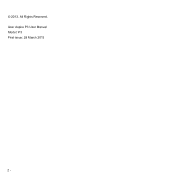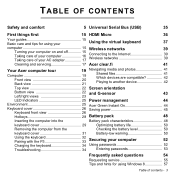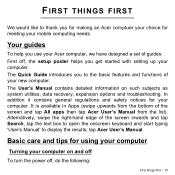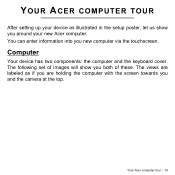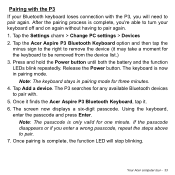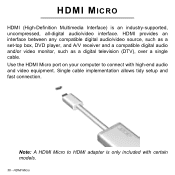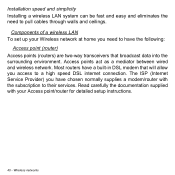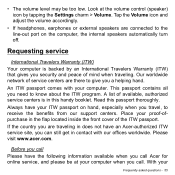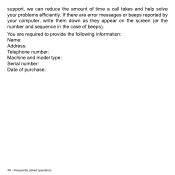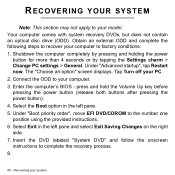Acer Aspire P3-171 Support and Manuals
Get Help and Manuals for this Acer Computers item

View All Support Options Below
Free Acer Aspire P3-171 manuals!
Problems with Acer Aspire P3-171?
Ask a Question
Free Acer Aspire P3-171 manuals!
Problems with Acer Aspire P3-171?
Ask a Question
Most Recent Acer Aspire P3-171 Questions
How To Reinstall The Software To My Phone
how to reinstall lost software to my phone
how to reinstall lost software to my phone
(Posted by Pranavkpranav01 6 years ago)
My File Manager
how do I transfer my apps and stuff from my tablet to my SD card to free up space on my tablet?
how do I transfer my apps and stuff from my tablet to my SD card to free up space on my tablet?
(Posted by deannafreeman40 7 years ago)
My Menu An Recycle Bid Or My Task Bar Started Flashing Today. Virus? Not Sure ?
any help?
any help?
(Posted by Helmetsfor4 8 years ago)
Acer Aspire Z872
where i can buy the oreginal charger for my acer aspire z872
where i can buy the oreginal charger for my acer aspire z872
(Posted by marklega 9 years ago)
My Cpu Spikes At 100% And Wont Go Down, No Matter What I D How Can I Fix This?
Every time I restart my laptop, my cpu spikes to 100% I just reformatted the pc so theres no program...
Every time I restart my laptop, my cpu spikes to 100% I just reformatted the pc so theres no program...
(Posted by Rebornhunter25 9 years ago)
Acer Aspire P3-171 Videos
Popular Acer Aspire P3-171 Manual Pages
Acer Aspire P3-171 Reviews
We have not received any reviews for Acer yet.