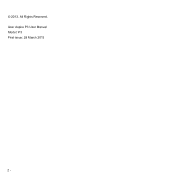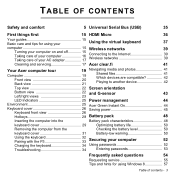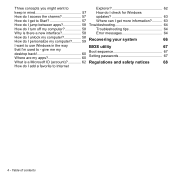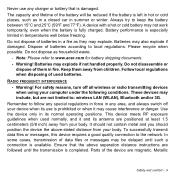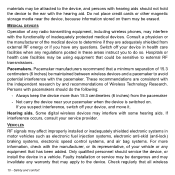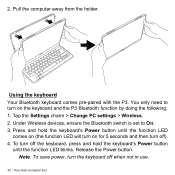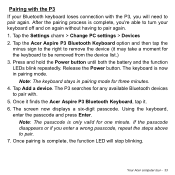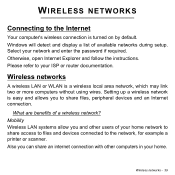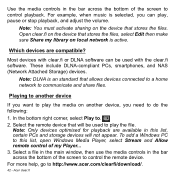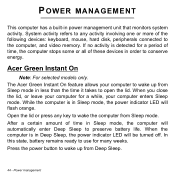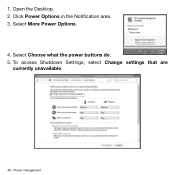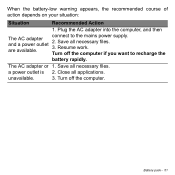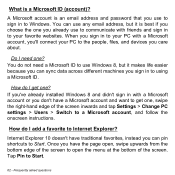Acer Aspire P3-171 Support Question
Find answers below for this question about Acer Aspire P3-171.Need a Acer Aspire P3-171 manual? We have 2 online manuals for this item!
Question posted by deannafreeman40 on October 25th, 2016
My File Manager
how do I transfer my apps and stuff from my tablet to my SD card to free up space on my tablet?
Current Answers
Related Acer Aspire P3-171 Manual Pages
Similar Questions
Acer Aspire Z872
where i can buy the oreginal charger for my acer aspire z872
where i can buy the oreginal charger for my acer aspire z872
(Posted by marklega 9 years ago)
Problem In Reading Disc
my laptop is acer aspire V5-471G.. how to solve a problem when it cannot read a disc.. please help m...
my laptop is acer aspire V5-471G.. how to solve a problem when it cannot read a disc.. please help m...
(Posted by zulkhairijuman 9 years ago)
How Do I Turn The Bluetooth Function On The Acer Laptop Aspire V3-471g
(Posted by Apex01 10 years ago)
What Document Files Not To Delete On Acer Laptop Aspire 5532
(Posted by thema 10 years ago)
Acer Laptop Aspire 5749z-4840
Hi, the a,caps lock and shift botton on the key board is not working, what's the problem please
Hi, the a,caps lock and shift botton on the key board is not working, what's the problem please
(Posted by ceelocke76 11 years ago)