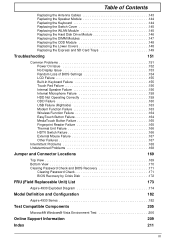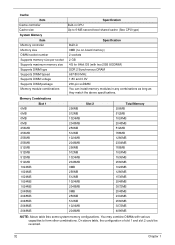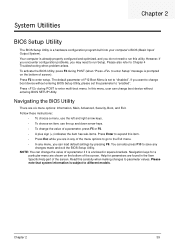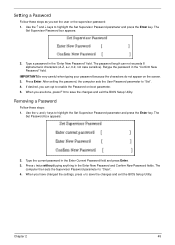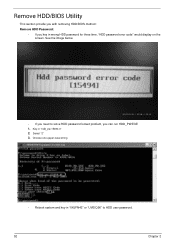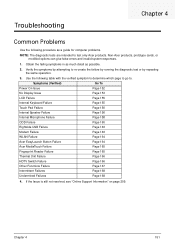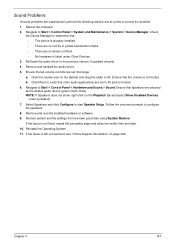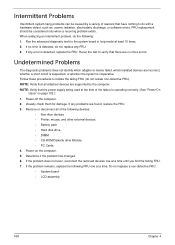Acer Aspire 4930G Support and Manuals
Get Help and Manuals for this Acer Computers item

View All Support Options Below
Free Acer Aspire 4930G manuals!
Problems with Acer Aspire 4930G?
Ask a Question
Free Acer Aspire 4930G manuals!
Problems with Acer Aspire 4930G?
Ask a Question
Most Recent Acer Aspire 4930G Questions
Removing Cmos Battery
How do i remove cmos battery from acer aspire 4930?
How do i remove cmos battery from acer aspire 4930?
(Posted by najeebuv 12 years ago)
Touchpad Scroll
my touchpad scroll in Acer Aspire 4930G is not working/diabled.how to make it work/enable the touchp...
my touchpad scroll in Acer Aspire 4930G is not working/diabled.how to make it work/enable the touchp...
(Posted by malhar3501 12 years ago)
Overheating
well my acer aspire 4930 is heating at a very hot temperature what to do????????????????????????
well my acer aspire 4930 is heating at a very hot temperature what to do????????????????????????
(Posted by pyudesh 12 years ago)
Acer Aspire 4930G Videos
Popular Acer Aspire 4930G Manual Pages
Acer Aspire 4930G Reviews
We have not received any reviews for Acer yet.