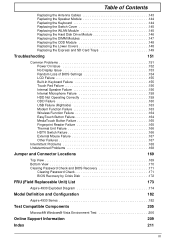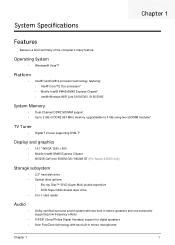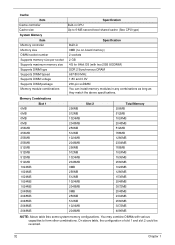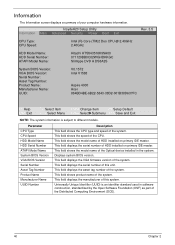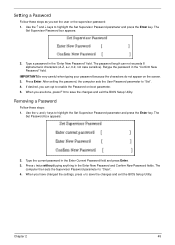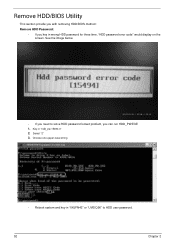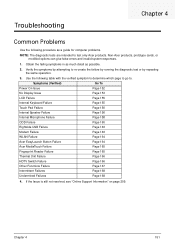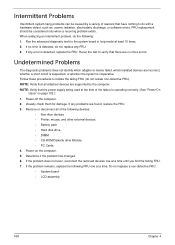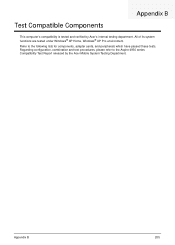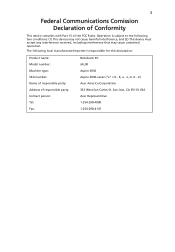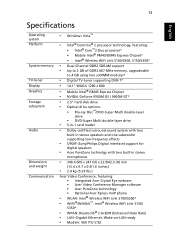Acer Aspire 4930 Support and Manuals
Get Help and Manuals for this Acer Computers item

View All Support Options Below
Free Acer Aspire 4930 manuals!
Problems with Acer Aspire 4930?
Ask a Question
Free Acer Aspire 4930 manuals!
Problems with Acer Aspire 4930?
Ask a Question
Most Recent Acer Aspire 4930 Questions
Hard Dick Not Open?
(Posted by yunushannan13 9 years ago)
Graphics
my mother has been not perfect for acer graphics .how can i freely match my graphics or download fre...
my mother has been not perfect for acer graphics .how can i freely match my graphics or download fre...
(Posted by borshatkabirjony 11 years ago)
Let Me Know About Long Life Maintenance Charging And Using For 4930 Battery.
(Posted by zezetop01 11 years ago)
My Laptop Doesn't Display
My laptop doesn't display anything on the screen anytime i turn it on. Though i can hear the revving...
My laptop doesn't display anything on the screen anytime i turn it on. Though i can hear the revving...
(Posted by izumoneke 11 years ago)
Acer Aspire 4930 Videos
Popular Acer Aspire 4930 Manual Pages
Acer Aspire 4930 Reviews
We have not received any reviews for Acer yet.