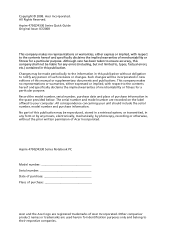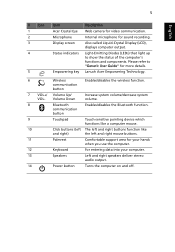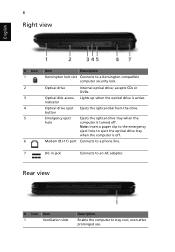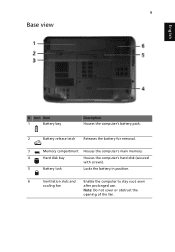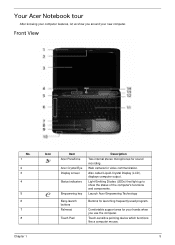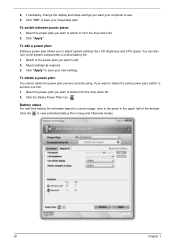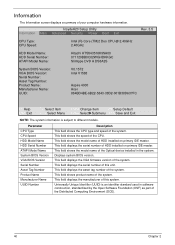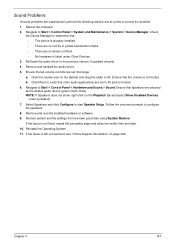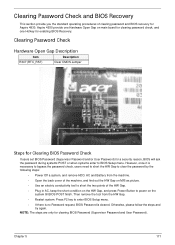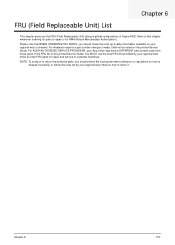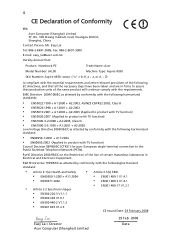Acer Aspire 4930 Support Question
Find answers below for this question about Acer Aspire 4930.Need a Acer Aspire 4930 manual? We have 3 online manuals for this item!
Question posted by zezetop01 on June 23rd, 2012
Let Me Know About Long Life Maintenance Charging And Using For 4930 Battery.
The person who posted this question about this Acer product did not include a detailed explanation. Please use the "Request More Information" button to the right if more details would help you to answer this question.
Current Answers
Related Acer Aspire 4930 Manual Pages
Similar Questions
I Want To Know How To Connect Intenet Using Acer In Windows 7
(Posted by jintujohnp 10 years ago)
How Long Should I Charge My Acer Aspire E1-531g
How long should I charge my acer aspire E1-531G with 6 cells for the first time? thank you in advanc...
How long should I charge my acer aspire E1-531G with 6 cells for the first time? thank you in advanc...
(Posted by Anonymous-87910 11 years ago)
I Cant Use Bluetooth In Laptop Why?
i cant use Bluetooth in laptop why? It does not take bluetooth setup also and said confirmation for ...
i cant use Bluetooth in laptop why? It does not take bluetooth setup also and said confirmation for ...
(Posted by siva7023 11 years ago)
How To Use The Battery Is It Automatic If You Change To Outlet?
(Posted by akhamzmata 12 years ago)