Acer Aspire 1660 Support and Manuals
Get Help and Manuals for this Acer Computers item
This item is in your list!

View All Support Options Below
Free Acer Aspire 1660 manuals!
Problems with Acer Aspire 1660?
Ask a Question
Free Acer Aspire 1660 manuals!
Problems with Acer Aspire 1660?
Ask a Question
Acer Aspire 1660 Videos
Popular Acer Aspire 1660 Manual Pages
Acer Aspire 1660 Service Guide - Page 8
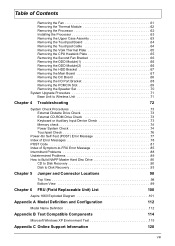
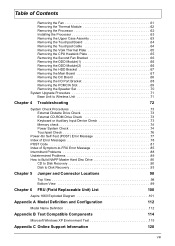
... of Symptom-to-FRU Error Message 85 Intermittent Problems 88 Undetermined Problems 89 How to Build NAPP Master Hard Disc Drive 90
CD to Disk Recovery 90 Disk to Disk Recovery 93
Chapter 5 Jumper and Connector Locations
98
Top View 98 Bottom View 99
Chapter 6 FRU (Field Replaceable Unit) List
100
Aspire 1660 Exploded Diagram 101
Appendix A Model Definition and Configuration
112...
Acer Aspire 1660 Service Guide - Page 28
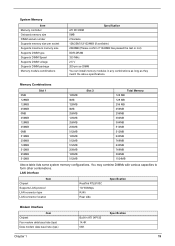
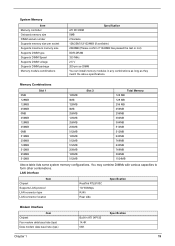
...) 2048MB (Please confirm if 1024MB has passed the test or not) DDR-DRAM 333 MHz 2.5 V 200-pin so-DIMM You can install memory modules in ATI IXP150 14.4K 56K
Specification
Chapter 1
19 LAN Interface
Item Chipset Supports LAN protocol LAN connector type LAN connector location
RealTek RTL8100C 10/100Mbps RJ45 Rear side...
Acer Aspire 1660 Service Guide - Page 49
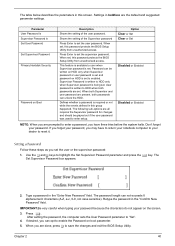
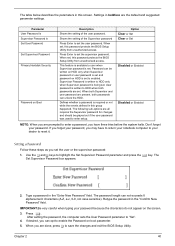
... on Boot
Description
Shows the setting of the Supervisor password
Press Enter to reset it.
If you forget your password, you may have three tries before the system halts. Type a password in the "Confirm New Password" field.
When set to save the changes and exit the BIOS Setup Utility. Defines whether a password is written to your password. The following sub-options...
Acer Aspire 1660 Service Guide - Page 87
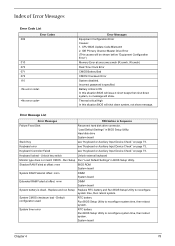
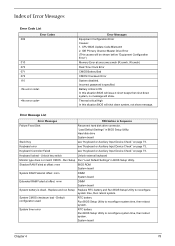
...FRU/Action in BIOS Setup Utility. Run Setup Run "Load Default Settings" in Sequence
Failure Fixed Disk
Reconnect hard disk drive connector. Index of Error Messages
Error Code List
Error Codes 006
010 070 071 072 110
Error Messages Equipment Configuration Error Causes: 1. Incorrect password is dead - Keyboard locked - Replace and run Setup Replace RTC battery and Run BIOS Setup Utility to...
Acer Aspire 1660 Service Guide - Page 93
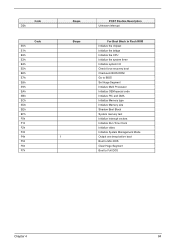
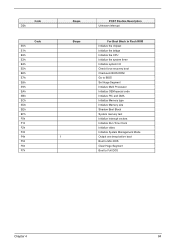
Code D2h
Code E0h E1h E2h E3h E4h E5h E6h E7h E8h E9h EAh EBh ECh EDh EEh EFh F0h... Initialize the bridge Initialize the CPU Initialize the system timer Initialize system I/O Check force recovery boot Checksum BIOS ROM Go to BIOS Set Huge Segment Initialize Multi Processor Initialize OEM special code Initialize PIC and DMA Initialize Memory type Initialize Memory size Shadow Boot Block System memory...
Acer Aspire 1660 Service Guide - Page 95
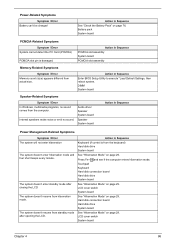
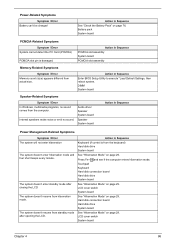
DIMM System board
Speaker-Related Symptoms
Symptom / Error In Windows, multimedia programs, no sound.
Audio driver Speaker System board
Speaker System board
Action in Sequence
Enter BIOS Setup Utility to execute "Load Default Settings, then reboot system.
Press Fn+oand see if the computer enters hibernation mode. LCD cover switch System board
See "Hibernation Mode" on page 29...
Acer Aspire 1660 Service Guide - Page 96
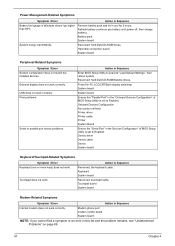
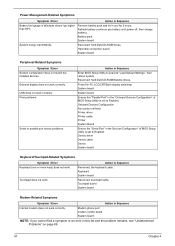
....
Serial or parallel port device problems.
Action in Sequence
Enter BIOS Setup Utility to Enabled. Printer driver Printer cable Printer System Board
Ensure the "Serial Port" in the "Onboard Devices Configuration" of BIOS Setup Utility is set to execute "Load Default Settings", then reboot system.
Reconnect hard disk/CD-ROM/diskette drives. Onboard Devices Configuration Run printer...
Acer Aspire 1660 Service Guide - Page 97
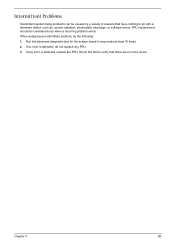
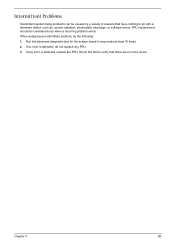
... least 10 times. 2.
FRU replacement should be caused by a variety of reasons that there are no error is detected, do not replace any error is detected, replace the FRU. If no more errors. Rerun the test to verify that have nothing to do the following: 1. If any FRU. 3. Intermittent Problems
Intermittent system hang problems can be considered only...
Acer Aspire 1660 Service Guide - Page 109
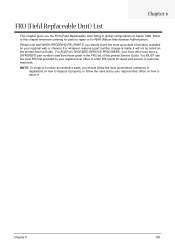
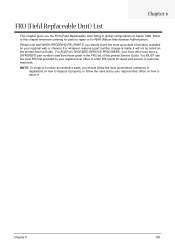
... it will not be noted on your regional web or channel. You MUST use the local FRU list provided by your regional Acer office on how to return the defective parts, you the FRU (Field Replaceable Unit) listing in the FRU list of this chapter whenever ordering for parts to repair or for repair and service of Aspire 1660.
Aspire 1660 User Guide - Page 2


... and model number are the properties of their respective companies. This company makes no representations or warranties, either expressed or implied, with respect to the contents hereof and specifically disclaims the implied warranties of merchantability or fitness for a particular purpose. All correspondense concerning your computer. Copyright © 2004 All Rights Reserved Acer Aspire 1660...
Aspire 1660 User Guide - Page 40


This chapter provides information for operating on battery power, as well as information on battery or AC power. Your Aspire 1660 series notebook computer operates on how your computer manages and saves power.
Aspire 1660 User Guide - Page 52
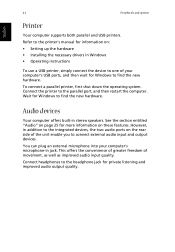
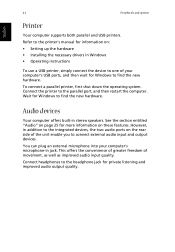
...the headphone jack for more information on : • Setting up the hardware • Installing the necessary drivers in Windows • Operating instructions
To use a USB printer, simply connect the device... manual for Windows to the parallel port, and then restart the computer. Wait for information on these features. English
42
Peripherals and options
Printer
Your computer supports both...
Aspire 1660 User Guide - Page 75
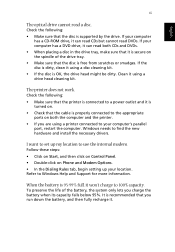
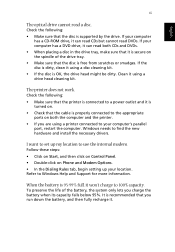
... that it . Windows needs to Windows Help and Support for more information.
When the battery is properly connected to the appropriate
ports on . • Check that the cable is 95-99% full, it won't charge to a power outlet and it is
turned on both CDs and DVDs. • When placing a disc in the drive tray, make...
Aspire 1660 User Guide - Page 95
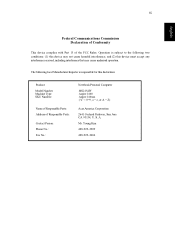
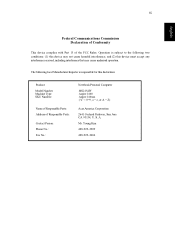
...:
Product: Model Number: Machine Type: SKU Number:
Name of Responsible Party: Address of the FCC Rules. 85
English
English
Federal Communications Commission Declaration of Conformity
This device complies with Part 15 of Responsible Party:
Contact Person: Phone No.: Fax No.:
Notebook Personal Computer
MS2154W Aspire 1660 Aspire 166xxx ("x" = 0~9, a ~ z, or A ~ Z)
Acer America Corporation...
Aspire 1660 User Guide - Page 96
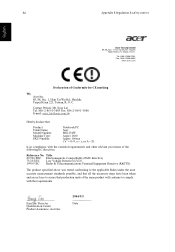
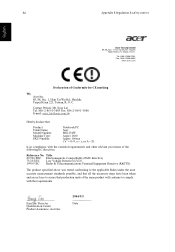
.... Easy Lai Tel: 886-2-8691-3089 Fax: 886-2-8691-3000 E-mail: easy_lai@acer.com.tw
Hereby declare that production units of the same product will continue to assure that :
Product: Trade Name: Model Number: Machine Type: SKU Number:
Notebook PC Acer MS2154W Aspire 1660 Aspire 166xxx ("x" = 0~9, a ~ z, or A ~ Z)
Is in force to comply with the essential requirements...
Acer Aspire 1660 Reviews
Do you have an experience with the Acer Aspire 1660 that you would like to share?
Earn 750 points for your review!
We have not received any reviews for Acer yet.
Earn 750 points for your review!

