Acer Altos G300 Support and Manuals
Get Help and Manuals for this Acer Computers item
This item is in your list!

View All Support Options Below
Free Acer Altos G300 manuals!
Problems with Acer Altos G300?
Ask a Question
Free Acer Altos G300 manuals!
Problems with Acer Altos G300?
Ask a Question
Popular Acer Altos G300 Manual Pages
Acer Altos G300 User's Guide - Page 2
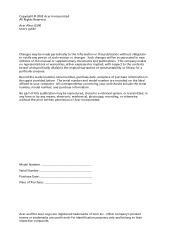
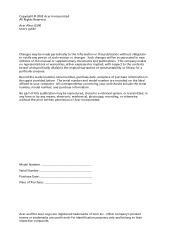
...transmitted, in this manual or supplementary documents and publications. All correspondense concerning your computer.
Other company's product names or trademarks are recorded on the label affixed to their respective companies. The serial number and model number are used herein for a particular purpose. No part of Acer Incorporated. Acer Altos G300 User's guide
Changes may be made...
Acer Altos G300 User's Guide - Page 5
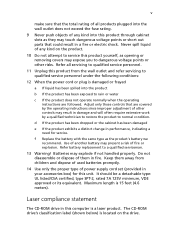
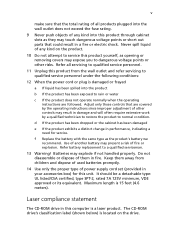
... we recommend. Never spill liquid of them away from the wall outlet and refer servicing to qualified service personnel under the following conditions:
12 When the power cord or plug is 15 feet (4.6 meters). f Replace the battery with the same type as opening or removing covers may present a risk of power supply cord set (provided in fire.
Acer Altos G300 User's Guide - Page 9
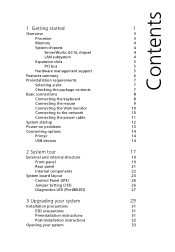
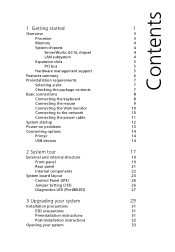
... problems
13
Connecting options
14
Printer
14
USB devices
14
2 System tour
17
External and internal structure
19
Front panel
19
Rear panel
21
Internal components
22
System board layout
23
Control Panel (JP3)
26
Jumper Setting (J13)
26
Diagnostics LED (Port80LED)
27
3 Upgrading your system
29
Installation precautions
31
ESD precautions
31
Preinstallation instructions...
Acer Altos G300 User's Guide - Page 15


...memory installation to a maximum of 4GB using four 1GB Registered DDR SDRAM (Synchronous DRAM) with ECC DIMMs.
For connectivity, the system board supports two USB (Universal Serial Bus) connectors, one UART NS16C550 serial ports, one Pentium 4 processor supporting...3
Overview
The Acer Altos G300 is fully compatible with Enhanced Parallel Port (EPP)/Extended Capabilities Port (ECP) support, two PS...
Acer Altos G300 User's Guide - Page 16
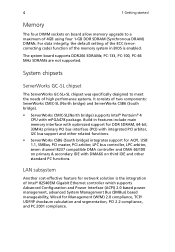
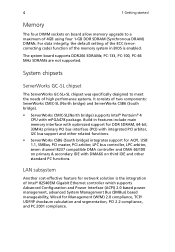
...Gigabit Ethernet controller which supports Advanced Configuration and Power Interface (ACPI) 2.0 based power management, advanced System...specifically designed to a maximum of 4GB using four 1-GB DDR SDRAM (Synchronous DRAM) DIMMs. For data integrity, the default setting of the ECC (errorcorrecting code) function of the memory system in features include main memory interface with optimized support...
Acer Altos G300 User's Guide - Page 17
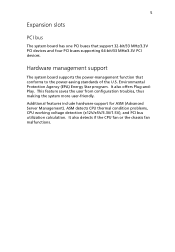
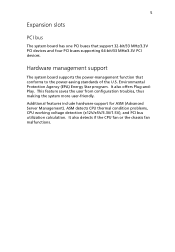
... saves the user from configuration troubles, thus making the system more user-friendly. Environmental Protection Agency (EPA) Energy Star program.
ASM detects CPU thermal condition problems, CPU working voltage detection (±12V/±5V/3.3V/1.5V), and PCI bus utilization calculation. Hardware management support
The system board supports the power-management function that support 32-bit...
Acer Altos G300 User's Guide - Page 18


...-, and 1-GB DDR SDRAMs with a maximum memory upgrade of 4-GB
• On-board ATI Rage XL and 5 PCI bus slots with 4 supporting 64-bit PCI
• System clock/calendar with battery backup
• IDE hard disk and diskette drive interfaces • Auxiliary power connector for 300W SPS and ATX power supply
• Advanced Server Management (ASM...
Acer Altos G300 User's Guide - Page 19
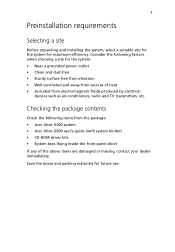
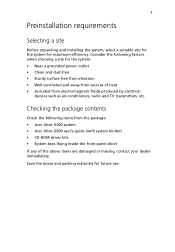
...; Secluded from the package: • Acer Altos G300 system • Acer Altos G300 user's guide (with system binder) • CD-ROM driver kits • System keys (hung inside the front panel door) If any of the above items are damaged or missing, contact your dealer immediately. 7
Preinstallation requirements
Selecting a site
Before unpacking and installing the system, select a suitable site...
Acer Altos G300 User's Guide - Page 25
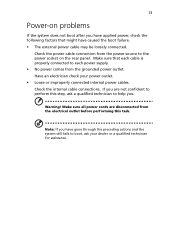
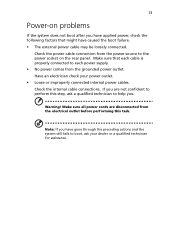
...check your dealer or a qualified technician for assistance. Warning! Make sure all power cords are not confident to perform this step, ask a qualified technician to ...system still fails to the power socket on problems
If the system does not boot after you have applied power, check the following factors that each power supply. • No power comes from the grounded power outlet. If you . ...
Acer Altos G300 User's Guide - Page 34
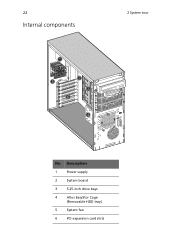
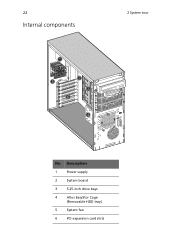
Description
1
Power supply
2
System board
3
5.25-inch drive bays
4
Altos EasyStor Cage
(Removable HDD tray)
5
System fan
6
PCI expansion card slots 22
Internal components
2 System tour
No.
Acer Altos G300 User's Guide - Page 43


... specific instructions on page 33. 3 Follow the ESD precautions described above before handling a
computer component. 4 Remove any component: 1 Turn off the computer properly before you install ...install a computer component: 1 Do not remove a component from the power outlets. 2 Open your computer according to the instructions on the
component you wish to it before
opening it to a metal part...
Acer Altos G300 User's Guide - Page 62
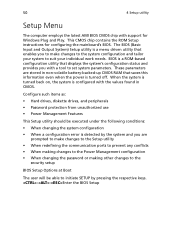
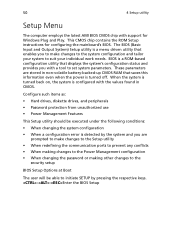
... the Power Management configuration
• When changing the password or making other changes to the security setup
BIOS Setup Options at Boot
The user will be executed under the following conditions:
• When changing the system configuration
• When a configuration error is a menu driven utility that displays the system's configuration status and provides you with support for...
Acer Altos G300 User's Guide - Page 73
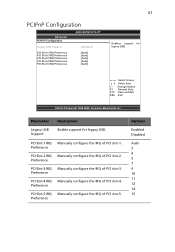
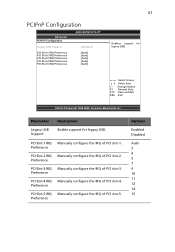
... IRQ of PCI slot-5. Preference
PCI Slot-5 IRQ Manually configure the IRQ of PCI slot-2. Preference
PCI Slot-3 IRQ Manually configure the IRQ of PCI slot-4. Preference
PCI Slot-4 IRQ Manually configure the IRQ of PCI slot-3. PCIPnP Configuration
Advanced PCIPnP Configuration
BIOS SETUP UTILITY
Legacy USB Support
PCI Slot-1 IRQ Preference PCI Slot-2 IRQ...
Acer Altos G300 User's Guide - Page 87


...
BIOS SETUP UTILITY Main Advanced Power Boot Security Exit
Supervisor Password :
User Password
:
Change Supervisor Password Change User Password Clear User Password
Not Installed Not Installed
Install or Change the password.
Parameter Change User/ Supervisor Password
Clear User Password
Description
You can install a Supervisor password, and if you install a supervisor password, you...
Acer Altos G300 User's Guide - Page 99


The CPU is
updated during the memory test. 87
Checkpoint Code Description
4Bh
The amount of a
soft reset. Adjusting the displayed memory size for
relocation and shadowing next.
51h
The memory size display was successful. Clearing the memory above 1 MB next.
4Dh
The memory above 1 MB has been cleared via a
soft reset. Adjusting the memory size depending on situation...
Acer Altos G300 Reviews
Do you have an experience with the Acer Altos G300 that you would like to share?
Earn 750 points for your review!
We have not received any reviews for Acer yet.
Earn 750 points for your review!
