Acer AcerPower S260 Support and Manuals
Get Help and Manuals for this Acer Computers item
This item is in your list!

View All Support Options Below
Free Acer AcerPower S260 manuals!
Problems with Acer AcerPower S260?
Ask a Question
Free Acer AcerPower S260 manuals!
Problems with Acer AcerPower S260?
Ask a Question
Popular Acer AcerPower S260 Manual Pages
Aspire SA60 User Guide ES - Page 22
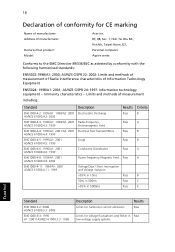
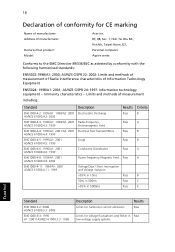
...manufacturer:
Declares that product: Model:
Acer Inc. 8F, 88, Sec. 1, Hsin Tai Wu Rd., Hsichih, Taipei Hsien 221, Personal computer Aspire series
Conforms to the EMC Directive...
Electrostatic Discharge
Radio-Frequency, Electromagnetic Field Electrical Fast Transient/Burst
Surge
Conductive Disturbance
Power Frequency Magnetic Field
Voltage Dips / Short Interruption and Voltage Variation >95% in...
Aspire SA60 User Guide FR - Page 22
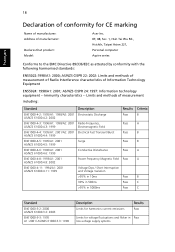
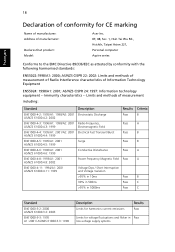
...Description
Electrostatic Discharge
Radio-Frequency, Electromagnetic Field Electrical Fast Transient/Burst
Surge
Conductive Disturbance
Power Frequency Magnetic Field
Voltage Dips / Short Interruption and Voltage Variation >95% in...manufacturer:
Declares that product: Model:
Acer Inc. 8F, 88, Sec. 1, Hsin Tai Wu Rd., Hsichih, Taipei Hsien 221, Personal computer Aspire series
Conforms to the EMC ...
Aspire SA60 User Guide PT - Page 22
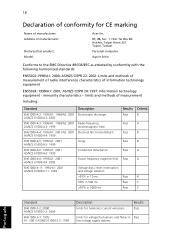
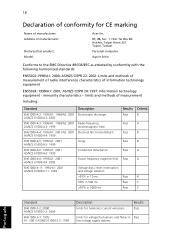
... 2001 AS/NZS 61000.4.6: 1999
Conductive disturbance
EN61000-4-8: 1993/A1: 2001 AS/NZS 61000.4.8: 2002
Power frequency magnetic field
EN61000-4-11: 1994/A1: 2001 AS/NZS 61000.4.11: 1999
Voltage dips / ... emissions
Results
Pass
Limits for CE marking
Name of manufacturer: Address of manufacturer:
Declares that product: Model:
Acer Inc.
8F, 88, Sec. 1, Hsin Tai Wu Rd. AS/NZS CISPR 24: 1997: ...
Power F6 User's Guide EN - Page 2


...Acer Incorporated All Rights Reserved AcerPower series User's Guide
Changes may be made periodically to the information in this publication may be incorporated in the space provided below. No part of this publication without the prior written permission of Acer Incorporated. Record the model...the contents hereof and specifically disclaims the implied warranties of Acer Inc. This company ...
Power F6 User's Guide EN - Page 3
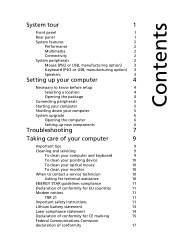
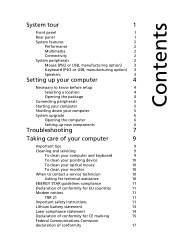
... up your computer
4
Necessary to know before setup
4
Selecting a location
4
Opening the package
4
Connecting peripherals
5
Starting your computer
5
Shutting down your computer
5
System upgrade
6
Opening the computer
6
Setting up new components
6
Troubleshooting
7
Taking care of your computer
9
Important tips
9
Cleaning and servicing
9
To clean your computer and keyboard...
Power F6 User's Guide EN - Page 5
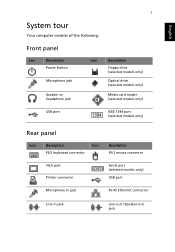
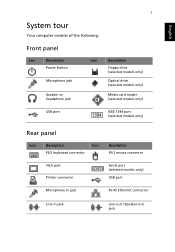
... tour
Your computer consists of the following:
Front panel
Icon
Description
Power button
Microphone jack
Speaker or headphone jack
Icon
Description
Floppy drive (selected models only)
Optical drive (selected models only)
Media card reader (selected models only)
USB port
IEEE 1394 port (selected models only)
Rear panel
Icon
Description
Icon
PS/2 keyboard connector
Description PS...
Power F6 User's Guide EN - Page 6
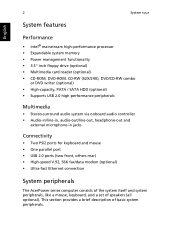
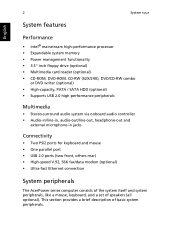
... high-performance processor • Expandable system memory • Power management functionality • 3.5" inch floppy drive...USB 2.0 ports (two front, others rear) • High-speed V.92, 56K fax/data modem (optional) • Ultra-fast Ethernet connection
System peripherals
The AcerPower series computer consists of the system itself and system peripherals, like a mouse, keyboard, and a set...
Power F6 User's Guide EN - Page 8
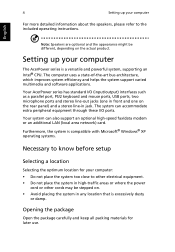
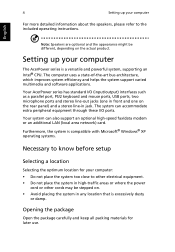
...too close to the included operating instructions. Your AcerPower series has standard I /O ports.
The computer uses a state-of-the-art bus architecture, which improves system efficiency and helps the system support varied multimedia and software applications.
Furthermore, the system is a versatile and powerful system, supporting an Intel® CPU. Setting up your computer
For more detailed...
Power F6 User's Guide EN - Page 9
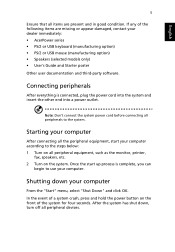
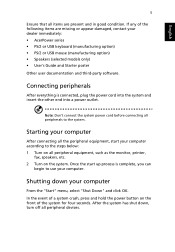
...system has shut down your dealer immediately: • AcerPower series • PS/2 or USB keyboard (manufacturing option) • PS/2 or USB mouse (manufacturing option) • Speakers (selected models only) • User's Guide and Starter poster Other user documentation and third-party software. Note: Don't connect the system power cord before connecting all peripherals to the steps below...
Power F6 User's Guide EN - Page 10
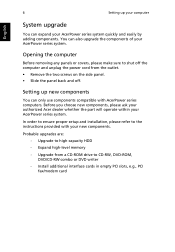
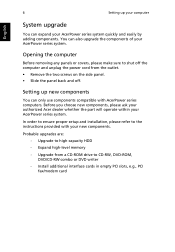
... and unplug the power cord from a CD-ROM drive to the instructions provided with AcerPower series computers. Setting up your computer
English
System upgrade
You can expand your AcerPower series system. Expand high-level memory
- Before you choose new components, please ask your authorized Acer dealer whether the part will operate within your AcerPower series system quickly and...
Power F6 User's Guide EN - Page 11
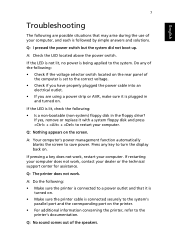
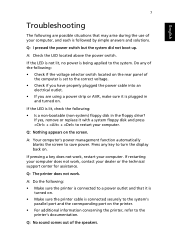
...replace it is
turned on. • Make sure the printer cable is connected securely to the system's
parallel port and the corresponding port on the printer. • For additional information concerning the printer, refer to restart your dealer or the technical support... the LED located above the power switch.
English
7
Troubleshooting
The following are using a power strip or AVR, make sure...
Power F6 User's Guide EN - Page 12
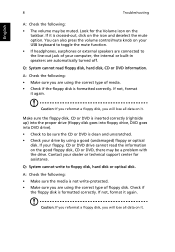
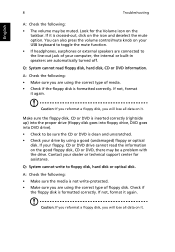
..., format it .
A: Check the following :
• The volume may be a problem with the drive. English
8
Troubleshooting
A: Check the following :
• Make sure the media is not write-protected. ... on your USB keyboard to toggle the mute function.
• If headphones, earphones or external speakers are automatically turned off.
If your dealer or technical support center for the...
Power F6 User's Guide EN - Page 13
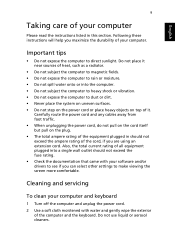
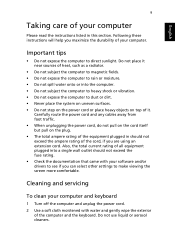
Following these instructions will help you can select other settings to see if you maximize the durability of your computer. Also, the ...Cleaning and servicing
To clean your computer and keyboard
1 Turn off the computer and unplug the power cord. 2 Use a soft cloth moistened with your software and/or drivers to make viewing the screen more comfortable.
Carefully route the power cord and ...
Power F6 User's Guide EN - Page 16
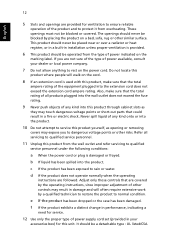
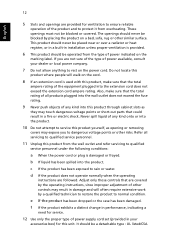
... operating instructions, since improper adjustment of other risks. Do not locate this product, make sure that are followed. It should never be blocked by placing the product on the power cord. f If the product exhibits a distinct change in performance, indicating a
need for service.
12 Use only the proper type of power supply cord set (provided...
Power F6 User's Guide EN - Page 20
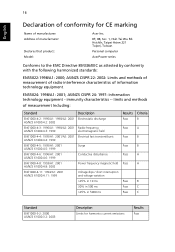
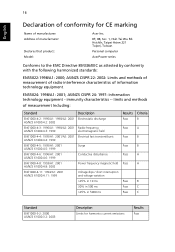
... AS/NZS 61000.4.6: 1999
Conductive disturbance
EN61000-4-8: 1993/A1: 2001 AS/NZS 61000.4.8: 2002
Power frequency magnetic field
EN61000-4-11: 1994/A1: 2001 AS/NZS 61000.4.11: 1999
Voltage dips...of manufacturer:
Declares that product: Model:
Acer Inc.
8F, 88, Sec. 1, Hsin Tai Wu Rd. Hsichih, Taipei Hsien 221 Taipei, Taiwan
Personal computer
AcerPower series
Conforms to the EMC Directive 89...
Acer AcerPower S260 Reviews
Do you have an experience with the Acer AcerPower S260 that you would like to share?
Earn 750 points for your review!
We have not received any reviews for Acer yet.
Earn 750 points for your review!
