Acer AM1610-ED2180A Support and Manuals
Get Help and Manuals for this Acer Computers item
This item is in your list!

View All Support Options Below
Free Acer AM1610-ED2180A manuals!
Problems with Acer AM1610-ED2180A?
Ask a Question
Free Acer AM1610-ED2180A manuals!
Problems with Acer AM1610-ED2180A?
Ask a Question
Popular Acer AM1610-ED2180A Manual Pages
Aspire T160 User Guide EN - Page 2


....
All correspondence concerning your computer. Record the model number, serial number, purchase date, and place of purchase information in the space provided below. Other companies' product names or trademarks are registered trademarks of Acer Inc. Copyright© 2005 Acer Incorporated All Rights Reserved Aspire series User's Guide
Changes may be made periodically to the information...
Aspire T160 User Guide EN - Page 3


... up your computer
4
Necessary to know before setup
4
Selecting a location
4
Opening the package
4
Connecting peripherals
5
Starting your computer
5
Shutting down your computer
5
System upgrade
6
Opening the computer
6
Setting up new components
6
Troubleshooting
7
Taking care of your computer
9
Important tips
9
Cleaning and servicing
9
To clean your computer and keyboard...
Aspire T160 User Guide EN - Page 6


...-RW combo
or DVD writer (optional) • High-capacity, PATA / SATA HDD (optional) • Supports USB 2.0 high-performance peripherals
Multimedia
• Stereo-surround audio system via onboard audio controller • Audio-in... • Ultra-fast Ethernet connection
System peripherals
The Aspire series computer consists of the system itself and system peripherals, like a mouse, keyboard, and...
Aspire T160 User Guide EN - Page 8


...the system is compatible with Microsoft® Windows® XP operating systems.
Necessary to know before setup
Selecting a location
Selecting the optimum location for later use. Your system can accommodate extra peripheral equipment...system too close to the included operating instructions. 4
Setting up your computer
The Aspire series is a versatile and powerful system, supporting an AMD CPU.
Aspire T160 User Guide EN - Page 10


..., please ask your authorized Acer dealer whether the part will operate within your Aspire series system quickly and easily by adding components. Probable upgrades are: - Upgrade to CD-RW, DVD-ROM, DVD/CD-RW combo or DVD writer - 6
Setting up new components
You can only use components compatible with your new components.
Install additional interface cards in...
Aspire T160 User Guide EN - Page 11


... on .
If restarting your computer does not work, contact your computer. If yes, remove or replace it with a system floppy disk and press + + to the correct voltage. • Check ... drive? Q: No sound comes out of
the computer is set to restart your dealer or the technical support center for assistance. English
7
Troubleshooting
The following are using a power strip or AVR, make sure...
Aspire T160 User Guide EN - Page 12


... the following:
• Make sure the media is formatted correctly. English
8
Troubleshooting
A: Check the following :
• Make sure you are using the correct ... (undamaged) floppy or optical
disk. Q: System cannot write to be a problem with the drive. If not, format it again. A: Check the following ...your dealer or technical support center for the Volume icon on the good floppy disk, CD ...
Aspire T160 User Guide EN - Page 13


...using an extension cord.
Following these instructions will help you can select other settings to dust or dirt. •... viewing the screen more comfortable.
Cleaning and servicing
To clean your computer and keyboard
1 Turn off the...drivers to direct sunlight. Important tips
• Do not expose the computer to see if you maximize the durability of your computer
Please read the instructions...
Aspire T160 User Guide EN - Page 16


..., or in a built-in installation unless proper ventilation is used with this product...dangerous voltage points or short-out parts that are followed. c If the...performance, indicating a
need for service.
12 Use only the proper type of power supply cord set (provided in a fire or.... The openings should be blocked by the operating instructions, since improper adjustment of other controls may result ...
Brochure - Page 1
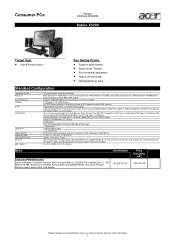
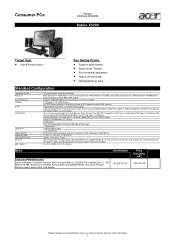
... 7.1 channel audio support
. Including
ASX3200/PHENOM 8450
VAT
. Vista Home Premium.
9N.3FE7Z.U7P
GBP 391.48
. Aspire X3200
.
Part Number
Price
.
Genuine...Acer Arcade Live, Quick Burning (NTI CD-Maker™ Gold), Acer Empowering Technology, eSobi™ v2,0 Lite Trial (90D). EMI / Safety
CE, FCC, BSMI, CCC, ETL, Nemko
Model
.
.
Product models and specifications...
Brochure - Page 2
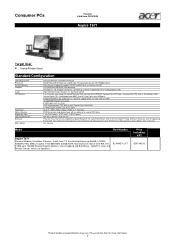
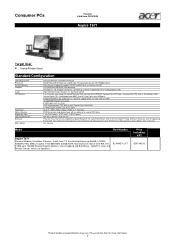
...
Aspire T671
VAT
.
. Remote Control, Value Line Speakers
. Part Number
Price
. Product models and specifications ...Model
.
. Consumer PCs
.
MIC In (front)
.
10/100/1000 Network Connection
.
8 USB2 ports with ATI RS600 chipset
System Memory
Dual channel enabled to supports DDRII 533/667 up to a maximum of 4GB
Graphics
ATI RADEON® XPRESS 1250 on board
. Please contact Acer...
Brochure - Page 3
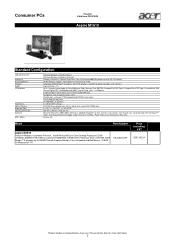
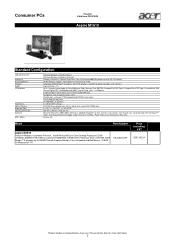
... models and specifications ...Acer Arcade Live, Quick Burning (NTI CD-Maker™ Gold), Acer Empowering Technology, eSobi v2,0 Lite Trial (90D), Power DVD (Vista Home Basic SKU only)
EMI / Safety
Nemko, CE
Model...port, serial port, PS2 keyboard and PS2 ball mouse port
.
Part Number
Price
. Including
Aspire M1610
VAT
.
. Genuine Windows VistaHome Premium
Processor
Celeron, Pentium ...
Brochure - Page 4
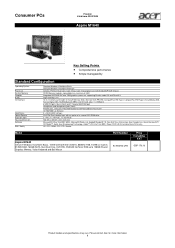
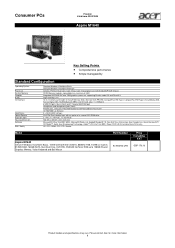
...Graphics Memory, Value Keyboard and Ball Mouse
. Product models and specifications may vary.
Operating System
Genuine Windows VistaHome Basic
.
Consumer PCs
.
System Memory
DDRII Memory modules expandable to 128MB Shared
92.WQ97Z.UFB
GBP 176.16
. Including
Aspire M1640
VAT
. Please contact Acer for Sony® Memory Stick, Memory Stick PROTM, CompactFlashTM Type I, CompactFlashTM...
Brochure - Page 5
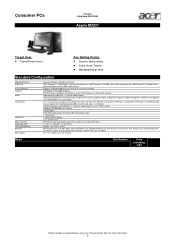
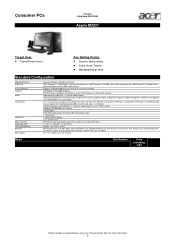
Consumer PCs
.
Audio connections: Six audio jacks 7.1 channel support (rear), Lin Out - EMI / Safety
CE, FCC, BSMI, CCC, ETL, Nemko
Model
.
. Product models and specifications may vary. Please contact Acer for Sony® Memory Stick, Memory Stick PROTM, CompactFlashTM Type I, CompactFlashTM Type II, SmartMedia (SM), Secure Digital (SD), MultiMediaCard (MMC) and xD Card. (plus 1 x USB ...
Brochure - Page 6
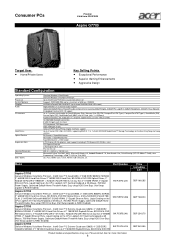
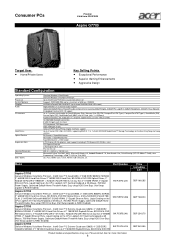
...; Gold), Acer Empowering Technology, eSobi™ v2,0 Lite Trial (90D)
EMI / Safety
CE, FCC, BSMI, CCC, C-tick, Nemko (CB & Bauart), UL
Model
.
.
Mouse, 750 Watt Power Supply, Optimized Dolby® Home Theater® Audio, Easy-swap HDD Drive Bays
(Hot-Swap capable & RAID Enabled)
. Product models and specifications may vary. Aspire G7700
.
Including
Aspire G7700
VAT...
Acer AM1610-ED2180A Reviews
Do you have an experience with the Acer AM1610-ED2180A that you would like to share?
Earn 750 points for your review!
We have not received any reviews for Acer yet.
Earn 750 points for your review!
