Acer PT.SES02.029 Support and Manuals
Get Help and Manuals for this Acer Computers item
This item is in your list!

View All Support Options Below
Free Acer PT.SES02.029 manuals!
Problems with Acer PT.SES02.029?
Ask a Question
Free Acer PT.SES02.029 manuals!
Problems with Acer PT.SES02.029?
Ask a Question
Popular Acer PT.SES02.029 Manual Pages
User Manual - Page 2


Copyright© 2010 All Rights Reserved AcerSystem User Guide Original Issue: 02 / 2010
AcerSystem Desktop Computer Model number Serial number Purchase date Place of purchase Visit http://registration.acer.com and discover the benefits of being an Acer customer.
User Manual - Page 5


...servicing to the manufacturer's instructions.
Replace only with the supplied power supply cord set , make sure that are covered by the operating instructions, since improper adjustment of small children. v
• Use the product only with the same or equivalent type recommended by a qualified technician to restore the product to normal condition. Product servicing...
for service.
•...
User Manual - Page 6


... products and services worldwide that are ENERGY STAR qualified use less energy and prevent greenhouse gas emissions by meeting strict energy efficiency guidelines set by reducing...specific disposal information, check www.lamprecycle.org. Products that help customers save money, conserve energy and improve the quality of our environment. Environmental Protection Agency.
vi
Disposal instructions...
User Manual - Page 9


... safety and
comfort
iii
Safety instructions
iii
Additional safety information
v
Disposal instructions
vi
Tips and information for comfortable use
vii
System tour
1
Using the wireless touchpad
3
Touchpad toggle
4
Gestures
5
Hotkeys
5
Caps lock key
5
Energy Saving
5
Setting up your computer
6
Necessary to know before setup
6
Selecting a location
6
Opening the package...
User Manual - Page 11


... device, connect the USB cable/charger to the wireless touchpad, or dock the wireless touchpad into the console. supports keyboard and
mouse modes)
5
Optical disc drive
6
USB RF 2.4 GHz receiver
7
Media card reader
(selected models only)
8
Power button
*Indicates the battery status.
1 Flashing : Battery level is low. 2 Red light : Battery is charging...
User Manual - Page 16
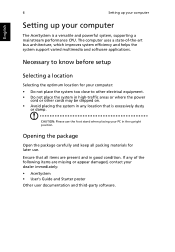
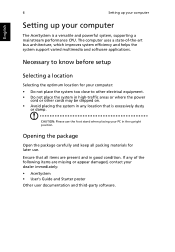
...: • AcerSystem • User's Guide and Starter poster Other user documentation and ... the system too close to know before setup
Selecting a location
Selecting the optimum location ... that is a versatile and powerful system, supporting a mainstream performance CPU. Necessary to other... in good condition. English
6
Setting up your computer
Setting up your computer
The AcerSystem is...
User Manual - Page 17


... the front of the English
7
Connecting peripherals
After everything is complete, you can support hot-plugging. After the system has shut down your computer
• Put the system... all the peripheral equipment, start up your computer.
Audio and Video Set up Procedures
Audio output device priority: After finishing setting up process is connected, plug the power cord into the system and...
User Manual - Page 18


.... Output device priority (if supported)
1st
2nd
3rd
USB Speaker
Analog
HDMI
Switching audio output
• Right-click the Volume icon in the taskbar Notification Area.
• Click Playback Device to open a window that displays the available devices.
• Choose the device that you want to set as Default Device. Right-click...
User Manual - Page 20


...if the diagnostic utility still reports a problem, then you are possible situations that... files may arise during Windows setup into an electrical
outlet. &#... RCD instruction sheet. If the... dealer or the technical support center for assistance. Q:...settings.
This will automatically diagnose your system, refers to save power.
Insert the start-up . If yes,
remove or replace...
User Manual - Page 21
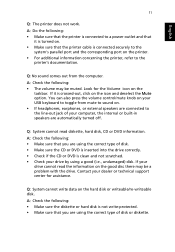
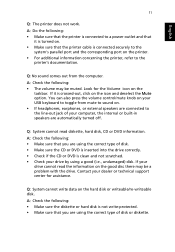
... from the computer. Q: System cannot write data on the good disc there may be a problem with the drive. Look for the Volume icon on the printer. • For additional information... concerning the printer, refer to the line-out jack of your dealer or technical support center for assistance.
A: Do the following : • Make sure the diskette or hard disk...
User Manual - Page 23


... your problem is not listed in your computer's internal components
Asking for maintenance instructions.
When to replace or upgrade any of your area.
To clean your monitor
Make sure that came with your mouse for technical assistance
For technical assistance, contact your screen clean. You may also access the Web site (http://global.acer.com/support...
User Manual - Page 26


...contact your telephone equipment causes harm to maintain uninterrupted telephone service. Caution: To reduce the risk of itself, give you... Network (PSTN).
Notice for USA
This equipment complies with Part 68 of your telephone company. If they will be notified...notified as soon as possible.
In the event of problems, you an opportunity to the telephone network, the telephone...
User Manual - Page 27


...any single manual call initiation...Should such problems occur,...support pulse dialing.
7 Use of pulse dialing, when this device. Above all, it provides no endorsement of the product by Telecom, nor does it provide any sort of warranty. The associated equipment shall be set to operate within the following limits for compliance with Telecom's Specifications:
a There shall be set up to make or model...
User Manual - Page 28


... and constraints in 2.4 GHz band To prevent radio interference to the licensed service, this computer is a laser product.
Please see http://ec.europa.eu/enterprise/rtte/ implem.htm for models with this device is intended to be operated indoors and installation outdoors is subject to the following two conditions: 1.
This device must be...
User Manual - Page 29


... Tai Wu Rd., Hsichih, Taipei Hsien 221, Taiwan Contact Person: Mr. Easy Lai, e-mail:easy_lai@acer.com.tw
And, Acer Europe SA Via Cantonale, Centro Galleria 2 6928 Manno Switzerland
Hereby declare that:
Product: Personal Computer
Trade Name: Acer
Model Number: AcerSystem
SKU Number:XXX-xxx
("x" = 0~9, a ~ z, A ~ Z or Blank)
Is compliant with the essential requirements and...
Acer PT.SES02.029 Reviews
Do you have an experience with the Acer PT.SES02.029 that you would like to share?
Earn 750 points for your review!
We have not received any reviews for Acer yet.
Earn 750 points for your review!
