Acer PT.SBF0X.032 Support and Manuals
Get Help and Manuals for this Acer Computers item
This item is in your list!

View All Support Options Below
Free Acer PT.SBF0X.032 manuals!
Problems with Acer PT.SBF0X.032?
Ask a Question
Free Acer PT.SBF0X.032 manuals!
Problems with Acer PT.SBF0X.032?
Ask a Question
Popular Acer PT.SBF0X.032 Manual Pages
Aspire X1700 / Veriton X270 Service Guide - Page 4
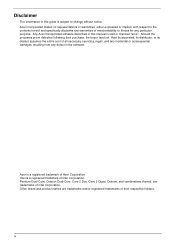
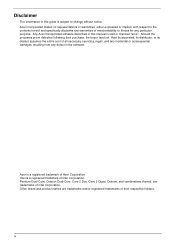
...) assumes the entire cost of all necessary servicing, repair, and any incidental or consequential damages resulting from any defect in this guide is a registered trademark of Intel Corporation.
Acer is subject to the contents hereof and specifically disclaims any warranties of Intel Corporation. Disclaimer
The information in this manual is sold or licensed "as is a registered...
Aspire X1700 / Veriton X270 Service Guide - Page 5


... appear on screen. v
WARNING CAUTION IMPORTANT
Alerts you to do specific actions relevant to the accomplishment of procedures. Gives precautionary measures to avoid possible hardware or software problems.
Reminds you to the current topic. Conventions
The following conventions are used in this manual:
SCREEN MESSAGES
Denotes actual messages that might result from doing...
Aspire X1700 / Veriton X270 Service Guide - Page 7


... LED Cables
51
Removing the LAN Activity and HDD LED Cables (X270 model)
54
System Troubleshooting
55
Hardware Diagnostic Procedure
55
System Check Procedures
56
Power System Check
56
System External Inspection
56
System Internal Inspection
56
Beep Codes
57
Online Support Information
58
System Block Diagram and Board Layout
59
System Block Diagram...
Aspire X1700 / Veriton X270 Service Guide - Page 9
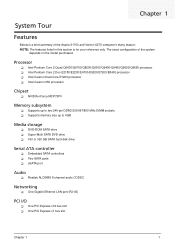
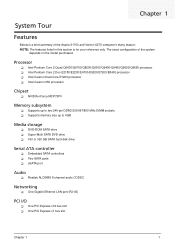
... processor Intel Celeron 450 processor
Chipset
NVIDIA nForce MCP73PV
Memory subsystem
Supports up to two 240-pin DDR2-533/667/800 MHz DIMM sockets Supports memory size up to 4GB
Media storage
DVD-ROM SATA drive Super-Multi ...many feature: NOTE: The features listed in this section is a brief summary of the system
depends on the model purchased.
Aspire X1700 / Veriton X270 Service Guide - Page 15


...the system configuration settings When redefining the communication ports to prevent any conflicts When modifying the power management configuration When changing the password or making other changes to the security setup When a configuration error is turned off.
Ask a qualified technician for assistance. In this guide.
Chapter 2
7 These values...
Aspire X1700 / Veriton X270 Service Guide - Page 21


... the Virtualization Technology (VT) availability. Note: A full reset is required to insert a code in the buffer preventing damage and worm propagation.
Enables or disabled dual display support. When enabled, the processor disables code execution when a worm attempts to change the setting. Advanced Chipset Features
Parameter Intel EIST Intel XD Bit
Intel Virtualization Technology
Memory...
Aspire X1700 / Veriton X270 Service Guide - Page 45
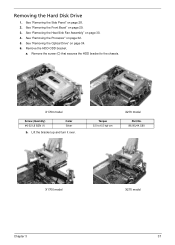
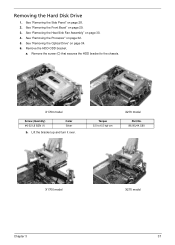
... 30. 4. See "Removing the Optical Drive" on page 29. 3. Remove the screw (C) that secures the HDD bracket to 6.5 kgf-cm
X270 model
Part No. 86.00J44.C60
X1700 model Chapter 3
X270 model 37
a. See "Removing the Front Bezel" on page 34. 6. Removing the Hard Disk Drive
1. Lift the bracket up and turn it over...
Aspire X1700 / Veriton X270 Service Guide - Page 47
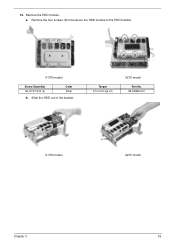
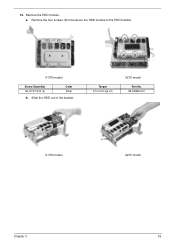
Remove the HDD module. Torque 5.5 to the HDD bracket. Remove the four screws (D) that secure the HDD module to 6.5 kgf-cm
X270 model
Part No. 86.5A5B6.012
X1700 model
X270 model
Chapter 3
39 Slide the HDD out of the bracket.
a. X1700 model
Screw (Quantity) #6-32*3/16 NI (4)
Color Silver
b. 10.
Aspire X1700 / Veriton X270 Service Guide - Page 54
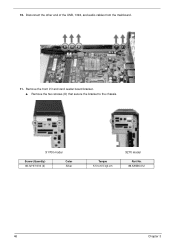
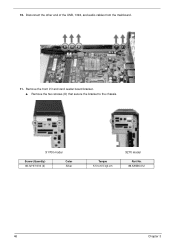
Disconnect the other end of the USB, 1394, and audio cables from the mainboard.
11. X1700 model
Screw (Quantity) #6-32*3/16 NI (2)
Color Silver
Torque 5.5 to the chassis. a. Remove the front I/O and card reader board bracket. 10. Remove the two screws (D) that secure the bracket to 6.5 kgf-cm
X270 model
Part No. 86.5A5B6.012
46
Chapter 3
Aspire X1700 / Veriton X270 Service Guide - Page 58
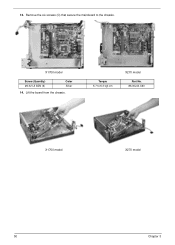
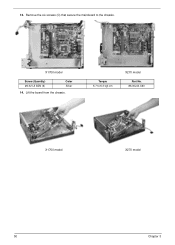
Torque 5.7 to the chassis. X1700 model
Screw (Quantity) #6-32 L5 BZN (6)
Color Silver
14. 13. Remove the six screws (C) that secure the mainboard to 6.3 kgf-cm
X270 model
Part No. 86.00J44.C60
X1700 model
X270 model
50
Chapter 3
Lift the board from the chassis.
Aspire X1700 / Veriton X270 Service Guide - Page 64


... off the system and all peripheral cables from the system. 5. For instructions on removing system covers, refer to System External Inspection.
Verify that components are properly seated. 8. If the system will power on page 23. 7. Verify that all cable connectors inside the system are Acer-qualified and supported. 10. Replace the system covers. 11.
Aspire X1700 / Veriton X270 Service Guide - Page 66
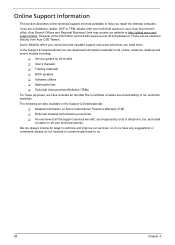
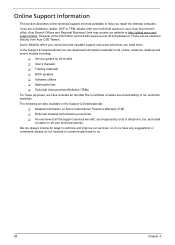
...; Service guides for all your technical queries. We are a distributor, dealer, ASP or TPM, please refer your local Acer branch office. If you can be obtained directly from Acer CSD Taiwan. In the Support & Downloads tab you are always looking for all models User's manuals Training materials BIOS updates Software utilities Spare parts lists...
Aspire X1700 / Veriton X270 Service Guide - Page 71
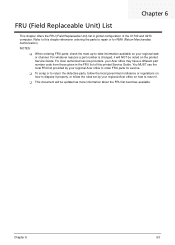
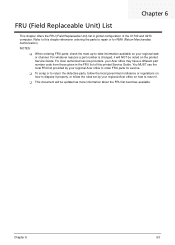
... printed Service Guide.
For Acer authorized service providers, your regional web or channel. Chapter 6
63 FRU (Field Replaceable Unit) List
Chapter 6
This chapter offers the FRU (Field Replaceable Unit) list in the FRU list of the X1700 and X270 computer. For whatever reasons a part number is changed, it properly, or follow the rules set by your regional Acer office...
Aspire X1700 / Veriton X270 Service Guide - Page 86


...
1
HDD&ODD COVER BRACKET
Description
Acer Part Number
ASSY ODD-HDD-ASM BOXER PUG 60.3V408.001
1
FRONT BEZEL W/NAME PLATE
ASSY FRONT-BEZEL-ASM ...CPU CONROE LITE E1200 1.6G KC.12001.CDE
E1200 1.60G 512K 800FSB 65W M0
HH80557PG025D 893843 SLAQW
1
CPU INTEL PENTIUM DUAL CORE PT DUALCORE E2180 2.0G 1M
E2180 2.0G 1M 800FSB 65W M-0 800M
KC.21801.DEM
1
CPU INTEL PENTIUM DUAL CORE IC CPU ...
Aspire X1700 / Veriton X270 Service Guide - Page 97


...
Specification
NVIDIA... Interface
Item PCI controller Number of slots
Network Interface
Specification NVIDIA NForce MCP61 692 BGA PCI Express x 1 ... LAN controller Supports LAN protocol LAN connector type
SATA Interface
Specification NVIDIA NForce MCP61 692 ...
Specification Embedded SATA controller Four SATA ports
Keyboard and Input Devices
Item Controller Connectors
Specification ...
Acer PT.SBF0X.032 Reviews
Do you have an experience with the Acer PT.SBF0X.032 that you would like to share?
Earn 750 points for your review!
We have not received any reviews for Acer yet.
Earn 750 points for your review!
