Acer A1300W Support and Manuals
Popular Acer A1300W Manual Pages
User Manual - Page 2


... and belong to the information in the space provided below. No part of HDMI Licensing LLC."
Model number Serial number Date of purchase Place of purchase
Acer and the Acer logo are trademarks or registered trademarks of this manual or supplementary documents and publications. Acer Projector User's Guide Original Issue: 05/2016
Changes may be made periodically to...
User Manual - Page 11
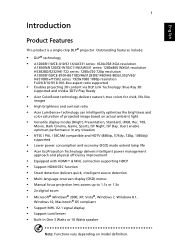
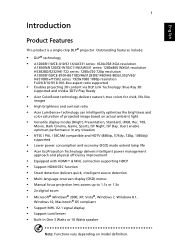
... is a single-chip DLP® projector. Outstanding features include:
• DLP® technology • A1200/B110/CE-X10/C11X/AX331 series: 1024x768 XGA resolution
A1300W/B120/CE-W10/C11W/AW331...16:10/L.Box aspect ratio supported
• Enables projecting 3D content via DLP Link Technology: Blue-Ray 3D
supported and nVidia 3DTV Play Ready
• Acer ColorBoost technology delivers nature's true...
User Manual - Page 18


... to activate the laser pointer.
Only
25
LAN/WiFi
available while Acer WirelessCAST (MWA3) is connected to a computer via a USB cable..."0~9" to input a password in .
23
VIDEO
To change source to select the
14
PgUp
previous page. Note: Functions vary depending on model definition.
This function is...OUT Zooms the projector display out. English
8
# Icon
Function
Description
13
FREEZE
To ...
User Manual - Page 21


... 5: USB DC 5V out connector support 5V/2.0A power output for VGA IN 1 only. Note 2: Functions vary depending on model definition. Note 6: VGA OUT loops through for power bank charging only when MHL source is not detected. English
11
Getting Started
Connecting the Projector
Type 1
DVD player, Set-top Box, HDTV receiever
DVD player...
User Manual - Page 22


... out connector support 5V/1.0A power output for charging device
Note 1: To ensure the projector works well with your computer, please make sure the timing of the display mode is compatible with the projector. Note 2: Functions vary depending on model definition. English
12
Type 2
DVD player 2
HDMI
HDMI
MHL
USB
3
2
DVD player, Set-top Box...
User Manual - Page 34
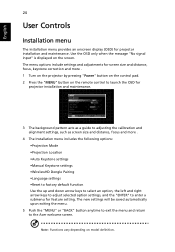
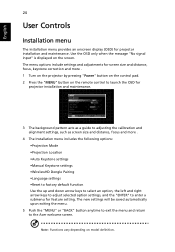
... only when the message "No signal input" is displayed on the screen. English
24
User Controls
Installation menu
The installation menu provides an onscreen display (OSD) for
projector installation and maintenance.
3 The background pattern acts as a guide to adjusting the calibration and alignment settings, such as screen size and distance, focus and more . 1 Turn on the...
User Manual - Page 38


... Sets the image optimized to ISF official website: https://www.imagingscience.com and contact the dealer located in display mode if projector equipped with ISF function has not been calibrated by ISF certified calibrator, and thereby Acer is off, ">0" increase noise reduction. Note 2: Functions vary depending on -screen color spectrum that are not supported...
User Manual - Page 41
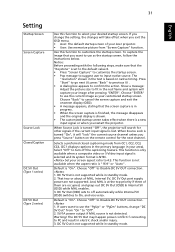
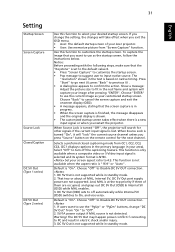
... as the startup screen, follow the instructions below. The DC 5V Out may happen power...supported. Choose "Off" to go next UI; Choose "ENTER" to 4:3. Selects a preferred closed captioning mode from CC1, CC2, CC3, CC4, (CC1 displays captions in the primary language in your Acer projector...A message appears, stating that you restart the projector. Set your desired startup screen. That two or about...
User Manual - Page 43


... and number, please contact with an
Acer service center. This unique password is the number which will be used in the box). Note1: Functions vary depending on model definition. Operate the fans at full speed continuously to change the lamp 30 hours before its expected end-of the projector.
• Instant Off: Shuts down the...
User Manual - Page 44


... image (for correct 3D display. Note 5: WUXGA model 24P 3D cannot be scaling due to compatible with corresponding SW player.
• Off: Turn off 3D mode. Note 1: It needs correct settings on your purpose. Please adjust setting depended on graphic card 3D application program for DLP 3D).
Stereoscopic Player (Trial):
http://www.3dtv.at...
User Manual - Page 46
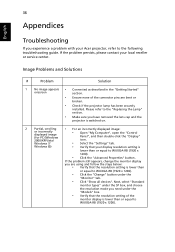
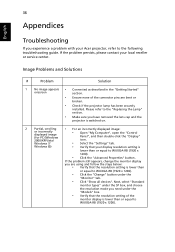
...-RB (1920 x
1200).
• Click the "Advanced Properties" button. 36
Appendices
English
Troubleshooting
If you are bent or
broken.
• Check if the projector lamp has been securely
installed. Windows 7/
• Select the "Settings" tab.
If the problem persists, please contact your Acer projector, refer to WUXGA-RB (1920 x 1200).
• Click the "Change" button under...
User Manual - Page 57


...00mm, Manual Zoom & Focus
47
English
Specifications
The specifications listed below are subject to Acer's published marketing specifications.
Projection system Resolution
Computer compatibility Video compatibility Aspect ratio Displayable colors Optical zoom ratio Throw ratio
Projection lens
DLP®
• A1200/B110/CE-X10/C11X/AX331 series: 1024x768
XGA resolution
• A1300W/B120...
User Manual - Page 66
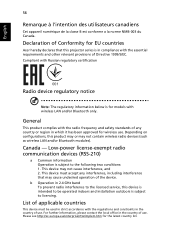
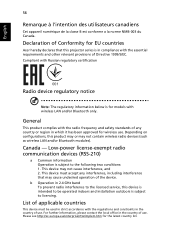
...projector series is for the latest country list. This device may not contain wireless radio devices (such as wireless LAN and/or Bluetooth modules). b Operation in which it has been approved for EU countries
Acer... du Canada. Please see http://ec.europa.eu/enterprise/rtte/implem.htm for models with the essential requirements and other relevant provisions of Conformity for wireless use. ...
User Manual - Page 67


.../A, 20017 Mazzo di Rho (MI) Italy Tel: +39-02-939-921 ,Fax: +39-02 9399-2913 www.acer.it
Product: Trade Name: Model Number:
DLP Projector Acer DNX1520/DWX1519/D7P1602/D1P1518/D1P1601
A1200/B110/CE-X10/C11X/AX331 A1300W/B120/CE-W10/C11W/AW331 H5382BD/E232/HE-722 A1500/B150/CE-810/H6511BD H6512BD/E146D/HE...
User Manual - Page 68


... 254-298-4147
www.acer.com
Federal Communications Commission Declaration of Conformity
This device complies with Part 15 of Responsible Party: 333 West San Carlos St. Operation is responsible for this device must accept any interference received, including interference that may not cause harmful interference, and (2) this declaration:
Product:
DLP Projector
Model Number:
DNX1520/DWX1519...
Acer A1300W Reviews
Do you have an experience with the Acer A1300W that you would like to share?
Earn 750 points for your review!
We have not received any reviews for Acer yet.
Earn 750 points for your review!

