Acer F7600 Support and Manuals
Popular Acer F7600 Manual Pages
User Manual - Page 3
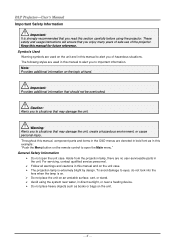
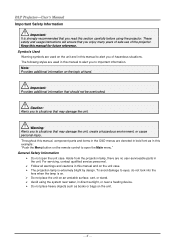
... on the unit case. The projection lamp is extremely bright by design. For servicing, contact qualified service personnel.
Follow all warnings and cautions in this manual, component parts and items in the OSD menus are no user-serviceable parts in direct sunlight, or near water, in the unit. Symbols Used Warning symbols are used...
User Manual - Page 5


...of the equipment in the Projector System. The power code provided with earthing lead) power cord can be used as it...on the model used . In the meantime, the delayed heat radiating will lead to mute output and even DAMAGE the port. Install the ...of the projector. Note that it will also affect the service life of the projector when shutting down, and such process ...
User Manual - Page 7
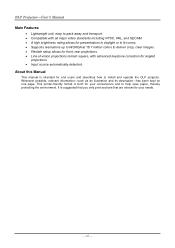
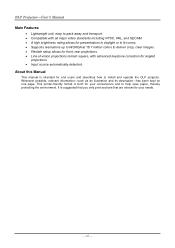
...intended for end users and describes how to install and operate the DLP projector. vi - Main... Supports resolutions up to WUXGA at 16.7 million colors to deliver crisp, clear images. Flexible setup allows for ...front, rear projections. Line-of-vision projections remain square, with advanced keystone correction for your needs.
- About this Manual
This manual...
User Manual - Page 8


... view...6 REMOTE CONTROL PARTS ...7 REMOTE CONTROL OPERATING RANGE...9 PROJECTOR AND REMOTE CONTROL BUTTONS...9
SETUP AND OPERATION...10
INSERTING THE REMOTE CONTROL BATTERIES ...10 INSTALLING OR REMOVING THE OPTIONAL LENS ...11
Removing the Existing Lens From the Projector 11 Installing the New Lens ...12 STARTING AND SHUTTING DOWN THE PROJECTOR...13 SETTING AN ACCESS PASSWORD (SECURITY LOCK...
User Manual - Page 10
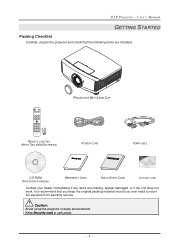
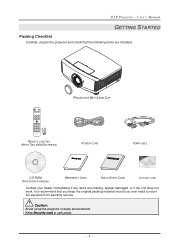
... safe place.
- 1 - Keep Security card in dusty environments. DLP Projector - User's Manual
GETTING STARTED
Packing Checklist
Carefully unpack the projector and check that you keep the original packing material should you ever need to return the equipment for warranty service. It is recommend that the following items are included:
PROJECTOR WITH LENS...
User Manual - Page 14
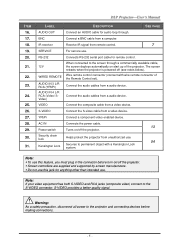
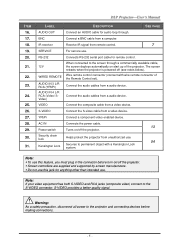
... the projector. Screen controllers are supplied and supported by screen manufacturers. Do not use . Note:... devices before turn on start up of the Remote Control set). Wire remote control connector (connect with a Kensington Lock system...
IR receiver
Receive IR signal from remote control.
7
SERVICE
For service use .
54
Kensington Lock
Secures to the S-VIDEO ...
User Manual - Page 45


... will support to enter the Remote Setting menu. Press ▲▼ to move up in your DVD device under the 3D Disc Menu.
- 36 -
Press ◄► to move to move to enter the 3D menu. Press ▲▼ to the Installation II menu. See page 37 for more information on Network. After replacing...
User Manual - Page 49


...the projector provides diverse networking and remote management features. Compatibility with connecting to support Extron device(s) for reference. of the United States. * AMX is ... such as remotely manage: Power On/Off, Brightness and Contrast settings.
Supported External Devices This projector is supported by the specified commands of the Crestron Electronics controller and related ...
User Manual - Page 52
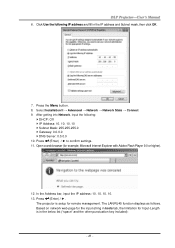
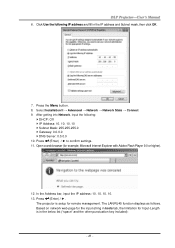
...Installation II → Advanced → Network → Network State → Connect 9. After getting into Network, input the following IP address and fill in the IP address and Subnet mask, then click OK.
7. Press (Enter) / ►. The projector is in tools tab, the limitation for Input-Length is setup... Press (Enter) / ► to confirm settings. 11. The LAN/RJ45 function displays as ...
User Manual - Page 62


... cloth when cleaning. If a little water gets into the projector interior when cleaning, have the projector serviced.
Do not use abrasive alcohol-based cleaners.
- 53 - Moisten the cloth with a clean dampened cloth...soft cloth. (Do not apply the cleaner directly to remove dust and grime will help ensure trouble-free operation. Rinse all detergent from most camera stores. If a lot of the case,...
User Manual - Page 64


... unsolved, contact your dealer for Troubleshooting
In each problem-specific section, try the steps in the order suggested. Try to pin point the problem and thus avoid replacing non-defective parts. Check the following before proceeding to the problem-specific solutions.
Use some other electrical device to confirm that the electrical outlet is working. Ensure the...
User Manual - Page 65
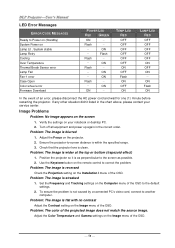
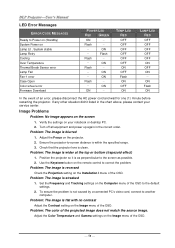
... the projector. Set the Frequency and Tracking settings on your service center.
Verify the settings on the Computer menu of the OSD to the default settings. 2.
Position the projector so it is clean. Problem: The image is blurred 1. Check that the projector lens is as perpendicular to the screen as possible. 2. LED Error Messages
ERROR CODE MESSAGES
Ready to...
User Manual - Page 66


... volume of the steps you have the projector serviced. Check the audio cable connection. 2. Have the projector serviced.
For servicing, return the projector to solve the problem, you purchased it.
- 57 - Restart the projector in the projector and have replaced the lamp recently, try resetting the lamp connections. 5. Problem: The lamp goes off any fluorescent lights...
User Manual - Page 68


Specifications
Model Display Type Resolution Projection Distance Projection Screen Size Projection Lens Throw Ratio Vertical Keystone Correction Projection Methods Data Compatibility Sdtv/Edtv/ Hdtv Video Compatibility H-Sync V-Sync Safety Certification Operation Temperature Dimensions Ac Input
SPECIFICATIONS
F7200 0.7" XGA DC3
1024x768 1.5 meters ~ 7 meters
36.9" ~ 215.3" Manual Focus/Manual ...
User Manual - Page 75
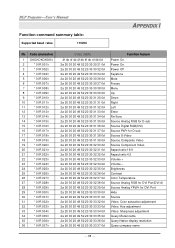
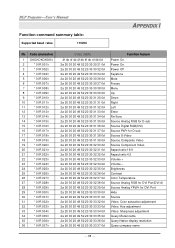
Function command summary table:
Supported baud rates
115200
APPENDIX I
No Code (character)
1 OKOKOKOKOK\r
2
* 0 IR 001\r
3
* 0 IR 002\r
4
* 0 IR 004\r
5
* 0 IR 006\r
6
* 0 IR 007\r
7
* 0 ... Source Video: Color saturation adjustment Video: Hue adjustment Video: Sharpness adjustment Query Model name Query Native display resolution Query company name
- 66 - Brightness Contrast Color...
Acer F7600 Reviews
Do you have an experience with the Acer F7600 that you would like to share?
Earn 750 points for your review!
We have not received any reviews for Acer yet.
Earn 750 points for your review!

