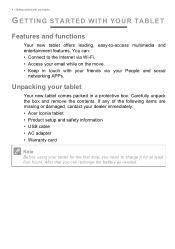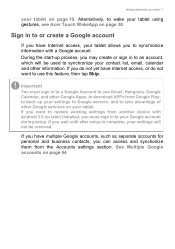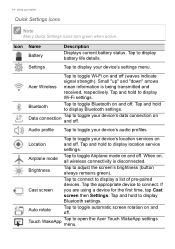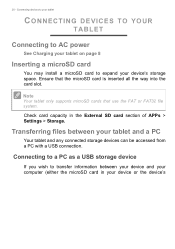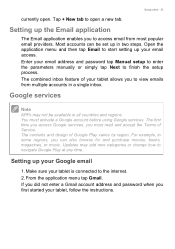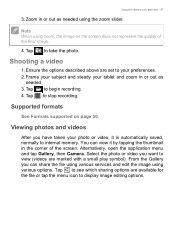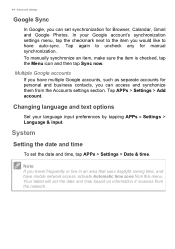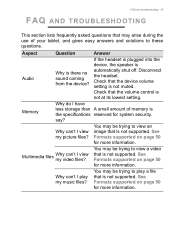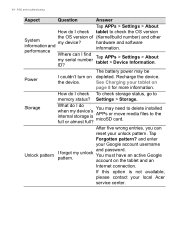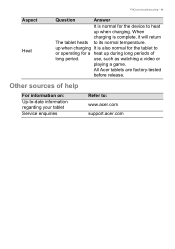Acer A1-724 Support and Manuals
Get Help and Manuals for this Acer Computers item

Acer A1-724 Videos

????????? ???????????? ????? ??????? ? ?????????? ??? Acer Iconia Talk S A1 724 ????? ???????
Duration: 1:28
Total Views: 1,048
Duration: 1:28
Total Views: 1,048
Popular Acer A1-724 Manual Pages
Acer A1-724 Reviews
We have not received any reviews for Acer yet.