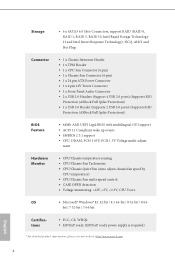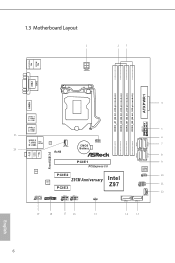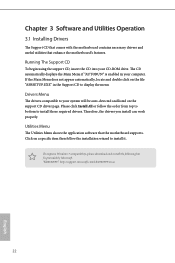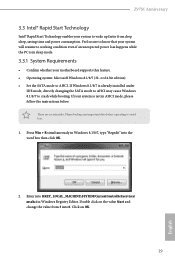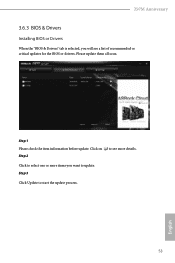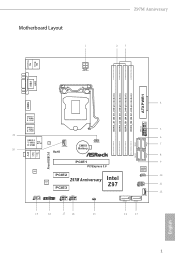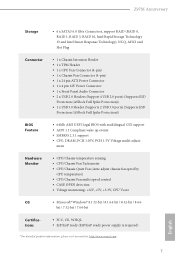ASRock Z97M Anniversary Support and Manuals
Get Help and Manuals for this ASRock item

View All Support Options Below
Free ASRock Z97M Anniversary manuals!
Problems with ASRock Z97M Anniversary?
Ask a Question
Free ASRock Z97M Anniversary manuals!
Problems with ASRock Z97M Anniversary?
Ask a Question
ASRock Z97M Anniversary Videos
Popular ASRock Z97M Anniversary Manual Pages
ASRock Z97M Anniversary Reviews
We have not received any reviews for ASRock yet.