ASRock Z790 Lightning WiFi Support and Manuals
Get Help and Manuals for this ASRock item
This item is in your list!

View All Support Options Below
Free ASRock Z790 Lightning WiFi manuals!
Problems with ASRock Z790 Lightning WiFi?
Ask a Question
Free ASRock Z790 Lightning WiFi manuals!
Problems with ASRock Z790 Lightning WiFi?
Ask a Question
Popular ASRock Z790 Lightning WiFi Manual Pages
User Manual - Page 5


... stringent quality control. Z790 Lightning WiFi
Chapter 1 Introduction
Thank you are using. You may find the latest VGA cards and CPU support list on ASRock's website without notice. Because the motherboard specifications and the BIOS software might be updated, the content of this motherboard, please visit our website for specific information about the model you for M.2 Socket...
User Manual - Page 7


... with processors which are GPU integrated.
• Intel® Xe Graphics Architecture (Gen 12) • 1 x eDP 1.4, supports max. The availability will depend on the different regulation status of each country and region. Z790 Lightning WiFi
Graphics Audio LAN Wireless LAN
USB
• Intel® UHD Graphics Built-in Visuals and the VGA outputs can be...
User Manual - Page 9


... by overclocking.
5 Z790 Lightning WiFi
BIOS Feature
OS
Certifications
• 1 x CPU/Water Pump Fan Connector (4-pin) (Smart Fan Speed Control)****
• 1 x Chassis Fan Connector (4-pin)***** • 4 x Chassis/Water Pump Fan Connectors (4-pin) (Smart Fan
Speed Control)****** • 1 x 24 pin ATX Power Connector • 2 x 8 pin 12V Power Connectors (Hi-Density Power Connec- tor) •...
User Manual - Page 13


... (Light Blue)**
10 USB 3.2 Gen2x2 Type-C Port (USB32_TC1)
4 Front Speaker (Lime)**
11 USB 3.2 Gen1 Ports (USB32_12)
5 Microphone (Pink)**
12 HDMI Port
6 USB 3.2 Gen1 Ports (USB32_56) 13 Antenna Ports
7 USB 2.0 Port (USB_1)
* There are two LEDs on each LAN port. Please refer to the table below for the LAN port LED indications. 1.4 I/O Panel
1
Z790 Lightning WiFi
3
2
4
13
12...
User Manual - Page 15


Z790 Lightning WiFi
1.6 802.11ax Wi-Fi 6E Module and ASRock WiFi 2.4/5/6 GHz Antennas
802.11ax Wi-Fi 6E + BT Module
This motherboard... power consumption for PCs. * The transmission speed may vary according to the environment. * Wi-Fi 6E (6GHz band) will be supported by Microsoft® Windows® 11. It will be activated (for supported countries) through Windows Update and software updates ...
User Manual - Page 17


...the screws!
Before you install the motherboard, study the configuration of the following precautions before installing or removing the motherboard
components. Z790 Lightning WiFi
Chapter 2 Installation
This is an ATX...; When placing screws to secure the motherboard to unplug the power cord before you uninstall any motherboard settings. • Make sure to the chassis, please do so...
User Manual - Page 19
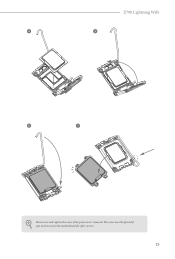
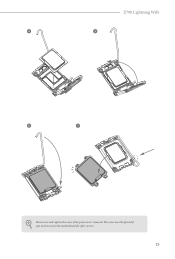
The cover must be placed if you wish to return the motherboard for after service.
15 Z790 Lightning WiFi
4
5
6
7
Please save and replace the cover if the processor is removed.
User Manual - Page 21


... not allowed to activate Dual Channel Memory Technology with only one correct orientation.
Z790 Lightning WiFi
2.3 Installing Memory Modules (DIMM)
This motherboard provides four 288-pin DDR5 (Double Data Rate 5) DIMM slots, and supports Dual Channel Memory Technology.
1. It is unable to install a DDR, DDR2 , DDR3 or DDR4 memory module into the slot at incorrect orientation...
User Manual - Page 33


... below. Z790 Lightning WiFi
2.12 Onboard Headers and Connectors
Onboard headers and connectors are matched correctly.
29 Note the positive and negative pins before connecting the cables. The LED is off when the system is in S4 sleep state or powered off your chassis front panel module to this header according to turn off (S5...
User Manual - Page 37
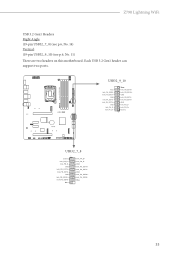
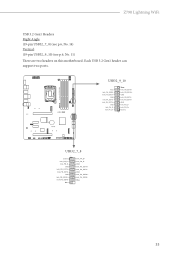
...
GND
IntA_PB_SSTX-
Vbus
33 Each USB 3.2 Gen1 header can support two ports. IntA_PA_SSTX- IntA_PB_SSTX+
IntA_PA_SSTX+
GND
GND
IntA_PB_D-
IntA_PA_SSRX- IntA_PA_D- Vbus
IntA_PA_D+ IntA_PA_DGND IntA_PA_SSTX+ IntA_PA_SSTXGND IntA_PA_SSRX+ IntA_PA_SSRX-
USB32_9_10
Vbus
Phantom Gaming
Vbus
IntA_PB_SSRX- Z790 Lightning WiFi
USB 3.2 Gen1 Headers Right Angle: (19-pin USB32_7_8...
User Manual - Page 39


...Please follow the instructions in our manual and chassis manual to the front audio panel. Z790 Lightning WiFi
Front Panel Audio Header (9-pin HD_AUDIO1) (see p.6, No. 30) This header is for connecting audio devices to install your system.
35 Phantom Gaming
HD_AUDIO1
GND PRESENCE# MIC_RET OUT_RET
Z790
1
OUT2_L
RoHS
J_SENSE
OUT2_R MIC2_R
MIC2_L
High Definition Audio supports Jack Sensing...
User Manual - Page 41
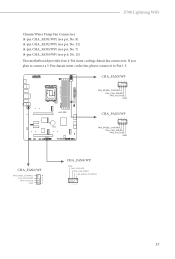
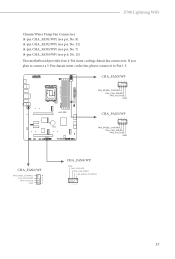
Z790 Lightning WiFi
Chassis/Water Pump Fan Connectors (4-pin CHA_FAN1/WP) (see p.6, No. 8) (4-pin CHA_FAN2/WP) (see...cooler fan, please connect it to Pin 1-3.
CHA_FAN3/WP
4 3 21
FAN_SPEED_CONTROL CHA_FAN_SPEED FAN_VOLTAGE GND
Phantom Gaming
Z790
RoHS
CHA_FAN1/WP
4 3 21
FAN_SPEED_CONTROL
CHA_FAN_SPEED FAN_VOLTAGE GND
CHA_FAN2/WP
FAN_SPEED_CONTROL
4
CHA_FAN_SPEED
3
FAN_VOLTAGE
2
GND...
User Manual - Page 53
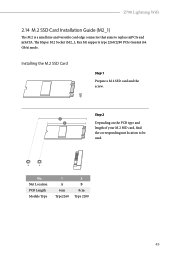
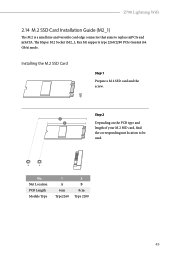
Z790 Lightning WiFi
2.14 M.2 SSD Card Installation Guide (M2_1)
The M.2 is a small size and versatile card edge connector that aims to be
used. Installing the M.2 SSD Card
Step 1
Prepare a M.2 SSD card and the screw.
B
A
No. Nut Location PCB Length Module Type
1 A 6cm Type2260
2 B 8cm Type 2280
49 Step 2
2
1
Depending ...
User Manual - Page 55
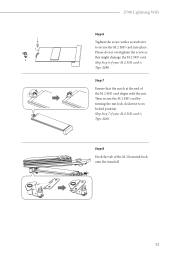
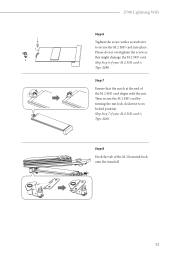
... 2280. Step 8 Hook the tab of the M.2 SSD card aligns with a screwdriver to its locked position. B
NUT2
NUT1
Z790 Lightning WiFi
Step 6 Tighten the screw with the nut. Step 7 Ensure that the notch at the end of the M.2 heatsink back onto the... as this might damage the M.2 SSD card.
Then secure the M.2 SSD card by turning the nut lock clockwise to secure the M.2 SSD card into place.
User Manual - Page 57
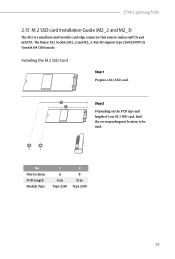
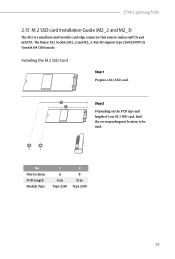
...
2 B 8cm Type 2280
53 The Hyper M.2 Sockets (M2_2 and M2_3, Key M) support type 2260/2280 PCIe Gen4x4 (64 Gb/s) mode.
Z790 Lightning WiFi
2.15 M.2 SSD card Installation Guide (M2_2 and M2_3)
The M.2 is a small size and versatile card edge connector that aims to be
used.
B
A
No. Installing the M.2 SSD Card
Step 1 Prepare a M.2 SSD card.
2
Step 2
1
Depending on...
ASRock Z790 Lightning WiFi Reviews
Do you have an experience with the ASRock Z790 Lightning WiFi that you would like to share?
Earn 750 points for your review!
We have not received any reviews for ASRock yet.
Earn 750 points for your review!
