ASRock Z170M-PIO2 Support and Manuals
Get Help and Manuals for this ASRock item
This item is in your list!

View All Support Options Below
Free ASRock Z170M-PIO2 manuals!
Problems with ASRock Z170M-PIO2?
Ask a Question
Free ASRock Z170M-PIO2 manuals!
Problems with ASRock Z170M-PIO2?
Ask a Question
Popular ASRock Z170M-PIO2 Manual Pages
User Manual - Page 6


... you for specific information about the model you require technical support related to this documentation, Chapter 1 and 2 contains the introduction of the BIOS setup. Chapter 3 contains the operation guide of this documentation occur, the updated version will be available on ASRock's website as well. ASRock website http://www.asrock.com.
1.1 Package Contents
• ASRock Z170M-PIO2...
User Manual - Page 8


..., Intel® HD Graphics 510/530
• Pixel Shader 5.0, DirectX 12 • Max. Z170M-PIO2
Graphics
• Intel® HD Graphics Built-in Visuals and the VGA outputs can be supported only with processors which are GPU integrated.
• Supports Intel® HD Graphics Built-in Visuals : Intel® Quick Sync Video with max.
User Manual - Page 10
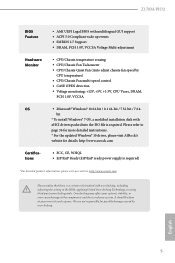
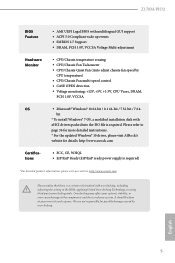
...cause damage to
page 36 for more detailed instructions.
* For the updated Windows® 10 driver, please visit ASRock's
website for possible damage caused by
CPU ...asrock.com
Please realize that there is required. Z170M-PIO2
BIOS Feature
• AMI UEFI Legal BIOS with
xHCI drivers packed into the ISO file is a certain risk involved with overclocking, including adjusting the setting...
User Manual - Page 14
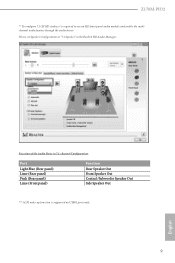
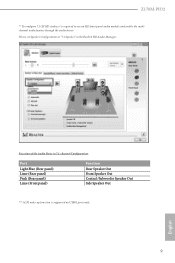
Function of the Audio Ports in the Realtek HD Audio Manager. Please set Speaker Configuration to use an HD front panel audio module and enable the multichannel audio feature through the audio driver.
Z170M-PIO2
** To configure 7.1 CH HD Audio, it is required to "7.1 Speaker"in 7.1-channel Configuration:
Port
Light Blue (Rear panel) Lime (Rear...
User Manual - Page 24
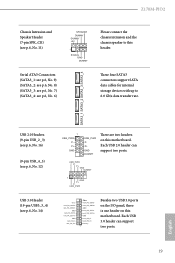
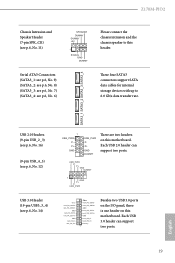
These four SATA3 connectors support SATA data cables for internal storage devices with up to this ...
SIGNAL GND DUMMY
Please connect the chassis intrusion and the chassis speaker to 6.0 Gb/s data transfer rate. Each USB 3.0 header can support two ports.
Z170M-PIO2
Chassis Intrusion and Speaker Header (7-pin SPK_CI1) (see p.6, No. 11)
Serial ATA3 Connectors (SATA3_1: see p.6, No. 9) (SATA3_2:...
User Manual - Page 28
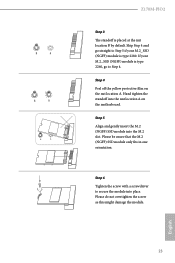
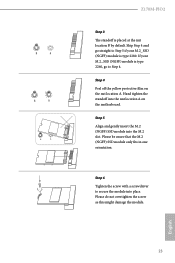
... the module into the M.2 slot. Step 6 Tighten the screw with a screwdriver to Step 4. Please do not overtighten the screw as this might damage the module. B
A
B
A
B
A
B
A
B
A
Z170M-PIO2
Step 3 The standoff is placed at the nut location B by default.
User Manual - Page 30


..., locate and double click on the support CD driver page.
Running The Support CD
To begin using the support CD, insert the CD into your computer.
Z170M-PIO2
Chapter 3 Software and Utilities Operation
3.1 Installing Drivers
The Support CD that comes with the motherboard contains necessary drivers and useful utilities that the motherboard supports. The CD automatically displays the Main...
User Manual - Page 32
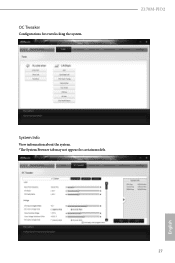
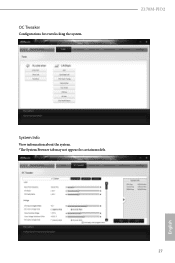
OC Tweaker
Configurations for certain models.
27
English Z170M-PIO2
System Info
View information about the system. *The System Browser tab may not appear for overclocking the system.
User Manual - Page 34
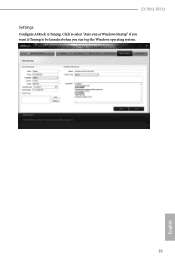
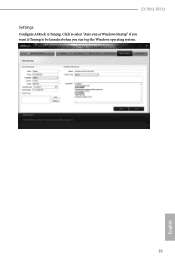
Z170M-PIO2 Settings
Configure ASRock A-Tuning. Click to select "Auto run at Windows Startup" if you want A-Tuning to be launched when you start up the Windows operating system.
29
English
User Manual - Page 40
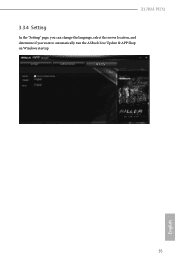
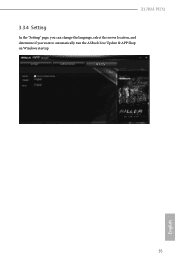
Z170M-PIO2
3.3.4 Setting
In the "Setting" page, you can change the language, select the server location, and determine if you want to automatically run the ASRock Live Update & APP Shop on Windows startup.
35
English
User Manual - Page 42
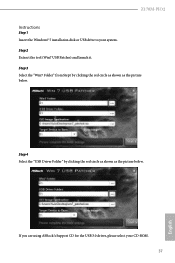
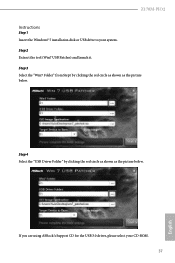
... clicking the red circle as shown as the picture below .
If you are using ASRock's Support CD for the USB 3.0 driver, please select your system. Step 2 Extract the tool (Win7 USB Patcher) and launch it. Z170M-PIO2 Instructions
Step 1 Insert the Windows® 7 installation disk or USB drive to your CD-ROM. 37
English Step 3 Select the...
User Manual - Page 68
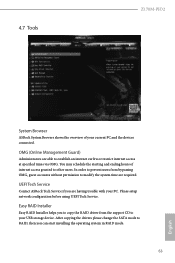
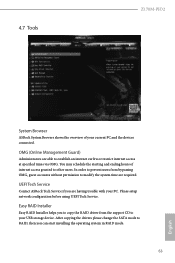
4.7 Tools
Z170M-PIO2
System Browser
ASRock System Browser shows the overview of internet access granted to establish an internet curfew or restrict internet access at specified times via OMG.
Easy RAID Installer
Easy RAID Installer helps you can start installing the operating system in RAID mode.
63
English After copying the drivers please change the SATA mode to...
User Manual - Page 69
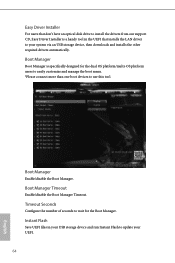
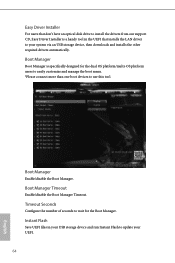
... our support CD, Easy Driver Installer is specifically designed for the Boot Manager. Boot Manager Timeout
Enable/disable the Boot Manager Timeout.
Boot Manager
Boot Manager is a handy tool in your USB storage device and run Instant Flash to update your system via an USB storage device, then downloads and installs the other required drivers automatically.
Easy Driver Installer...
User Manual - Page 70


... effects in your USB pen drive before using this to configure internet connection settings for you.
DHCP (Auto IP), Auto
ASRock Internet Flash downloads and updates the latest UEFI firmware version from our servers for Internet Flash.
Network Configuration
Use this function. Z170M-PIO2 Internet Flash - UEFI Download Server
Select a server to plug in the setup utility.
User Manual - Page 78
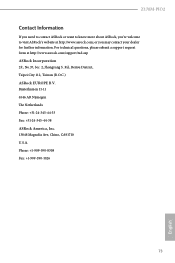
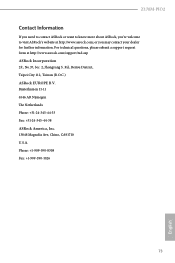
... may contact your dealer for further information. Rd., Beitou District, Taipei City 112, Taiwan (R.O.C.) ASRock EUROPE B.V. Z170M-PIO2
Contact Information
If you need to contact ASRock or want to visit ASRock's website at http://www.asrock.com/support/tsd.asp ASRock Incorporation 2F., No.37, Sec. 2, Jhongyang S. Bijsterhuizen 11-11 6546 AR Nijmegen The Netherlands Phone: +31-24...
ASRock Z170M-PIO2 Reviews
Do you have an experience with the ASRock Z170M-PIO2 that you would like to share?
Earn 750 points for your review!
We have not received any reviews for ASRock yet.
Earn 750 points for your review!
