ASRock Z170 Extreme6 Support and Manuals
Get Help and Manuals for this ASRock item
This item is in your list!

View All Support Options Below
Free ASRock Z170 Extreme6 manuals!
Problems with ASRock Z170 Extreme6?
Ask a Question
Free ASRock Z170 Extreme6 manuals!
Problems with ASRock Z170 Extreme6?
Ask a Question
Popular ASRock Z170 Extreme6 Manual Pages
User Manual - Page 4


... Package Contents
1
1.2 Speciications
2
1.3 Motherboard Layout
7
1.4 I/O Panel
9
1.5 ASRock Front USB 3.1 Panel (for Z170 Extreme6+ only)
11
Chapter 2 Installation
14
2.1 Installing the CPU
15
2.2 Installing the CPU Fan and Heatsink
18
2.3 Installing Memory Modules (DIMM)
19
2.4 Expansion Slots (PCI Express Slots)
21
2.5 Jumpers Setup
22
2.6 Onboard Headers and Connectors
24...
User Manual - Page 7


...8226; 1 x SATA Express Cable (for Z170 Extreme6+ only) • 1 x USB Power Cable (for purchasing ASRock Z170 Extreme6+ / Z170 Extreme6 motherboard, a reliable motherboard produced under ASRock's consistently stringent quality control. Chapter 3 contains the operation guide of the BIOS setup. Because the motherboard speciications and the BIOS sotware might be updated, the content of this...
User Manual - Page 9
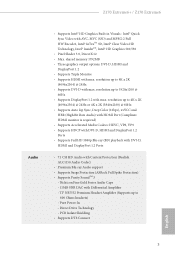
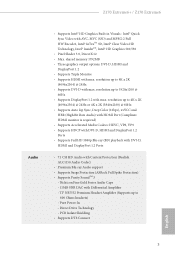
... 4K x 2K
(4096x2304) @ 24Hz • Supports DVI-D with max. PCB Isolate Shielding • Supports DTS Connect
English
3 Pure Power-In - Z170 Extreme6+ / Z170 Extreme6
Audio
• Supports Intel® HD Graphics Built-in Visuals : Intel® Quick Sync Video with Diferential Ampliier - TI® NE5532 Premium Headset Ampliier (Supports up to
600 Ohms headsets) - Nichicon...
User Manual - Page 10
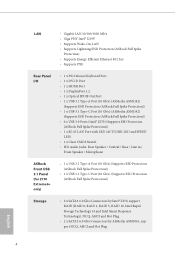
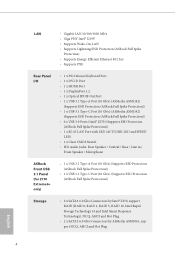
LAN
Rear Panel I/O
ASRock Front USB 3.1 Panel (for Z170 Extreme6+ only) Storage
• Gigabit LAN 10/100/1000 Mb/s • Giga PHY Intel® I219V • Supports Wake-On-LAN • Supports Lightning/ESD Protection (ASRock Full Spike
Protection) • Supports Energy Eicient Ethernet 802.3az • Supports PXE
• 1 x PS/2 Mouse/Keyboard Port • 1 x DVI-D Port • 1 x ...
User Manual - Page 13
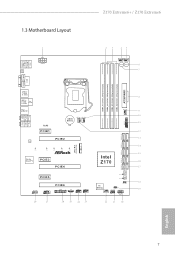
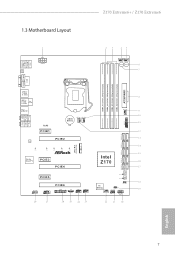
...Mouse
USB 3.0 T: USB5 B: USB6
1.3 Motherboard Layout
1
ATX12V1 CLRC BTN2
Z170 Extreme6+ / Z170 Extreme6
23
45
CHA_FAN1 CHA_FAN4
Power Reset
6
7...CT2
CT1
SATA3_0_4
15
Z170 Extreme6
Intel
Purity SoundTM 3
PCIE3
Z170
16
PCIE4
17
PCIE5
HD_AUDIO1 1
COM1 1
PCIE6
TPMS1
1 1
T B1
USB1_2 1
USB3_4 1
BIOS_B1
BIOS_B_LED
128Mb BIOS
BIOS_A_LED
128Mb BIOS
BIOS_A1
Dr. Debug
CHA_FAN2...
User Manual - Page 17


...install the ASRock Front USB 3.1 Panel into the drive bay of your motherboard. • 1 x USB 3.1 Type-C Port (10 Gb/s) (Supports ESD Protection
(ASRock Full Spike Protection)) * his port supports... devices, the device should support Type-C standards to 5V/3A.
English
11 Z170 Extreme6+ / Z170 Extreme6
1.5 ASRock Front USB 3.1 Panel (for Z170 Extreme6+ only)
Speciications
Dimension
&#...
User Manual - Page 29
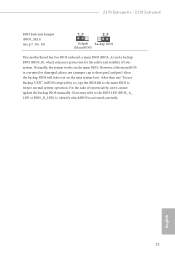
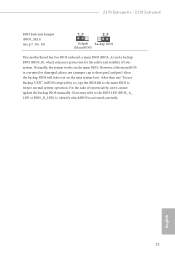
... the sake of your system. Z170 Extreme6+ / Z170 Extreme6
BIOS Selection Jumper (BIOS_SEL1) (see p.7, No. 18)
Default Backup BIOS (Main BIOS)
his motherboard has two BIOS onboard, a main BIOS (BIOS_A) and a backup BIOS (BIOS_B), which BIOS is corrupted or damaged, please use "Secure Backup UEFI" in BIOS setup utility to copy the BIOS ile to the main BIOS to ensure normal system operation...
User Manual - Page 36
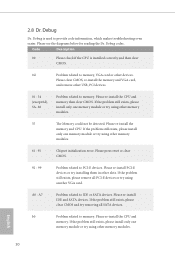
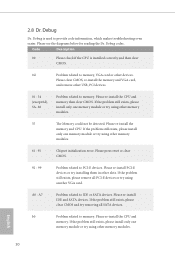
... the CPU is used to provide code information, which makes troubleshooting even easier.
Please re-install the
memory and CPU.
b0
Problem related to IDE or SATA devices. If the problem still exists, please install only one memory module or try using other memory modules. If the problem still exists, please install only one
memory module or try...
User Manual - Page 41


...the cards are AMD certiied. 2.
Diferent CrossFireXTM cards may require diferent methods to three identical PCI Express x16 graphics cards.
1. Z170 Extreme6+ / Z170 Extreme6
2.10 CrossFireXTM , 3-Way CrossFireXTM and Quad CrossFireXTM Operation Guide
his motherboard supports CrossFireXTM, 3-way CrossFireXTM and Quad CrossFireXTM that allows you to install up to enable CrossFireXTM.
User Manual - Page 44


... Apply. Please check AMD's website for details. Step 3
Install the required drivers and CATALYST Control Center then restart your computer and boot into OS. Step 2 Remove the AMD drivers if you have any previously installed Catalyst drivers prior to your system.
Please check AMD's website for AMD driver updates. Step 5
In the let pane, click Performance and...
User Manual - Page 47
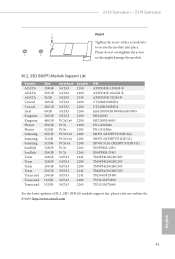
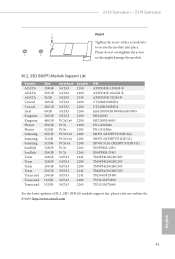
M.2_SSD (NGFF) Module Support List
Vendor ADATA ADATA ADATA Crucial Crucial Intel Kingston Kingston Plextor Plextor Samsung Samsung Samsung SanDisk ...For the latest updates of M.2_SSD (NFGG) module support list, please visit our website for details: http://www.asrock.com
English
41 Please do not overtighten the screw as this might damage the module. Z170 Extreme6+ / Z170 Extreme6
E
D
NUT2...
User Manual - Page 48


... Main Menu if "AUTORUN" is enabled in the Support CD to install it. To improve Windows 7 compatibility, please download and install the following hot ix provided by Microsot. he Support CD that comes with the motherboard contains necessary drivers and useful utilities that the motherboard supports. herefore, the drivers you install can work properly. If the Main Menu does not...
User Manual - Page 59
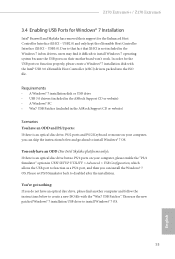
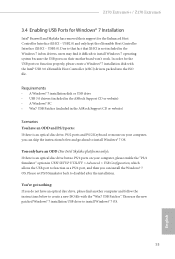
... the instructions below to disabled ater the installation.
Due to that fact that XHCI is an optical disc drive but no PS/2 ports on their support for the USB ports to install Windows® 7 OS.
53
English
USB2.0) and only kept the eXtensible Host Controller Interface (XHCI - Z170 Extreme6+ / Z170 Extreme6
3.4 Enabling USB Ports for Windows® 7 Installation
Intel®...
User Manual - Page 60
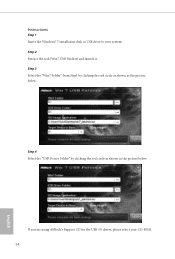
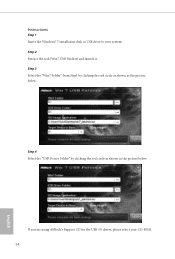
..." by clicking the red circle as shown as the picture below . Instructions
Step 1 Insert the Windows® 7 installation disk or USB drive to your CD-ROM. 54
English
If you are using ASRock's Support CD for the USB 3.0 driver, please select your system. Step 2 Extract the tool (Win7 USB Patcher) and launch it. Step 3 Select...
User Manual - Page 90
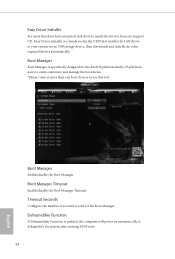
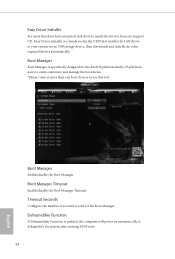
... an USB storage device, then downloads and installs the other required drivers automatically.
Boot Manager
Enable/disable the Boot Manager. Easy Driver Installer
For users that don't have an optical disk drive to install the drivers from our support CD, Easy Driver Installer is a handy tool in the UEFI that installs the LAN driver to wait for the dual OS platform...
ASRock Z170 Extreme6 Reviews
Do you have an experience with the ASRock Z170 Extreme6 that you would like to share?
Earn 750 points for your review!
We have not received any reviews for ASRock yet.
Earn 750 points for your review!
