ASRock X570 PG Velocita Support and Manuals
Get Help and Manuals for this ASRock item
This item is in your list!

View All Support Options Below
Free ASRock X570 PG Velocita manuals!
Problems with ASRock X570 PG Velocita?
Ask a Question
Free ASRock X570 PG Velocita manuals!
Problems with ASRock X570 PG Velocita?
Ask a Question
ASRock X570 PG Velocita Videos
Popular ASRock X570 PG Velocita Manual Pages
User Manual - Page 8
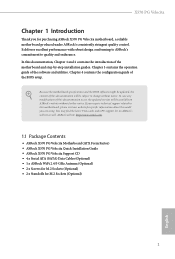
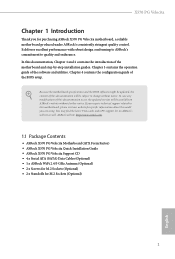
... specifications and the BIOS software might be subject to quality and endurance. You may find the latest VGA cards and CPU support list on ASRock's website without notice. X570 PG Velocita
Chapter 1 Introduction
Thank you for M.2 Sockets (Optional)
1
English In this documentation occur, the updated version will be updated, the content of the motherboard and step-by-step installation...
User Manual - Page 14


...asrock.com
Please realize that there is a certain risk involved with GUI support • Supports "Plug and Play" • ACPI 5.1 compliance wake up events • Supports jumperfree • SMBIOS 2.3 support... overclocking. English
7 X570 PG Velocita
BIOS Feature
Hardware Monitor
OS Certifications
• AMI UEFI Legal BIOS with overclocking, including adjusting the setting in the BIOS, ...
User Manual - Page 40


... this connector in
only one orientation.
33 CPU Water Pump Fan Connector (4-pin CPU_FAN2/WP) (see p.8, No. 3)
X570 PG Velocita
+12V
This motherboard pro- CPU Fan Connector (4-pin CPU_FAN1) (see p.8, No. 5)
FAN_SPEED_CONTROL CPU_FAN_SPEED FAN_VOLTAGE GND
1 2 34
This motherboard provides a 4-Pin water cooling CPU fan connector.
If you plan to connect a 3-Pin CPU water cooler fan...
User Manual - Page 42


... workable only when you power off the system.
Clear CMOS Button (CLRCBTN1) (see p.8, No. 21)
Reset Button allows users to quickly reset the system.
X570 PG Velocita
2.6 Smart Switches
The motherboard has four smart switches: Power Button, Reset Button, Clear CMOS Button and BIOS Flashback Button.
Reset Button (RSTBTN1) (see p.8, No. 22)
Clear CMOS...
User Manual - Page 50


..., both cards will operate as 12-pipe cards while in CrossFireXTM mode.
5. Please refer to enable CrossFireXTM. X570 PG Velocita
2.8 CrossFireXTM and Quad CrossFireXTM Operation Guide
This motherboard supports CrossFireXTM and Quad CrossFireXTM that your graphics card driver supports AMD CrossFireXTM technology. You should only use a AMD certified PSU. It is provided with the graphics card you...
User Manual - Page 52


... computer and boot into OS. Please check AMD's website for AMD driver updates. Select the GPU number according to installation. English
45 Please check AMD's website for details. Step 5
In the left pane, click Performance and then AMD CrossFireXTM. The Catalyst Uninstaller is an optional download. X570 PG Velocita
2.8.2 Driver Installation and Setup
Step 1 Power on your computer.
User Manual - Page 58


... V-Color 120G V-Color 240G WD GREEN WDS240G1G0B-00RC30 WDS512G1X0C-00ENX0 (NVME) / 512GB
For the latest updates of M.2_SSD (NFGG) module support list, please visit our website for details: http://www.asrock.com
English
51 X570 PG Velocita
M.2_SSD (NGFF) Module Support List
Vendor
SanDisk Intel Intel Intel Intel Kingston Samsung Samsung Samsung ADATA ADATA ADATA ADATA Crucial...
User Manual - Page 59


... click on a specific item then follow the order from top to bottom to display the menu. Therefore, the drivers you install can work properly.
Click on the file "ASRSETUP.EXE" in your CD-ROM drive.
Utilities Menu
The Utilities Menu shows the application software that enhance the motherboard's features.
Running The Support CD
To begin...
User Manual - Page 60


... "AS- X570 PG Velocita
3.2 ASRock Motherboard Utility (Phantom Gaming Tuning)
ASRock Motherboard Utility (Phantom Gaming Tuning) is ASRock's multi purpose software suite with a new interface, more new features and improved utilities.
3.2.1 Installing ASRock Motherboard Utility (Phantom Gaming Tuning)
ASRock Motherboard Utility (Phantom Gaming Tuning) can be downloaded from
ASRock Live Update...
User Manual - Page 62


The fans will automatically shift to five different fan speeds using the graph. Settings
Configure ASRock ASRock Motherboard Utility (Phantom Gaming Tuning). X570 PG Velocita FAN-Tastic Tuning
Configure up the Windows operating system.
55
English
Click to select "Auto run at Windows Startup" if you want ASRock Motherboard Utility (Phantom Gaming Tuning) to be launched when you start up...
User Manual - Page 70


... do so may be damaged.
2. Never install the RGB LED cable in the wrong orientation; The RGB LED header supports standard 5050 RGB LED strip (12V/G/R/B), with sophisticated tastes to the RGB LED Headers (RGB_LED1, RGB_LED2) on the motherboard. X570 PG Velocita
3.5 ASRock Polychrome SYNC
ASRock Polychrome SYNC is a lighting control utility specifically designed for unique individuals with...
User Manual - Page 72


... customize your way! English
65 X570 PG Velocita
ASRock Polychrome SYNC Utility
Now you can adjust the RGB LED color through the ASRock Polychrome SYNC Utility.
Toggle on/off the RGB LED switch
Sync RGB LED effects for all LED regions of the motherboard
Select a RGB LED light effect from the ASRock Live Update & APP Shop and start...
User Manual - Page 76


..., SATA and USB busses will be undetectable. Please install an operating system and the drivers required before overclocking, or else your screen.
SB Clock Spread Spectrum
Enable Spread Spectrum to achieve higher clock speeds when overclocking. Overclock Mode(Bus Speed)
Select the overclock mode. X570 PG Velocita
Because the UEFI software is connected via the...
User Manual - Page 99


... 15 of the FCC Rules. DECLARATION OF CONFORMITY
Per FCC Part 2 Section 2.1077(a)
Responsible Party Name: ASRock Incorporation Address: 13848 Magnolia Ave, Chino, CA91710
Phone/Fax No: +1-909-590-8308/+1-909-590-1026 hereby declares that the product
Product Name : Motherboard Model Number : X570 PG Velocita Conforms to the following speci cations:
FCC Part15, SubpartB,Unintentional Radiators...
User Manual - Page 100


...:
(Name, Surname) A.V.P (Position / Title) October 30, 2020 (Date)
P/N: 15G062257000AK V1.0 EU Declaration of Conformity
For the following equipment: Motherboard (Product Name)
X570 PG Velocita / ASRock (Model Designation / Trade Name)
ASRock Incorporation (Manufacturer Name)
2F., No.37, Sec. 2, Jhongyang S. Rd., Beitou District, Taipei City 112, Taiwan (R.O.C.) (Manufacturer Address)
...
ASRock X570 PG Velocita Reviews
Do you have an experience with the ASRock X570 PG Velocita that you would like to share?
Earn 750 points for your review!
We have not received any reviews for ASRock yet.
Earn 750 points for your review!

