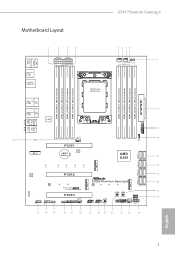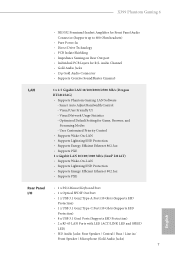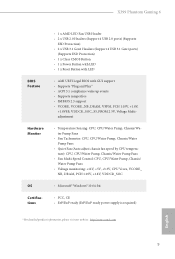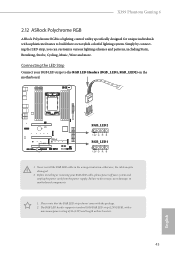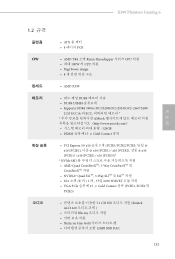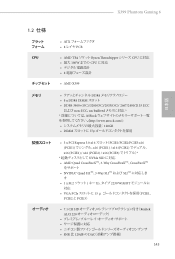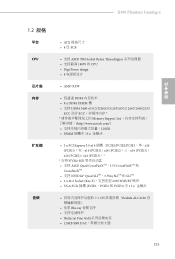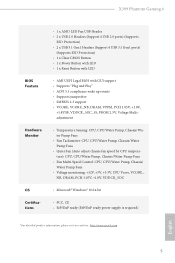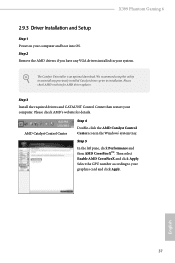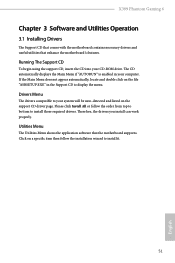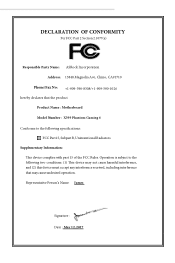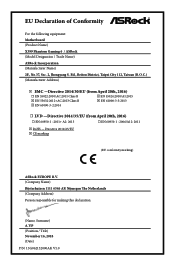ASRock X399 Phantom Gaming 6 Support and Manuals
Get Help and Manuals for this ASRock item

View All Support Options Below
Free ASRock X399 Phantom Gaming 6 manuals!
Problems with ASRock X399 Phantom Gaming 6?
Ask a Question
Free ASRock X399 Phantom Gaming 6 manuals!
Problems with ASRock X399 Phantom Gaming 6?
Ask a Question
ASRock X399 Phantom Gaming 6 Videos
Popular ASRock X399 Phantom Gaming 6 Manual Pages
ASRock X399 Phantom Gaming 6 Reviews
We have not received any reviews for ASRock yet.