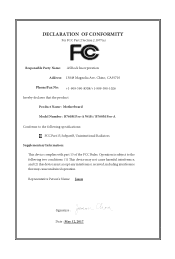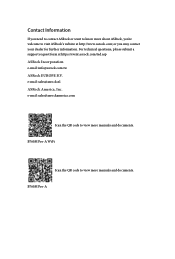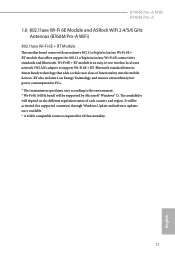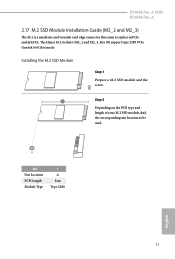ASRock B760M Pro-A Support and Manuals
Get Help and Manuals for this ASRock item

View All Support Options Below
Free ASRock B760M Pro-A manuals!
Problems with ASRock B760M Pro-A?
Ask a Question
Free ASRock B760M Pro-A manuals!
Problems with ASRock B760M Pro-A?
Ask a Question
ASRock B760M Pro-A Videos

Motherboard Intel Murah Untuk Jangka Panjang - ASRock B760M PRO RS DDR5
Duration: 9:12
Total Views: 34,394
Duration: 9:12
Total Views: 34,394
Popular ASRock B760M Pro-A Manual Pages
ASRock B760M Pro-A Reviews
We have not received any reviews for ASRock yet.