ASRock VisionX 321B Barebone Support and Manuals
Get Help and Manuals for this ASRock item
This item is in your list!

View All Support Options Below
Free ASRock VisionX 321B Barebone manuals!
Problems with ASRock VisionX 321B Barebone?
Ask a Question
Free ASRock VisionX 321B Barebone manuals!
Problems with ASRock VisionX 321B Barebone?
Ask a Question
Popular ASRock VisionX 321B Barebone Manual Pages
User Manual - Page 3


... chassis are for ventilation.
Always unplug all instructions in the documentation before cleaning the system. • If you encounter the following technical problems with ambient temperatures between 0o C and 40o... a qualified service technician or your retailer. • The power cord or plug is damaged. • Liquid has been spilled into the system. • The system does not function...
User Manual - Page 7


... cards and CPU support lists on ASRock website without notice. Because the hardware specifications and the BIOS software might be updated, the content of the Support CD. In this manual, chapter 1 and 2 contain introduction of the hardware and step-bystep guide to BIOS setup and information of this manual will be subject to this manual occur, the updated version will be...
User Manual - Page 9


...done at your system. *1 To setup RAID under Windows® VistaTM / VistaTM 64-bit, the RAID driver in the support CD is required....support Hot Plug. *3 CyberLink PowerDVD 10 OEM software is bundled with overclocking, including adjusting the setting in AHCI mode only for possible damage caused by overclocking.
9 We are not responsible for eSATA. WARNING Please realize that there is supported...
User Manual - Page 21


If you haven't installed the VGA driver yet, please install the VGA driver from our support CD to your system, you can freely enjoy dual monitor after your computer.
21 With the internal VGA output which supports DVI-I and HDMI, you have already installed the VGA driver from our support CD and restart your system reboots. To enable dual monitor, please follow the...
User Manual - Page 22


Therefore, the drivers you install will work properly.
22 Then, the drivers compatible to install those required drivers. Please follow the order from top to bottom to your optical drive first. Chapter 9 Driver Installation
To install the drivers to your system, please insert the support CD to your system can be auto-detected and listed on the support CD driver page.
User Manual - Page 24
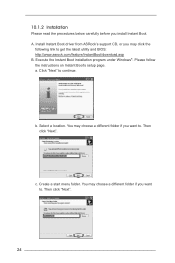
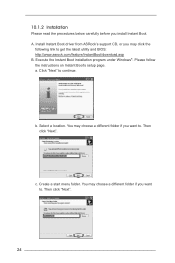
Click "Next" to get the latest utility and BIOS: http://www.asrock.com/feature/InstantBoot/download.asp B. Then click "Next". Install Instant Boot driver from ASRock's support CD, or you want to . Please follow the instructions on Instant Boot's setup page.
c. a. You may choose a different folder if you may click the
following link to continue. You may choose...
User Manual - Page 25


... computer, please select "Shut Down" from Windows® "Start menu". 25 After the installation is completed, you need to save your changes. On Instant Boot's main menu, you want to begin installing Instant Boot driver. C. When you can choose "Fast Mode", "Regular Mode" or "Disable Instant Boot". d. Click "Finish" to complete and exit the setup...
User Manual - Page 27
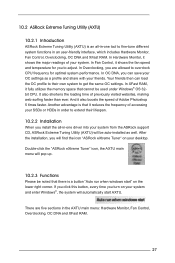
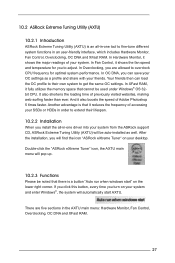
... get the same OC settings. 10.2 ASRock Extreme Tuning Utility (AXTU)
10.2.1 Introduction
ASRock Extreme Tuning Utility (AXTU) is a button "Auto run when windows start AXTU. It also shortens the loading time of Adobe Photoshop 5 times faster. In Overclocking, you install the all -in-one driver into your system from the ASRock support CD, ASRock Extreme Tuning Utility (AXTU...
User Manual - Page 32


Therefore, you .
Click the THX icon on the Windows® task bar. 10.4 THX TruStudio Software free bundle
After you install THX audio driver from our support CD, there will be a THX icon shown on the Windows® task bar, you will see the THX TruStudio software application as below, which provides ...
User Manual - Page 35


... USB protocol from single task to multi task to the real world! So, PC enthusiasts, what are you will surprisingly find the increased performance of Service) to make USB devices more efficient. ASRock dedicated hundreds of the system's resource for ? However, ASRock XFast USB Technology creates a QOS (Quality of USB storage devices, even faster than...
User Manual - Page 39


.... If you wish to enter the UEFI SETUP UTILITY, otherwise, POST will continue with its test routines. Because the UEFI software is constantly being updated, the following selections:
Main
To set up the system time/date information
OC Tweaker To set up overclocking features
Advanced To set up the advanced UEFI features
H/W Monitor To display current...
User Manual - Page 41


... not support Intel SpeedStep technology. Configuration options: [Auto], [Enabled] and [Disabled]. Please note that enabling this item to [Disable] if above issue occurs. Host Clock Override (BCLK)
Use this item to enable or disable Intel Turbo Boost Technology. If you install Windows® XP and select [Auto], you need to set this to system...
User Manual - Page 45
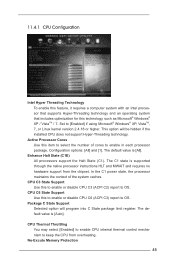
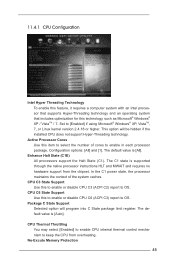
... thermal control mechanism to keep the CPU from the chipset. Set to enable in each processor package. 11.4.1 CPU Configuration
Intel Hyper Threading Technology To enable this feature, it requires a computer system with an Intel processor that supports Hyper-Threading technology and an operating system that includes optimization for this to enable or disable CPU...
User Manual - Page 60
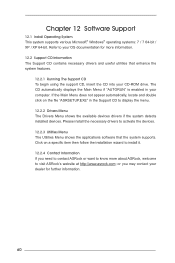
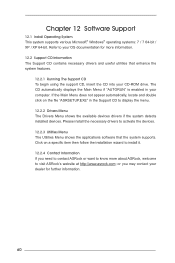
... Main Menu does not appear automatically, locate and double click on a specific item then follow the installation wizard to install it. 12.2.4 Contact Information If you may contact your computer. Refer to your CD-ROM drive. Chapter 12 Software Support
12.1 Install Operating System This system supports various Microsoft® Windows® operating systems: 7 / 7 64-bit / XP / XP 64-bit.
Quick Installation Guide - Page 2
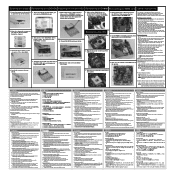
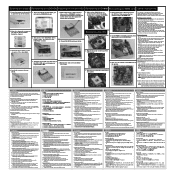
... the chassis Reinstalling the ODD/HDD Installing the second HDD Reinstalling the DIMMs Reinstalling the MXM card Safety instructions
1.
will see the top shield inside the chassis. 2. Connect the SATA and power cables.
3. Replace the side cover and fasten the screws.
1. Your system is damaged. • The system performance changes.
Lift the MXM card slightly...
ASRock VisionX 321B Barebone Reviews
Do you have an experience with the ASRock VisionX 321B Barebone that you would like to share?
Earn 750 points for your review!
We have not received any reviews for ASRock yet.
Earn 750 points for your review!
