ASRock P67 Pro3 SE Support and Manuals
Get Help and Manuals for this ASRock item
This item is in your list!

View All Support Options Below
Free ASRock P67 Pro3 SE manuals!
Problems with ASRock P67 Pro3 SE?
Ask a Question
Free ASRock P67 Pro3 SE manuals!
Problems with ASRock P67 Pro3 SE?
Ask a Question
Popular ASRock P67 Pro3 SE Manual Pages
Intel Rapid Storage Guide - Page 13


... Additional Device. 3.
Setup will happen immediately after pressing F6. Press S to confirm volume creation. 10. Press Enter. 5. Press F6 when you to load support for mass storage device... 6. Select your controller from the list of Windows XP* setup (during operating system setup:
1. Install the RAID Driver Using the F6 Installation Method
Perform the following files: IAAHCI.INF, IAAHCI...
User Manual - Page 5


... to AHCI mode. www.asrock.com/support/index.asp
1.1 Package Contents
ASRock P67 Pro3 SE Motherboard (ATX Form Factor: 12.0-in x 7.5-in our support CD for details.
5 Chapter 1: Introduction
Thank you require technical support related to the "User Manual" in , 30.5 cm x 19.1 cm)
ASRock P67 Pro3 SE Quick Installation Guide ASRock P67 Pro3 SE Support CD 2 x Serial ATA (SATA) Data Cables (Optional...
User Manual - Page 37


... can work properly.
2.18 Installing Windows® 7 / 7 64-bit / VistaTM / VistaTM 64-bit With RAID Functions
If you want to set RAID configuration. Enter UEFI SETUP UTILITY Advanced screen SATA Con guration. Please refer to the document in the folder at the following path: .. \ RAID Installation Guide and the document in the support CD, "Guide to Intel Rapid Storage", which...
User Manual - Page 38


... is not supported under Windows® XP / XP 64-bit OS. A. Enter UEFI SETUP UTILITY Advanced screen SATA Con guration.
Using SATA / SATAII / SATA3 HDDs with NCQ function
STEP 1: Set up UEFI. B.
A. Set the option "SATA3 Mode" to [AHCI] for SATA2 ports. 2.19 Installing Windows® 7 / 7 64-bit / VistaTM / VistaTM 64-bit / XP / XP 64-bit Without RAID Functions
If...
User Manual - Page 39


Set the option "SATA3 Mode" to [IDE] for SATA3 ports. STEP 2: Install Windows® 7 / 7 64-bit / VistaTM / VistaTM 64-bit OS on your
system.
39 Set the option "SATA Mode" to [IDE] for SATA2 ports. Using SATA / SATAII / STA3 HDDs without NCQ function STEP 1: Set up UEFI. Enter UEFI SETUP UTILITY Advanced screen SATA Con guration. A.
B.
User Manual - Page 59


... double click on a speci c item then follow the installation wizard to install it.
4.2.4 Contact Information If you may contact your OS documentation for further information.
59 Because motherboard settings and hardware options vary, use the setup procedures in the Support CD to visit ASRock's website at http://www.asrock.com; The CD automatically displays the Main Menu if...
Quick Installation Guide - Page 5


....5 cm x 19.1 cm)
ASRock P67 Pro3 SE Quick Installation Guide ASRock P67 Pro3 SE Support CD 2 x Serial ATA (SATA) Data Cables (Optional) 1 x I/O Panel Shield
ASRock Reminds You...
It delivers excellent performance with robust design conforming to ASRock's commitment to AHCI mode. www.asrock.com/support/index.asp
1.1 Package Contents
ASRock P67 Pro3 SE Motherboard (ATX Form Factor: 12.0-in...
Quick Installation Guide - Page 9
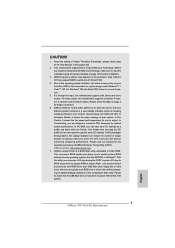
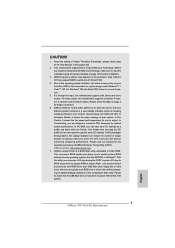
...9 ASRock P67 Pro3 SE Motherboard
English In Overclocking, you to access ASRock Instant Flash. With this tool and save your OC settings as a profile and share with 64-bit CPU, ... the installation guide of ASRock Extreme Tuning Utility (AXTU). Due to overclock CPU frequency for system usage under Windows® 7 / VistaTM / XP. For audio output, this motherboard supports both ...
Quick Installation Guide - Page 20


.... English
20 ASRock P67 Pro3 SE Motherboard The Catalyst Uninstaller is no need to be
installed (If you have Windows® XP Service Pack 2 or higher installed in your Windows® taskbar. Step 4. For Windows® 7 / VistaTM OS: Install the CATALYST Control Center. For Windows® XP OS: A. Click "Apply". Step 3. 2.5.2 Driver Installation and Setup
Step 1. We recommend...
Quick Installation Guide - Page 30


... ASRock P67 Pro3 SE Motherboard
English Then, the drivers compatible to your system can work properly.
2.11 Installing Windows® 7 / 7 64-bit / VistaTM / VistaTM 64-bit With RAID Functions
If you install can be auto-detected and listed on your SATA / SATAII / SATA3 HDDs without RAID functions, please follow the order from up UEFI. 2.10 Driver Installation Guide
To install the drivers...
Quick Installation Guide - Page 31


.../ VistaTM 64-bit OS on your
system.
31 ASRock P67 Pro3 SE Motherboard
English A. STEP 2: Install Windows® 7 / 7 64-bit / VistaTM / VistaTM 64-bit OS on your
system. Using SATA / SATAII / STA3 HDDs without RAID functions, please follow below steps. Set the option "SATA Mode" to [IDE] for SATA2 ports.
2.12.2 Installing Windows® 7 / 7 64-bit / VistaTM / VistaTM 64-bit Without...
Quick Installation Guide - Page 32


... BIOS Setup utility; Software Support CD information
This motherboard supports various Microsoft® Windows® operating systems: 7 / 7 64-bit / VistaTM / VistaTM 64-bit / XP / XP 64-bit. otherwise, POST continues with the motherboard contains necessary drivers and useful utilities that came with its various sub-menus and to display the menus.
32 ASRock P67 Pro3 SE Motherboard...
Quick Installation Guide - Page 232


1
P67 Pro3 SE
BIOS CPU http://www.asrock.com www.asrock.com/support/index.asp
1.1
華擎 P67 Pro3 SE 主板 (ATX 規格 : 12.0 英吋 X 7.5 英吋 , 30.5 厘米 X 19.1 厘米 )
華擎 P67 Pro3 SE P67 Pro3 SE Serial ATA(SATA I/O 擋板
ASRock
為了在 Windows® 7 / 7 64-...
Quick Installation Guide - Page 235


...25805;作系統
- Microsoft® Windows® 7/7 64 位元 /VistaTM/VistaTM 64 位元 /
XP/XP 64
認證
- CPU
- FCC, CE, WHQL
- 支持 ErP/EuP ErP/EuP
15)
http://www.asrock.com
BIOS
簡體中文
235 ASRock P67 Pro3 SE Motherboard CPU
- CPU CPU
度)
- -
RAID Installation Guide - Page 7


...be seamlessly upgraded to RAID 0, RAID 1 or RAID 5 at the following steps outline how to SATA Hard Disks Installation and RAID Configuration", which is located in Windows® environment, please install "SATAII drivers" from the installation CD. 4. Set up a "RAID Ready" system with a single SATA / SATAII / SATA3 hard disk. Begin
Windows® setup by using "RAID Installation Guide" to...
ASRock P67 Pro3 SE Reviews
Do you have an experience with the ASRock P67 Pro3 SE that you would like to share?
Earn 750 points for your review!
We have not received any reviews for ASRock yet.
Earn 750 points for your review!
