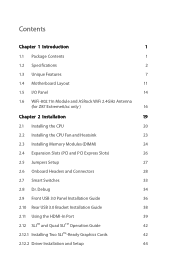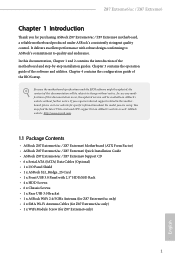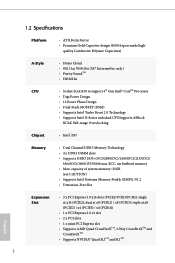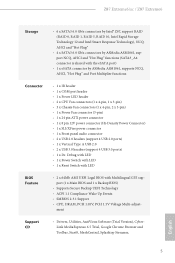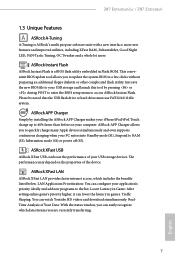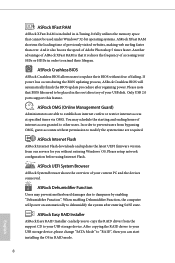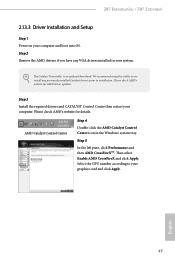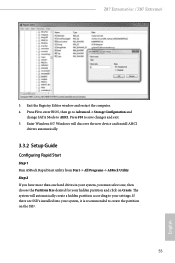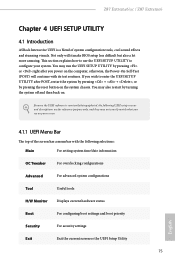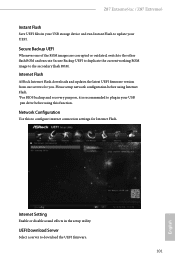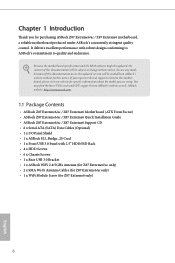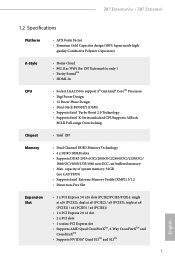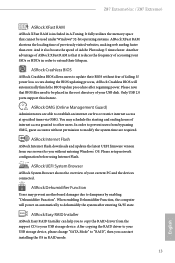ASRock Z87 Extreme6/ac Support and Manuals
Get Help and Manuals for this ASRock item

View All Support Options Below
Free ASRock Z87 Extreme6/ac manuals!
Problems with ASRock Z87 Extreme6/ac?
Ask a Question
Free ASRock Z87 Extreme6/ac manuals!
Problems with ASRock Z87 Extreme6/ac?
Ask a Question
ASRock Z87 Extreme6/ac Videos
Popular ASRock Z87 Extreme6/ac Manual Pages
ASRock Z87 Extreme6/ac Reviews
We have not received any reviews for ASRock yet.