ASRock P4i48 Support and Manuals
Get Help and Manuals for this ASRock item
This item is in your list!

View All Support Options Below
Free ASRock P4i48 manuals!
Problems with ASRock P4i48?
Ask a Question
Free ASRock P4i48 manuals!
Problems with ASRock P4i48?
Ask a Question
Popular ASRock P4i48 Manual Pages
User Manual - Page 2


... any form or by any errors or omissions that may not be registered trademarks or copyrights of their respective companies, and are furnished for a particular purpose. ASRock assumes no event shall ASRock, its directors, officers, employees, or agents be constructed as a commitment by ASRock. Disclaimer:
Specifications and information contained in this manual are used only for...
User Manual - Page 3


Contents
1 Introduction 5
1.1 Package Contents 5 1.2 Specifications 6 1.3 Motherboard Layout 8 1.4 ASRock I/O PlusTM 9
2 Installation 10
Pre-installation Precautions 10 2.1 CPU Installation 11 2.2 Installation of CPU Fan and Heatsink 11 2.3 Installation of Memory Modules (DIMM 12 2.4 Expansion Slots (PCI and AGP Slots 13 2.5 Jumpers Setup 14 2.6 Onboard Headers and Connectors 15 2.7 ...
User Manual - Page 4


4 Software Support 36
4.1 Install Operating System 36 4.2 Support CD Information 36
4.2.1 Running Support CD 36 4.2.2 Drivers Menu 36 4.2.3 Utilities Menu 36 4.2.4 ASRock "PC-DIY Live Demo" Program 36 4.2.5 Contact Information 36
4
User Manual - Page 5
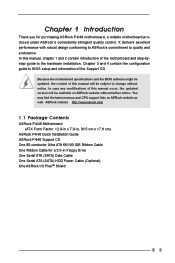
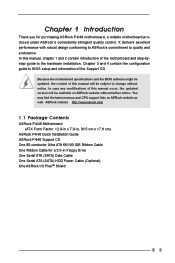
... motherboard specifications and the BIOS software might be updated, the content of this manual will be subject to the hardware installation. You may find the latest memory and CPU support lists on ASRock website without notice. In this manual occur, the updated version will be available on ASRock website as well.
ASRock website http://www.asrock.com
1.1 Package Contents
ASRock P4i48...
User Manual - Page 6


... drives
Audio:
5.1 channels AC'97 Audio
PCI LAN:
Speed: 802.3u (10/100 Ethernet), supports Wake-On-LAN
Hardware Monitor: CPU temperature sensing,
Chassis temperature sensing,
CPU overheat shutdown to protect CPU life
(ASRock U-COP)(see CAUTION 3),
CPU fan tachometer,
Chassis fan tachometer,
Voltage monitoring: +12V, +5V, +3V, Vcore
PCI slots:
5 PCI slots with PCI Specification...
User Manual - Page 14


... to clear the data in CMOS includes system setup information such as system password, date, time, and system setup parameters. The illustration shows a 3-pin jumper ...setup.
If you need to remove the jumper cap after clearing the CMOS. 2.5 Jumpers Setup
The illustration shows how jumpers are short, both the front panel and the rear panel audio...updating the BIOS, you must boot up events.
User Manual - Page 18
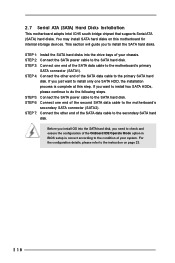
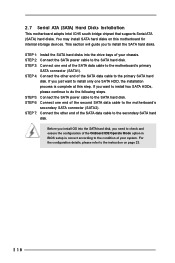
... Disks Installation
This motherboard adopts Intel ICH5 south bridge chipset that supports Serial ATA (SATA) hard disks. STEP 3: Connect one end of your chassis. Before you install OS into the drive bays of the second SATA data cable to the SATA hard disk. You may install SATA hard disks on page 23.
18 This section will guide...
User Manual - Page 20
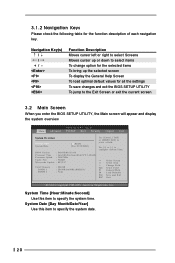
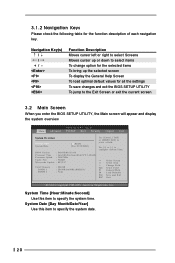
... following table for all the settings To save changes and exit the BIOS SETUP UTILITY To jump to the Exit ...BIOS SETUP UTILITY Main Advanced PCI PnP Boot Security Chipset Exit
System Overview
System Time System Date
[14:00:09] [Tue 01/13/2004]
BIOS Version
: P4i48 BIOS P1.00
Processor Type : Intel (R) Pentium (R) 4 CPU 2.40 GHz
Processor Speed : 2400 MHz
Cache Size
: 512KB
Microcode Update...
User Manual - Page 23
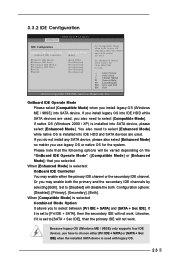
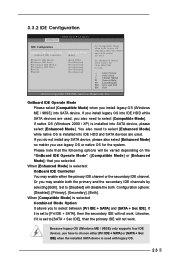
...Enhanced Mode]) that you install legacy OS (Windows ME / 98SE) into SATA device, please select [Enhanced Mode]. Set [Enhanced Mode] when Native OS (Win 2000 / XP) is set to [Disabled] will not...install legacy OS into IDE HDD and SATA devices are used with legacy OS.
23 If you also need to select between [Pri IDE + SATA] and [SATA + Sec IDE]. 3.3.2 IDE Configuration
Advanced
BIOS SETUP...
User Manual - Page 24


... DMA-5 :Supported
[Auto] [Auto] [Auto] [Auto] [Auto] [Disabled] [Disabled]
Select the type of device connected to automatically detect the hard disk drive. This is used for IDE CD/DVD drives. [ARMD]: This is necessary so that you specify. Make sure to set the IDE configuration for a hard disk > 512 MB under DOS and Windows;
TYPE...
User Manual - Page 25


...compatible IDE devices. If this feature is [Auto].
BIOS SETUP UTILITY Advanced
Floppy Configuration
Floppy A Floppy B
[1.44 MB 312"] [Disabled]
Select the type of floppy drive connected to maximize the IDE hard disk data transfer ...during each transfer. Use this item to set the PIO mode to enable or disable the S.M.A.R.T. (Self-Monitoring, Analysis, and Reporting Technology) feature....
User Manual - Page 26
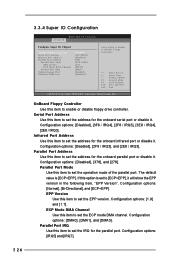
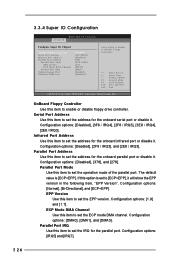
...: [Disabled], [378], and [278]. EPP Version Use this item to set the IRQ for the onboard infrared port or disable it . Configuration options: [1.9] and [1.7]. OnBoard Floppy Controller Use this item to enable or disable floppy drive controller. 3.3.4 Super IO Configuration
Advanced
BIOS SETUP UTILITY
Configure Super IO Chipset
OnBoard Floppy Controller Serial Port Address...
User Manual - Page 28


... disable the use of USB controller.
PS/2 Keyboard Power On Use this item to set the power state after an unexpected AC/power loss. If [Power On] is selected...RAM Use this item to enable or disable RTC (Real Time Clock) to power on the system.
3.3.7 USB Configuration
BIOS SETUP UTILITY Advanced
USB Configuration
USB Devices Enabled : None
USB Controller USB 2.0 Support Legacy USB Support...
User Manual - Page 31


... DRIVE] [HDD: PM-MAXTOR 6L08] [CD / DVD]
Specifies the boot sequence from the available devices for the system. Likewise, you may also specify the boot sequence from the available devices.
A device enclosed in parenthesis has been disabled in your system. BIOS SETUP UTILITY
Main Advanced PCIPnP Boot
Security Chipset Exit
Security Settings
Supervisor Password : Not Installed...
User Manual - Page 36


... Menu shows the available devices drivers if the system detects installed devices. Chapter 4 Software Support
4.1 Install Operating System
This motherboard supports various Microsoft® Windows® operating systems: 98 SE / ME / 2000 / XP. Because motherboard settings and hardware options vary, use the setup procedures in the Support CD to install your computer. You can find the...
ASRock P4i48 Reviews
Do you have an experience with the ASRock P4i48 that you would like to share?
Earn 750 points for your review!
We have not received any reviews for ASRock yet.
Earn 750 points for your review!
