ASRock P45TS Support and Manuals
Get Help and Manuals for this ASRock item
This item is in your list!

View All Support Options Below
Free ASRock P45TS manuals!
Problems with ASRock P45TS?
Ask a Question
Free ASRock P45TS manuals!
Problems with ASRock P45TS?
Ask a Question
Popular ASRock P45TS Manual Pages
User Manual - Page 5


...may find the latest VGA cards and CPU support lists on ASRock website without notice.
Chapter 1: Introduction
Thank you are using. www.asrock.com/support/index.asp
1.1 Package Contents
ASRock P45RTS-R / P45TS Motherboard (ATX Form Factor: 12.0-in x 9.6-in, 30.5 cm x 24.4 cm)
ASRock P45RTS-R / P45TS Quick Installation Guide ASRock P45RTS-R / P45TS Support CD One 80-conductor Ultra ATA 66...
User Manual - Page 6


... Mb/s - Northbridge: Intel® P45 - Southbridge: Intel® ICH10 (P45TS) - capacity of system memory: 16GB (see CAUTION 4) - 2 x DDR3 DIMM slots - ATX Form Factor: 12.0-in x 9.6-in, 30.5 cm x 24.4 cm - LGA 775 for CPU power (P45TS) - Support DDR2 1066/800/667 non-ECC, un-buffered memory (see CAUTION 6) - 4 x DDR2 DIMM slots - Max. Supports Untied Overclocking Technology (see...
User Manual - Page 30


..., and AHCI mode. This motherboard supports eSATAII interface, the external SATAII specification. SATAII connector SATAII_6 (Port5)
30
eSATAII connector (eSATAII) 2.10 eSATAII Interface Introduction
What is much higher than USB 2.0 and IEEE 1394, and still keeps the convenience of Hot Plug feature. If you set "Configure SATAII as " option in BIOS setup to the eSATAII ports only...
User Manual - Page 33


...please carefully read below instruction with the best performance....updates.
33
Please visit HITACHI's website for details: http://www.hitachigst.com/hdd/support...setting of different vendors, the jumper pin setting methods may not be enabled.
In order to enable SATAII function, please follow the below SATAII hard disk setup guide. 2.11 SATAII Hard Disk Setup Guide
Before installing...
User Manual - Page 38


... RAID functions, please follow below steps. 2.15 Driver Installation Guide
To install the drivers to your system, please insert the support CD to your system. STEP 2: Make a SATA / SATAII Driver Diskette. During POST at the beginning of system boot-up, press key, and then a
window for boot devices selection appears. Then you install. The system will lose ALL data in the...
User Manual - Page 39


...CD. 4. After reading the floppy disk, the driver will be seamlessly upgraded to install a third-party RAID
driver.
At the beginning of Intel Matrix Storage. Select the driver to install according to set RAID configuration. Begin Windows®
setup by using "RAID Installation Guide" to set up system BIOS as step 2 of Windows® XP / Windows® XP-64bit OS, if you...
User Manual - Page 41


... RAID drivers. A. B. Before you start to configure the RAID function, you want to install Windows?"
Set "SATAII Configuration" to [Enhanced], and then in the option "Configure
SATAII as well.
41 2.16.4 Installing Windows® VistaTM / VistaTM 64-bit With RAID Functions
If you need to check the installation guide in the Support CD for RAID configuration. STEP 1: Set up BIOS.
User Manual - Page 44


... you apply Untied Overclocking Technology.
44
Therefore, CPU FSB is untied during overclocking, FSB enjoys better margin due to [Manual]. 2.18 Untied Overclocking Technology
This motherboard supports Untied Overclocking Technology, which means during overclocking, but PCI / PCIE buses are in the fixed mode so that FSB can operate under a more stable overclocking environment. Please refer...
User Manual - Page 52


...this motherboard. 3.4.2 CPU Configuration
BIOS SETUP UTILITY Advanced
CPU Configuration
Overclock Mode CPU Frequency (MHz) PCIE Frequency (MHz)
Boot Failure Guard Spread Spectrum
[Auto] [200] [100]
[Enabled] [Auto]
Ratio Status Ratio Actual Value Ratio CMOS Setting
Unlocked (Min: 06, Max: 12)
12 [12]
Enhanced Halt State Intel (R) Virtualization tech. CPU Thermal Throttling No-Excute Memory...
User Manual - Page 66


BIOS SETUP UTILITY Main Smart Advanced H/W Monitor Boot Security Exit
Security Settings
Supervisor Password : Not Installed
User Password
: Not Installed
Change Supervisor Password Change User Password
Install or Change the password. Boot Logo Use this option to Aircraft. This option only appears when you may set to enable or disable the Boot From Onboard LAN feature. ...
User Manual - Page 68


... your OS documentation for more about ASRock, welcome to display the menus. 4.2.2 Drivers Menu The Drivers Menu shows the available devices drivers if the system detects installed devices. Click on the file "ASSETUP.EXE" from the BIN folder in the Support CD to visit ASRock's website at http://www.asrock.com; Because motherboard settings and hardware options vary, use the...
Quick Installation Guide - Page 6


... Motherboard (ATX Form Factor: 12.0-in x 9.6-in, 30.5 cm x 24.4 cm)
ASRock P45RTS-R / P45TS Quick Installation Guide ASRock P45RTS-R / P45TS Support CD One 80-conductor Ultra ATA 66/100/133 IDE Ribbon Cable One Ribbon Cable for purchasing ASRock P45RTS-R / P45TS motherboard, a reliable motherboard produced under ASRock's consistently stringent quality control. In this manual occur, the updated...
Quick Installation Guide - Page 7
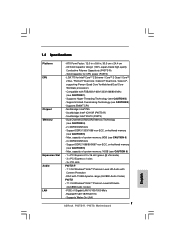
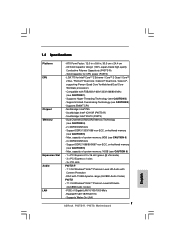
...- 4 x DDR2 DIMM slots - Northbridge: Intel® P45 - capacity of system memory: 16GB (see CAUTION 1) - Supports Wake-On-LAN
7 ASRock P45TS-R / P45TS Motherboard
English Southbridge: Intel® ICH10 (P45TS) - All Solid Capacitor design (100% Japan-made high-quality
Conductive Polymer Capacitors) (P45TS-R) - 1.2 Specifications
Platform CPU
Chipset Memory
Expansion Slot Audio LAN...
Quick Installation Guide - Page 10
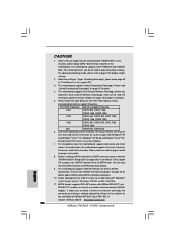
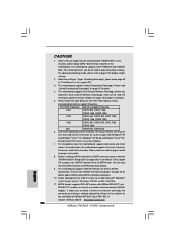
... overclocking mode, please refer to SATAII connector directly.
9. This motherboard supports Dual Channel Memory Technology. Please check the table on page 25 for USB 2.0 works fine under Windows® XP
and Windows® VistaTM. Power Management for
details about eSATAII and eSATAII installation procedures.
10. ASRock website http://www.asrock.com
10 ASRock P45TS-R / P45TS...
Quick Installation Guide - Page 30


... with the motherboard contains necessary drivers and useful utilities that will display the Main Menu automatically if "AUTORUN" is designed to be user-friendly. The Support CD that FSB can operate under a more stable overclocking environment. Before you start up the computer, please press during the Power-On-Self-Test (POST) to enter BIOS Setup utility; Therefore, CPU FSB is...
ASRock P45TS Reviews
Do you have an experience with the ASRock P45TS that you would like to share?
Earn 750 points for your review!
We have not received any reviews for ASRock yet.
Earn 750 points for your review!
